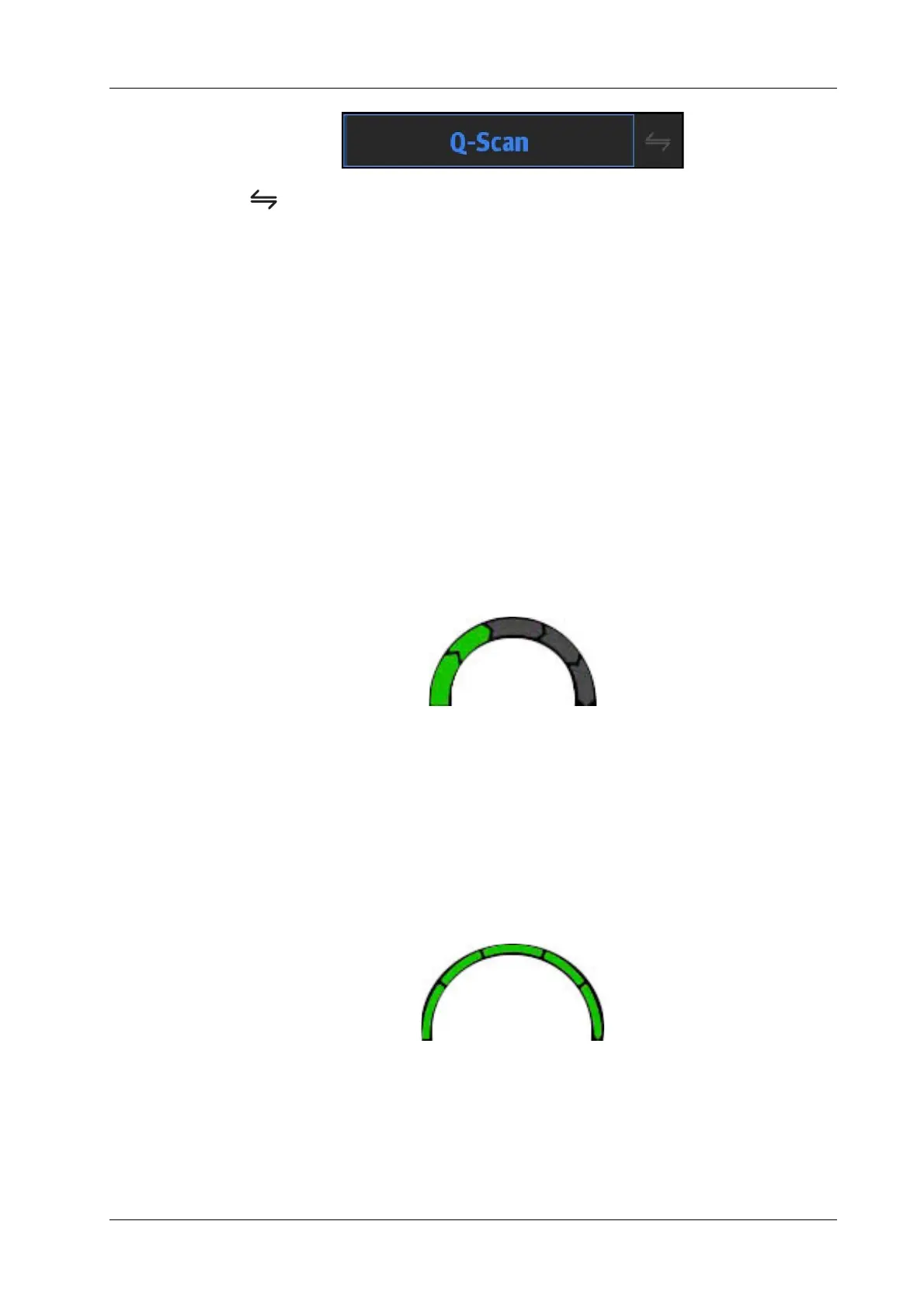7 Visual Transient Elastography
Operator’s Manual 7 - 3
Tap to select automatic and continuous acquisition method.
– Smart Acquisition
The system activates acquisition automatically until 10 valid values are obtained or the
system activates acquisition 15 times. If 10 valid values have not been obtained after 15
acquisition attempts, activate smart acquisition again, and the system will start acquisition
until 10 valid values are obtained.
During the acquisition, the system retains the valid results, and discards invalid results
automatically. Only the retained results can be displayed on the acquisition result window.
During the smart acquisition, the scan will be suspended if the probe does not touch the
skin.
If more than 10 valid results exist for the current exam, activating smart acquisition again
will clear existing data from the acquisition result window and the report. Follow the
prompts on the screen to perform operations.
– Free Acquisition
Select the trigger times for each exam according to needs.
5. Press the probe to keep the probe perpendicular to body surface. Check if the probe pressure is
proper according to pressure and motion stability indicators, and adjust the pressure if
necessary.
The inner ring indicates the current pressure of the transducer:
– Orange, 1 bar: The pressure is too small.
– Green, 2 - 4 bars: The pressure is proper.
– Orange, 5 bars: The pressure is too large.
6. Ask the patient to hold breath. Trigger ViTE scan and start acquisition.
Do not move the probe or adjust the pressure during the scanning.
Observe the M-STB Index indicator to determines the motion interference degree of the
currently-captured elasto image and if the elasto image is stable and reliable.
The outer ring indicates M-STB Index, which is related to current motion interference. Users
can determines the motion interference degree of the currently-captured elasto image and if the
elasto image is stable and reliable according to the M-STB index:
– Orange: interference strong, ViTE images should not be used.
– Green: interference not strong, ViTE images can be used.
