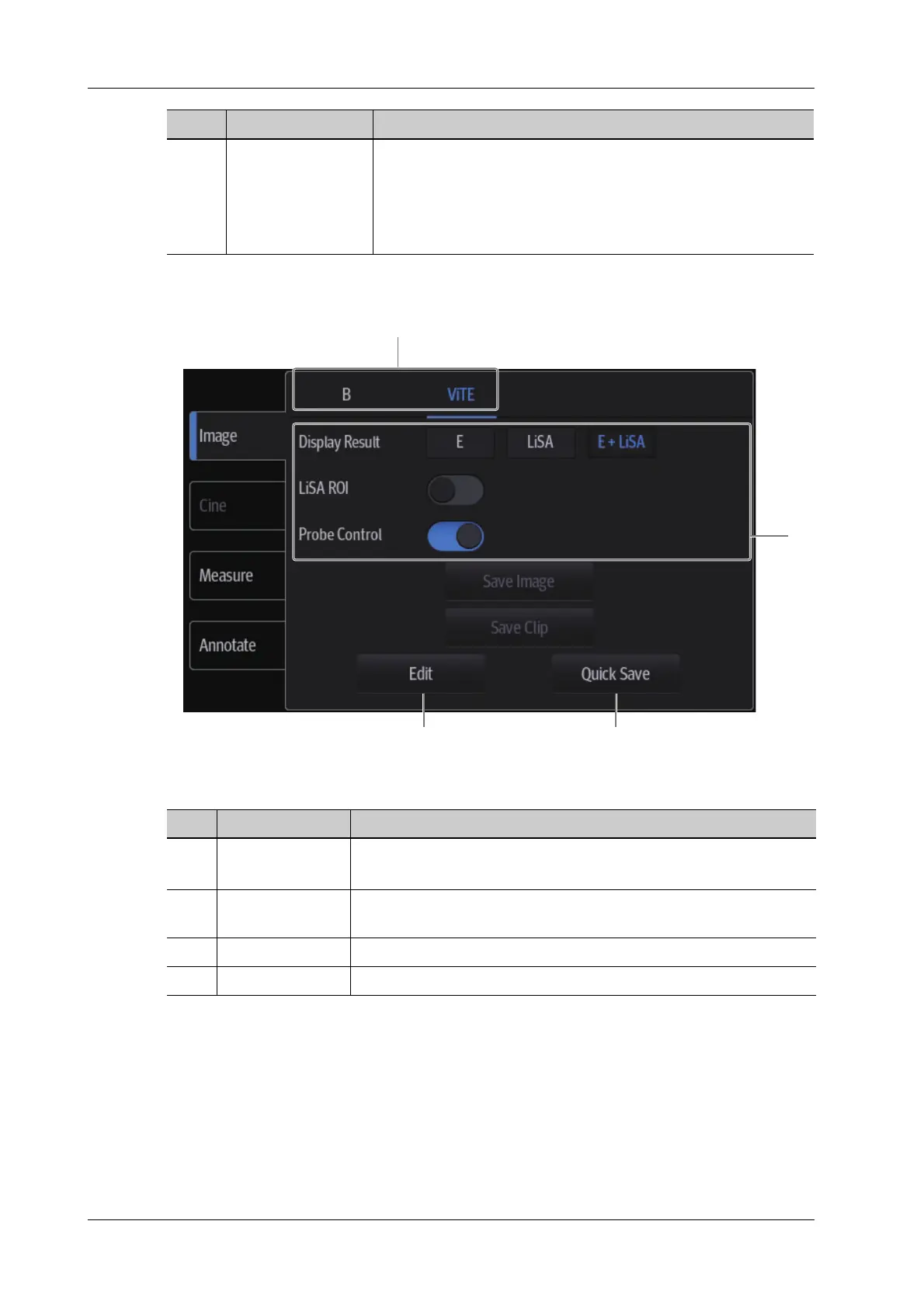2 - 10 Operator’s Manual
2 System Overview
2.10.2 Imaging Adjustment Menu
6. Menu area • Imaging parameter menu: swipe the menu downwards/
upwards to see parameter controls.
• Cine review menu (under frozen or cine review status).
• Measurement menu.
• Annotation and body mark menu.
No. Name Function
No. Name Function
1.
Mode displaying
area
Displays the current modes, tap to enter the corresponding mode.
2. Parameter
adjusting area
Swipe the menu downwards/upwards to check and change parameter
controls.
3. Quick Save button Tap to bring out the Quick Save dialog box.
4. Edit button Tap to check image parameter and change layout
