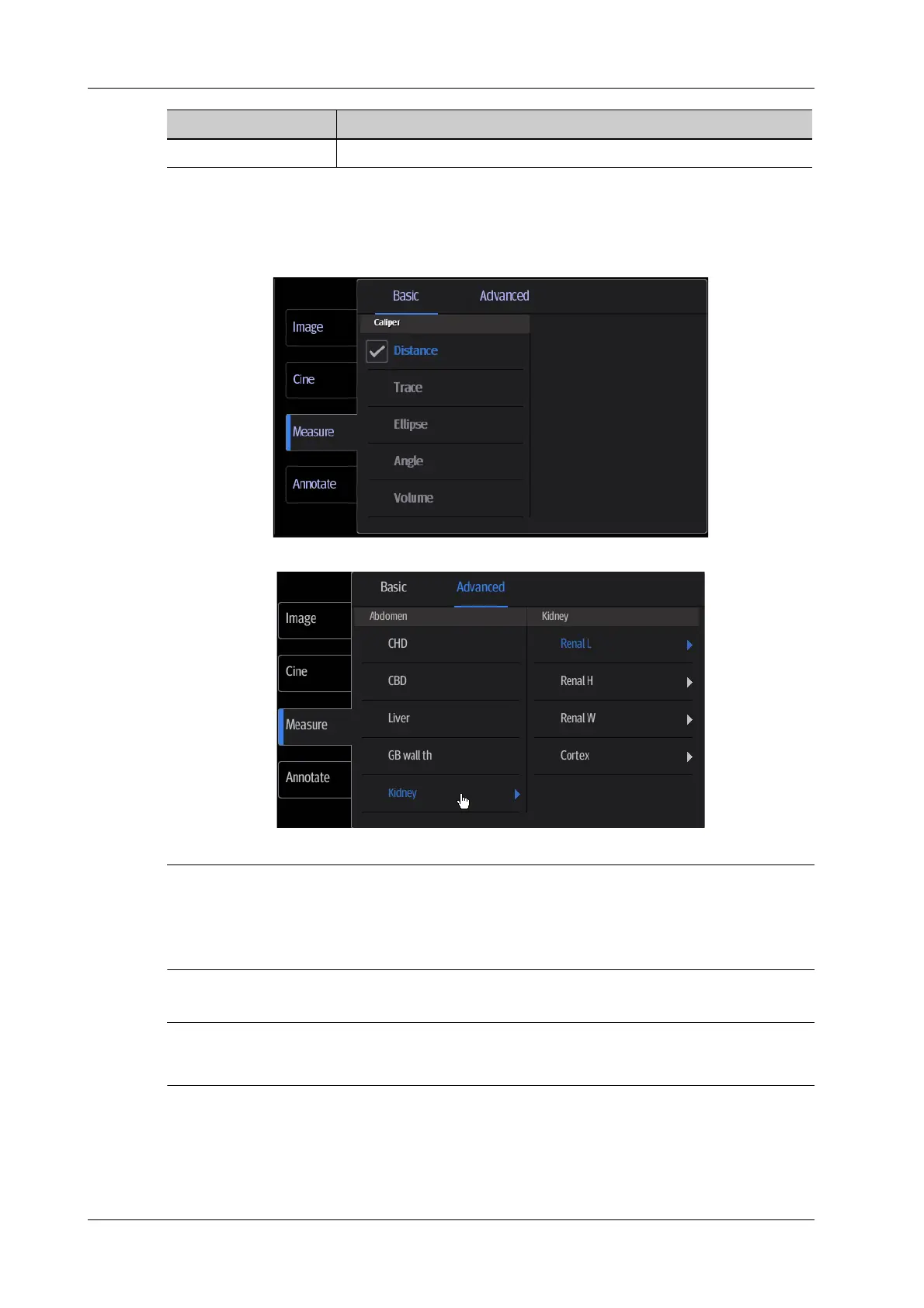11 - 4 Operator’s Manual
11 Measurement and Report
11.1.4 Measurement Menu
Select [Measure] > [Basic]/[Advanced] to enter the basic/advanced measurement.
The measurement menus are shown in the following figures:
• The order of the measurement items can be preset.
• A measurement tool can be activated by tapping the item on the touch screen. It is described as
“Select ... in the measurement menu” in the following procedures.
Measurement Location
The location widgets are applicable only in the advanced measurements.
The location buttons are used to select the measurement locations.
• Side (Left/Right): belongs to items (e.g., kidney) that contain measurements of left/right side
parameters respectively.
Report To enter the report preview page.
Keys Basic Operations
