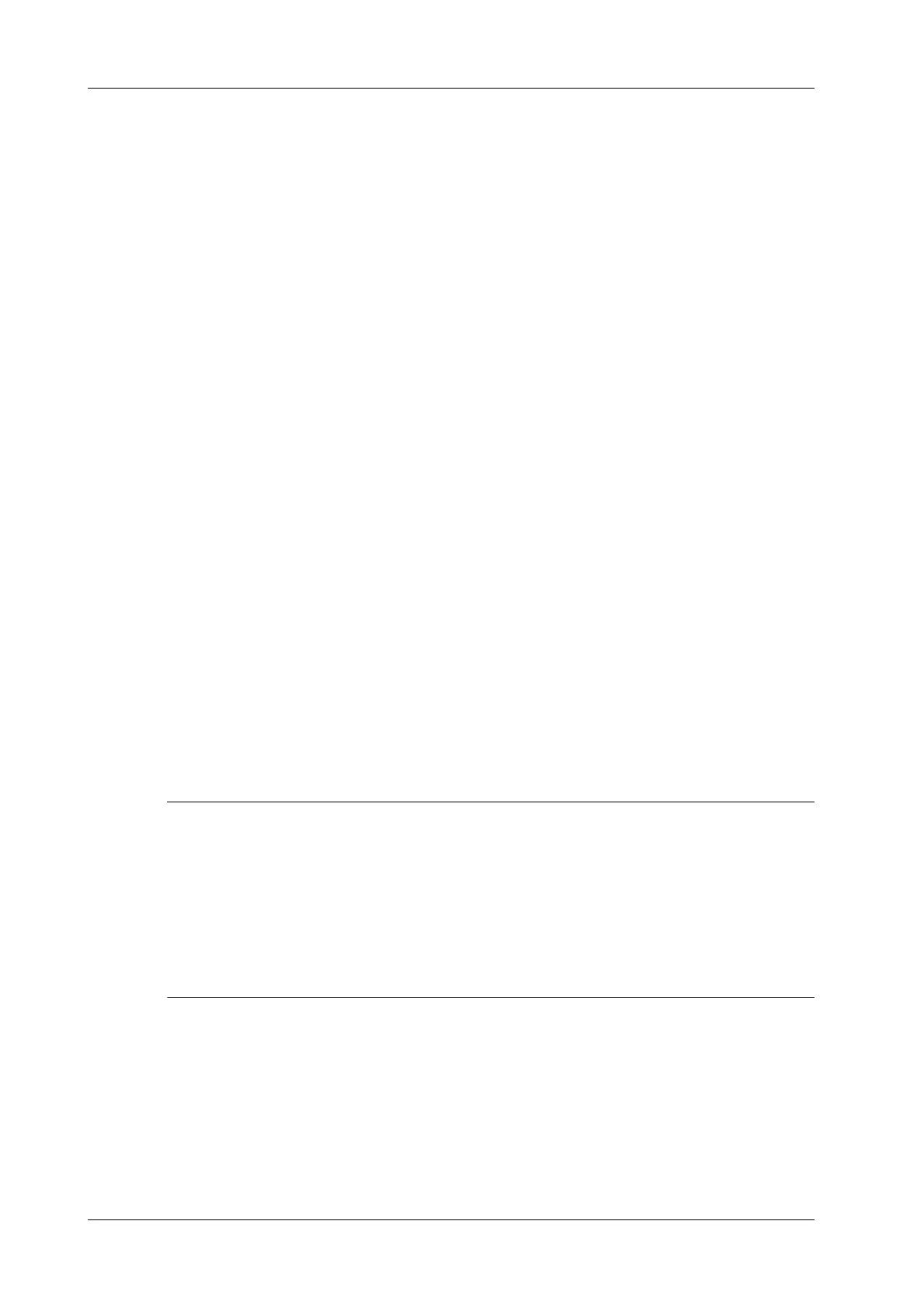4 - 18 Operator’s Manual
4 Setup
• Tap [Move to Top]/[Move to Bottom] to move the selected protocol to the top or bottom of the
list.
View Management
• Tap to select the views in the list. The image, annotation, body mark and measurement settings
can be checked on the right.
• Tap to select a user-defined protocol in the list. Tap [Add View] to add a view template to the
protocol.
Create a New Protocol
You can create user-defined protocols and customize the automated procedure.
Perform the following procedure:
1. In the iWorks preset screen, tap [Add Protocol] to create a new protocol.
Or, select an existing protocol and tap [Copy] to customize the protocol based on the previous
template.
2. Tap [Add View] to enter the view name and perform image settings.
3. Add comments, body marks and perform measurement settings.
In the measurement setting, if “Measurement on next section” is selected, the system will save
two section images after finishing the section operation. One of the two sections will include
the measurement result.
4. Select the checkbox for body mark display settings.
5. Tap [Save] to complete the setting and exit.
4.3 Network Related Preset
You can configure network related settings here, including DICOM setting, network setting, Q-Path
setting and HIS setting.
4.3.1 DICOM Local Preset
• AE Title should be the same with the SCU AE Title preset in the server (PACS/RIS/HIS), for
example, if the AE Title of the server preset in the storage server is Storage, and the AE Title of
the accepted SCU is preset as Machine, then in the figure above, the AE Title of Local should
be Machine, and the AE Title of storage server should be Storage.
• The device name is random. If the server name is same with that in the DICOM server list, the
information “the server added already exits”, tap [OK] to retype the name.
• IP address should be the address of the remote server.
