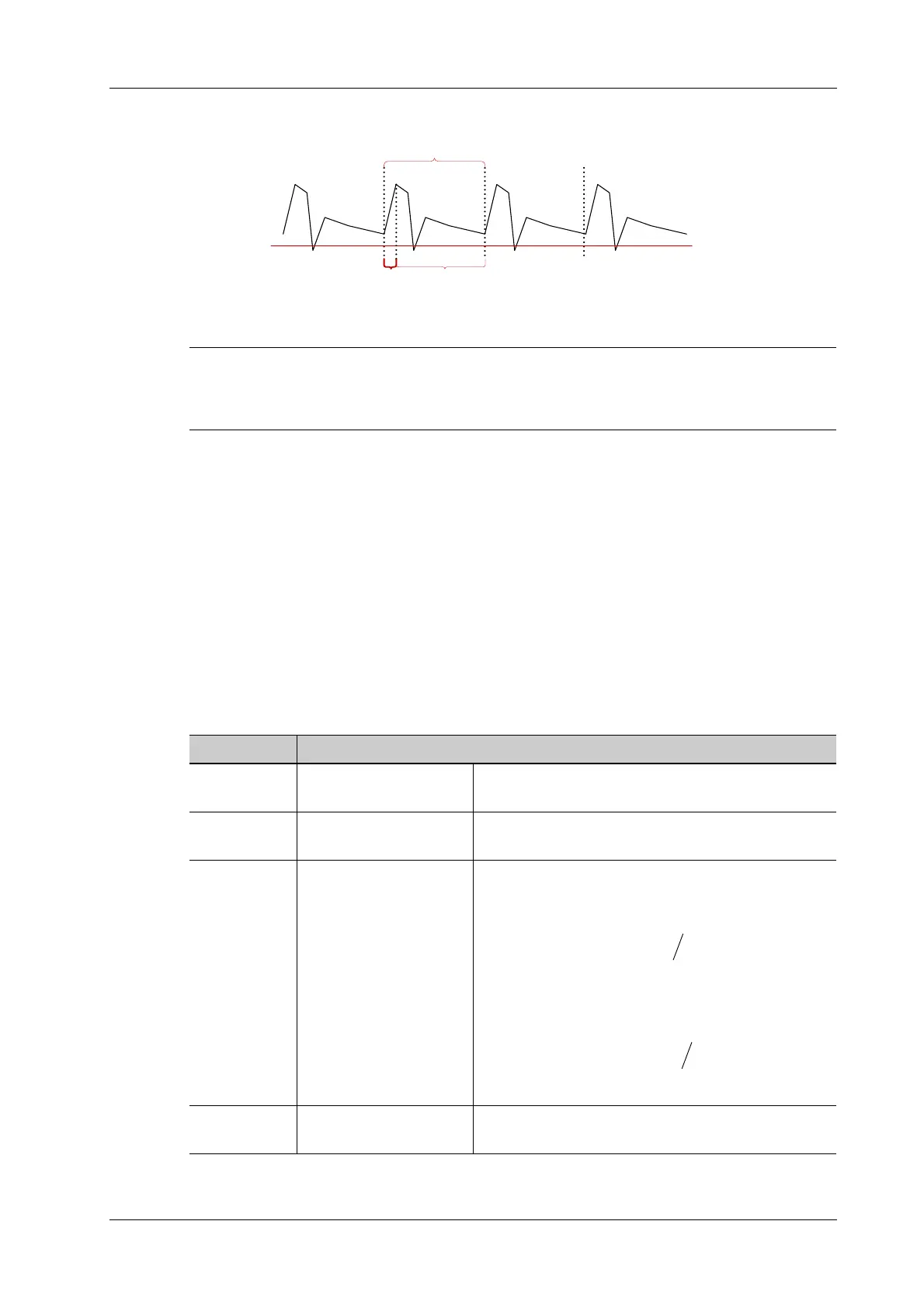11 Measurement and Report
Operator’s Manual 11 - 13
When doing D trace, please set systolic starting time as the starting point and diastolic ending time
as end point. That is, by tracing the Doppler spectrum from systolic to diastolic to calculate indices.
Perform the following procedure:
1. Select [D Trace] in the measurement menu.
The cursor appears on the screen.
2. Move the cursor to the starting point to be measured and tap on the screen to fix the point.
3. Drag the cursor around the object.
– Drag the cursor right: draw a trace line overlapping the spectrum as much as possible.
– Drag the cursor left to correct the trace line already drawn.
4. Trace the end point to be measured and tap on the screen to fix the point.
Result parameters
The results obtained from D trace are:
▼ PS
▲ ED
▲ MD
Base line
A heartbeat cycle
ab
Systolic
cycle
Diastolic
cycle
Parameters Descriptions
PS Peak Systolic Velocity The highest velocity of the red blood cells crossing the
sample volume.
ED End-Diastolic Velocity Measures the blood velocity at the end of the cardiac
cycle.
Average
velocity
/ The average flow velocity in the whole traced Doppler
spectrum.
TAMAX (Time Averaged Maximum Velocity):
Where V(t) is the maximum velocity
TAMEAN (Time Averaged Mean Velocity): Obtained
by auto-spectrum calculation.
Where V(t) is the mean velocity.
HR Heart Rate Calculates the heart rate per minute by measuring the
time interval of one cardiac cycle.
ab
Tb
Ta
TTdttVscm
)(=)/TAMAX(
ab
Tb
Ta
TTdttVscm
)(=)/TAMEAN(
