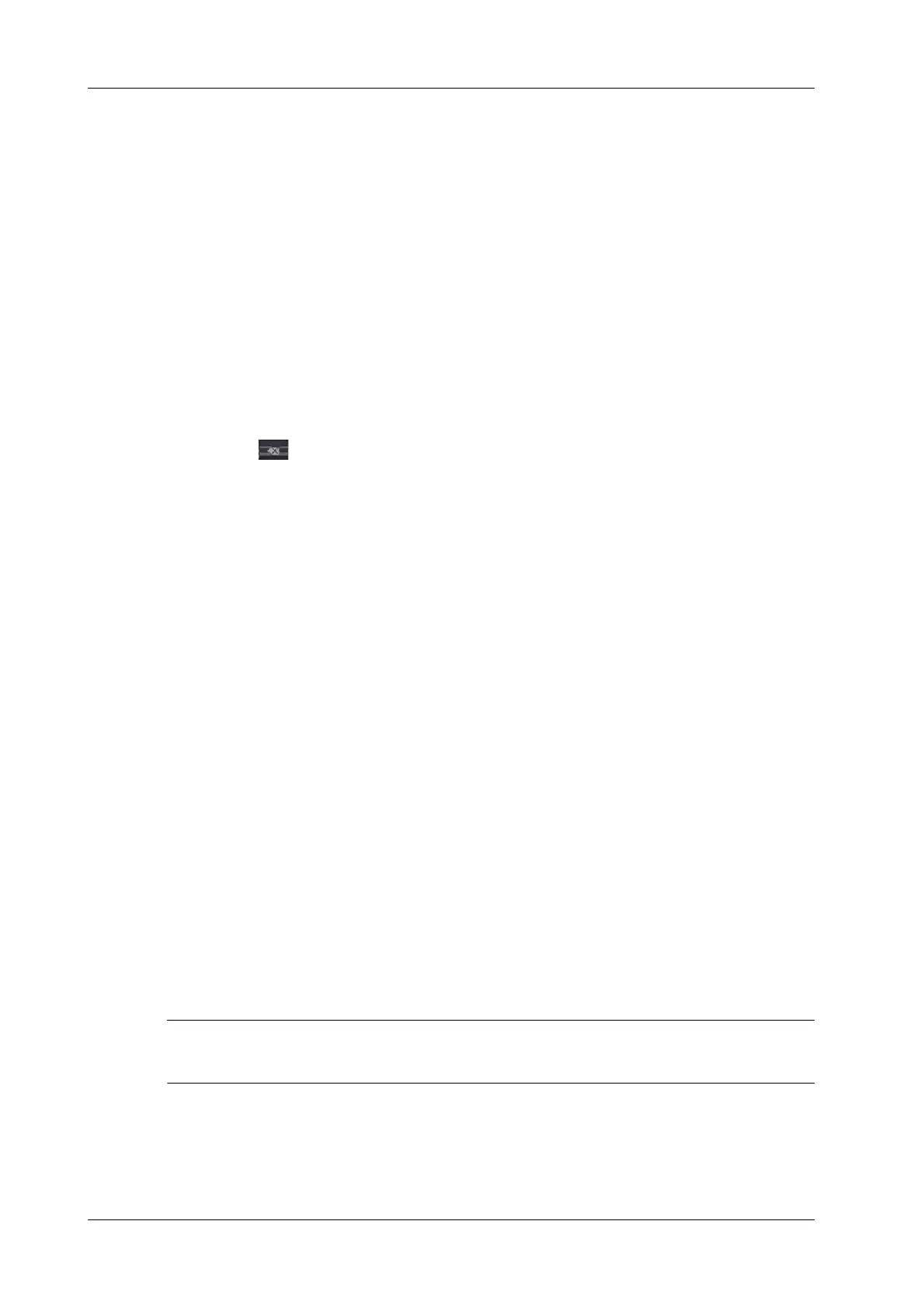12 - 2 Operator’s Manual
12 Annotations and Body Marks
1. Under annotation status (annotation menu is highlighted in blue), tap to select the annotation to
be moved.
2. Tap the desired position to move the annotation to current position.
3. Tap regions other than the moved annotation on the image area to confirm the position.
12.1.3 Modifying (Editing) Annotations
Modifying (Editing) characters
Perform the following procedure:
1. In annotation status, tap to select the annotations to be modified.
2. Tap to select the added annotation, the annotation turns into green in editing status.
– Tap [Keyboard] to show the soft keyboard and use the direction keys to move the cursor to
the desired location to insert/delete characters. Either type characters by tapping the
corresponding keys or select the new annotation text from the menu directly.
– Tap to delete the annotation character or text on the left side of the cursor.
3. Tap regions other than the edited comment on the image area to confirm the modification and
exit the edit status. The annotation turns to yellow.
Modifying (Editing) Arrows
Perform the following procedure:
1. Tap to select the arrow that needs to be modified, the arrow then turns green.
To position the arrow on the area of interest and change the orientation: tap and rotate the
arrow icon to change the arrow position; tap and rotate the dotted line under arrow icon to
change the arrow orientation.
2. Tap regions other than the modified arrow on the image area to confirm the change.
12.1.4 Deleting Annotations
Deleting annotation characters, texts or arrows
Perform the following procedure:
1. Tap to select the annotation to be deleted, a [Delete] button displays on the bottom of the image
area.
2. Tap [Delete] to delete the annotation.
Delete all annotations
Tap [Clear Comments] on the annotation menu to delete all the annotations.
12.2 Body Mark
After powering off, the system will clear all comments on the image.
The Body Mark feature is used for indicating the exam position of the patient and transducer
position and orientation.
