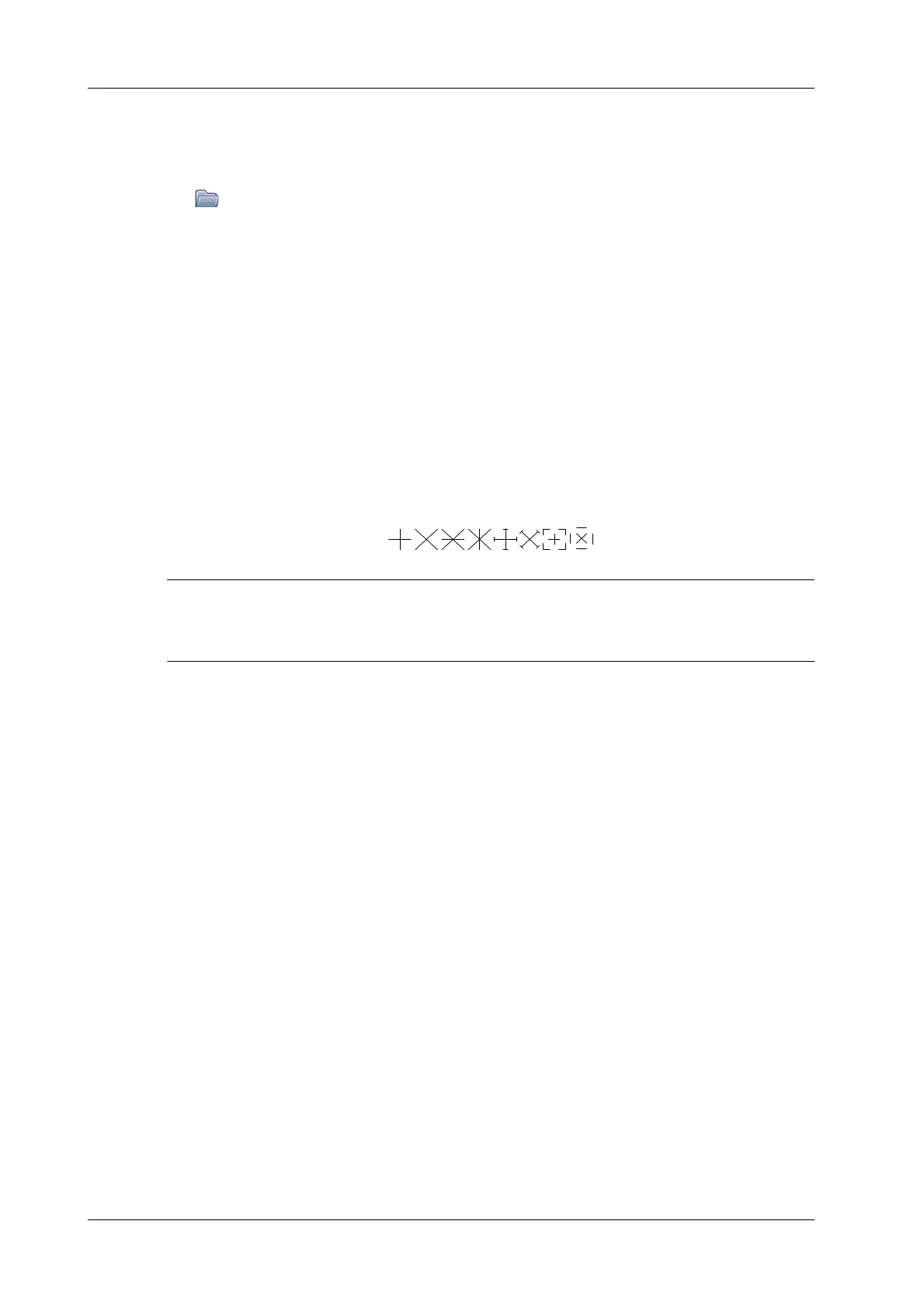11 - 6 Operator’s Manual
11 Measurement and Report
On the touch screen, calculation tools are displayed using square button.
Study
A group of measurements and/or calculations for a specific clinical application, which are indicated
by “ ” in the preset screen.
For example, AFI in the OB measurement.
11.2.1 Measurement Caliper
A measurement caliper is a graphic consisting of several points and a straight line or curve drawn
on the ultrasound image.
Fixed/Active End
The ends of calipers can be active or fixed. The active end is called a Cursor.
Caliper Color
An active caliper appears green, while a fixed one appears white in the system default preset.
Caliper End Symbols
8 symbols are used as caliper ends, as shown in the figure below.
The cursor type can be preset between Symbol and Number, see “4.1.2 General” for more
information.
11.2.2 Results Window
The measurement window displays the conducted measurement’s result and the engaging
measurement in real time.
Results Display
The latest results are displayed in the results window in time sequence.
When viewing the results:
• If the results window is full, the oldest value will be replaced according to the “first in, first
out” rule.
A maximum of 8 results can be displayed in the results window.
• To identify the measurement results, symbols or numbers are used in the numerical results
window.
The results displayed can be the following:
• No result displays when a measurement item/tool is activated but without fixing the start point.
• The result displays as digits when the value obtained is within the clinical range. If the value
display is abnormal, perform the measurement again.
Moving the Results Window
To move the results window:
1. Tap on the results window title and the border of the result window will change to white.
2. Drag the results window to the desired position and release the cursor.
