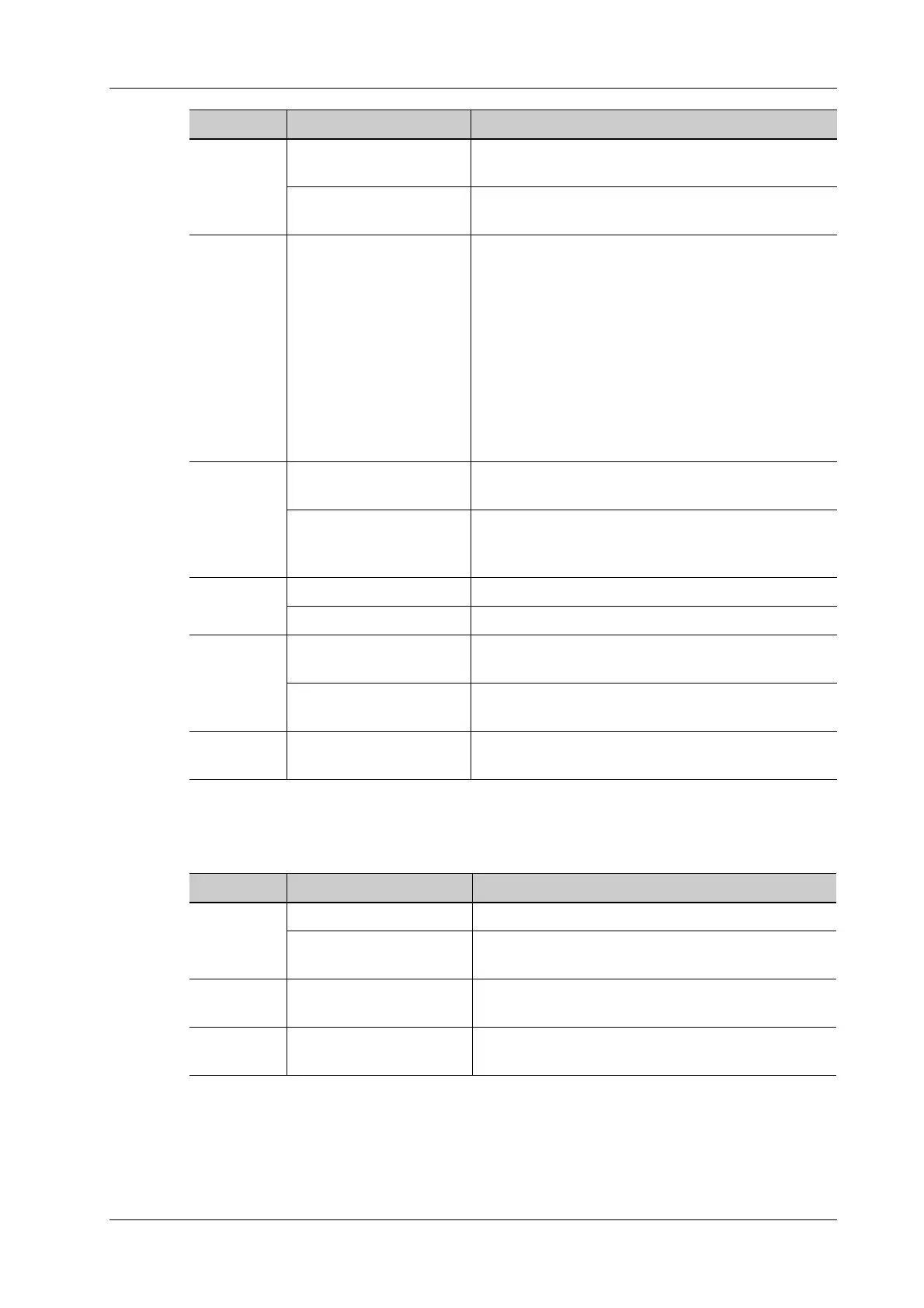4 Setup
Operator’s Manual 4 - 3
4.1.3 Image Preset
Controls are as follows:
Storage Image Size To set the image size when saving an image or print an
image.
Save Image Beep To set the key volume for saving single/multi-frame
image.
Screen Saver Screen Saver • To select a system dormancy type.
After the screen saver function is enabled, tap
[Browse] to select the figure used for the screen
saver and tap [Preview] to see the effect.
Only BMP format images with no more than
768*1024 pixels and 1-bit/8-bit/24-bit/32-bit depth
are supported.
• To set the delay before the system enters
dormancy/standby/iZoom status in the drop-down
list beside “Wait.”
Comments
and Body
Markers
Clear Bodymark upon
Unfreeze
To set if body marker is cleared when the system is
unfrozen.
Clear comments while
unfreezing image or
changing probe/exam
To set if body markers/comments are cleared during
unfreeze or changing probe/exam.
AVI Encode Export file format Setting To set cine format in the [Send To] dialog box.
Encode Quality To set the quality of the cine.
iVocal Automatically shut down
waiting time(min)
To set the delay before voice recording stops
automatically.
Enable Voice Response After it is ticked, the system will repeat recorded voice
commands automatically.
Voice
Annotation
Voice comment enabled After it is ticked, the voice annotation function will be
enabled.
Type Item Description
Type Item Description
Reset
Config.
Probe To set the default probe model for the system.
Use the default setting
when start a new exam
After it is ticked, when the exam of a new patient is
started, image parameters will be preset parameters.
Probe/Exam
mode
MITI To set MI TI indexes displayed for current probe/exam
mode.
Freeze
Config
Status after Freeze To set the system status after the image is frozen.
