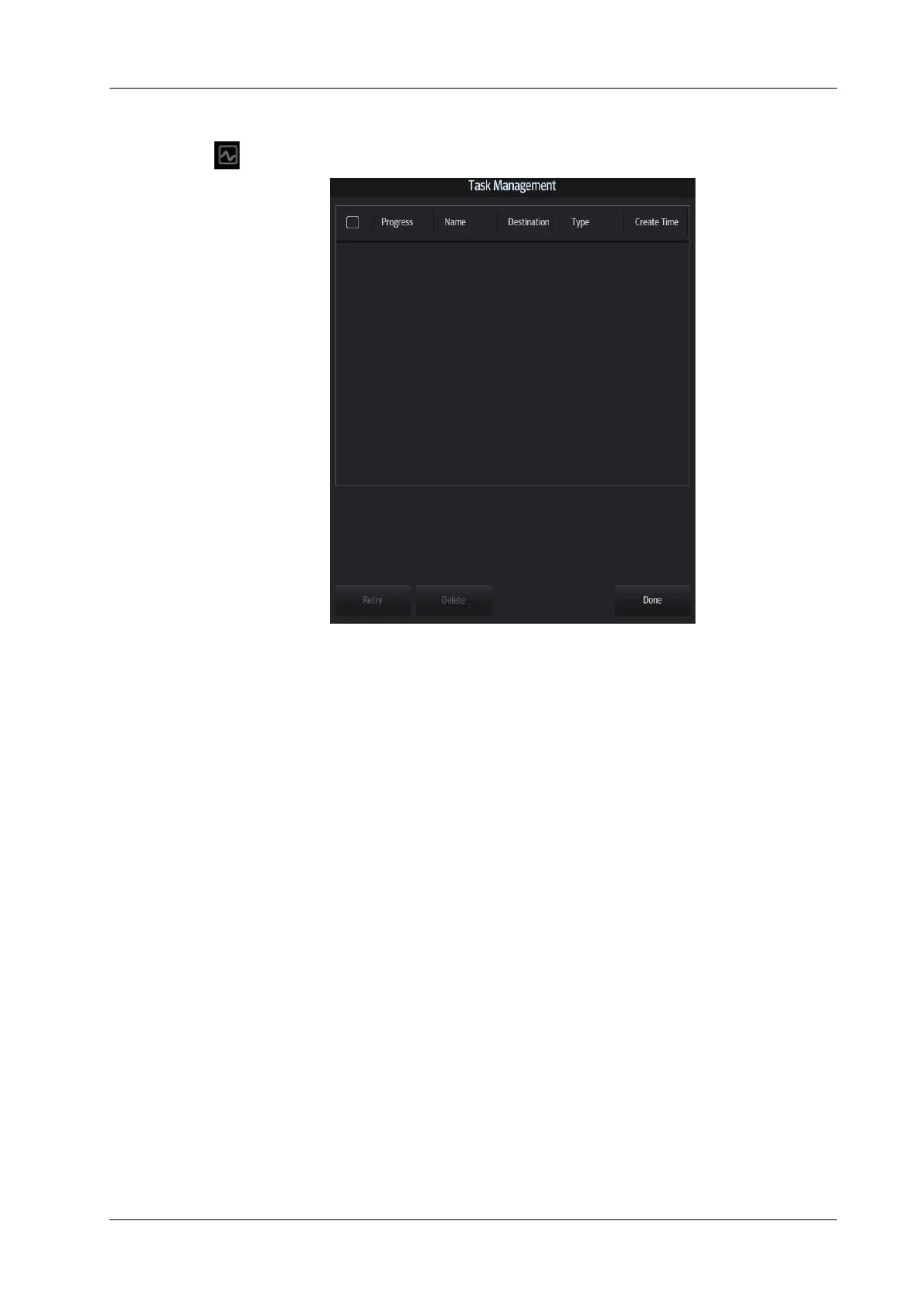13 Patient Data Management
Operator’s Manual 13 - 7
13.8 Patient Task Management
Tap in the top-right part of the screen to bring up the following dialog box.
In the Task Management dialog box, the patient name, destination, progress, type and task created
time are displayed.
You can perform the following operations:
• Tap [Delete] to delete the task.
• Tap [Retry] to retry the failed task.
Storage Task
Displays the DICOM storage task.
DICOM Print Task
Displays the DICOM print task.
Media Storage Task
• Storage Task: displays the DICOM storage task.
• DICOM media storage task (USB devices): in iStation screen, select the target exam and tap
[Send To], then select DICOMDIR in the menu which appears.
• Back up task (system-relevant format): select the exam to be backed up in iStation and tap
[Options] > [Back Up].
• Send to external devices (USB devices): select exam data or images in the iStation or Review
screen. Tap [Send To] for the image.
• iStorage task: in iStation screen, select the target exam and tap [Send To], then select iStorage
in the menu which appears.
