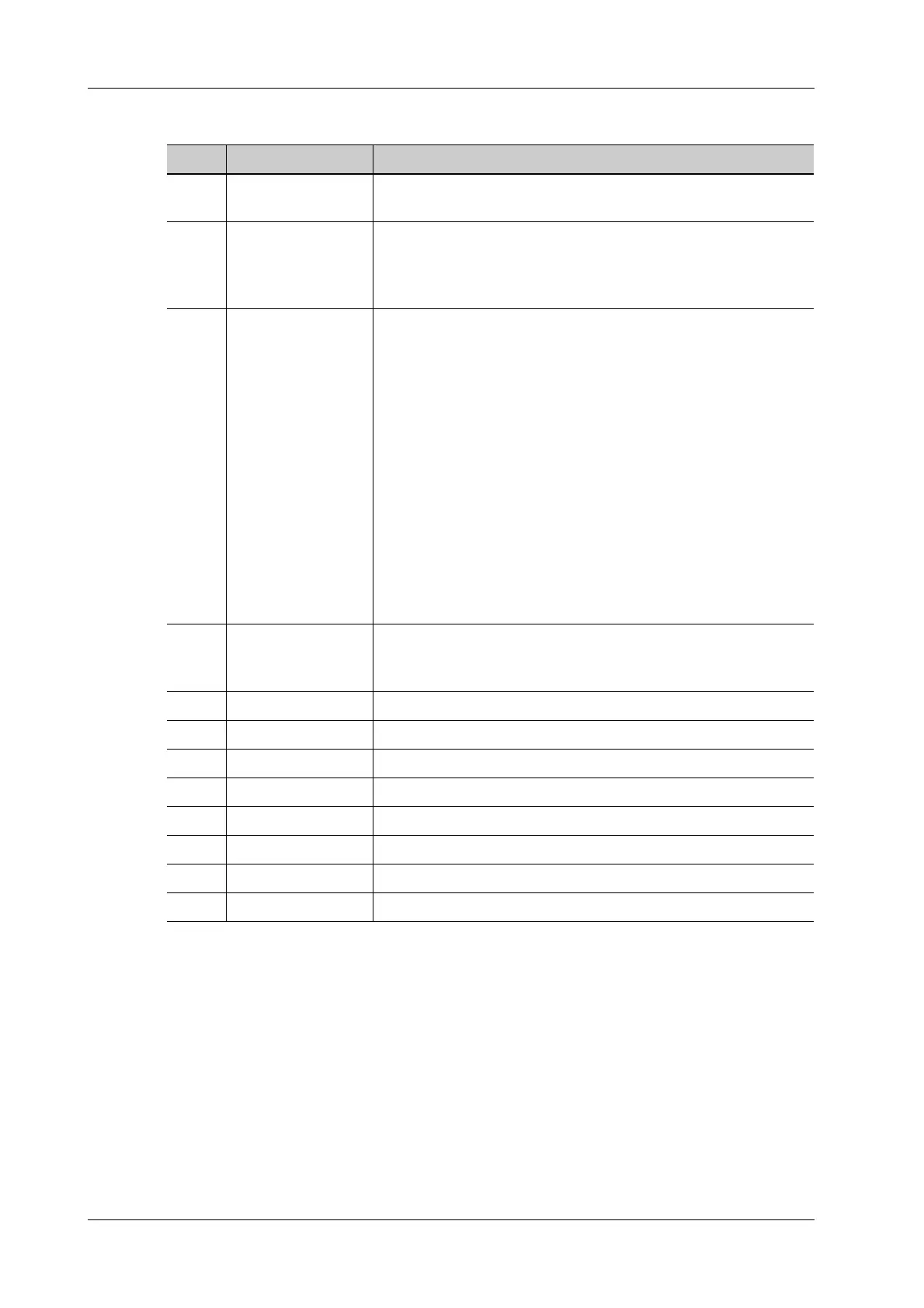6 - 2 Operator’s Manual
6 Image Acquisition
6.2 B Mode
B mode is the basic imaging mode that displays real-time views of anatomical tissues and organs.
6.2.1 B-mode Image Scanning
Tap [B] on the right side of the operating panel to enter B mode.
Tap [Image] to open the image menu. Adjust the parameters to optimize the image.
No. Name Description
1. Patient information
area
The Information area consists of the hospital name, the exam
time, patient information, the exam mode, etc.
2. Probe model,
acoustic output
value and MITI
index
Displays the current probe mode, account power, MI/TI index
value.
3. Image parameter
area
Displays the image parameters for the active window. If there are
more than one imaging modes, the parameters are displayed by
each mode.
• F: Frequency
•D: Depth
• G: Gain
• FR: Frame Rate
• DR: Dynamic Range
• PRF: Pulse Repetition Frequency (for Color/Power/PW mode)
• WF: Wall Filter (for Color/Power/PW mode)
• V: M Speed (for M mode)
• SVD: SV Position (for PW mode)
• SV: SV Size (for PW mode)
• Angle: Angle (for PW mode)
4. Image area Displays the ultrasound images, ECG waveforms, probe mark (or
activating window mark “M”), coordinate axis (including depth,
time, velocity/frequency), and focal position, etc.
5. iNeedle button Tap to activate iNeedle mode.
6. iTouch Tap to enter iTouch mode.
7. IQ Select the different frequency values.
8. TGC Adjust depth gain compensation.
9. Depth control Adjust the sampling depth.
10. Gain control Adjust the gain of the whole receiving information.
11. System tool bar Tap to bring up the system tool menu.
12. System status icon Displays the relevant system icons.
