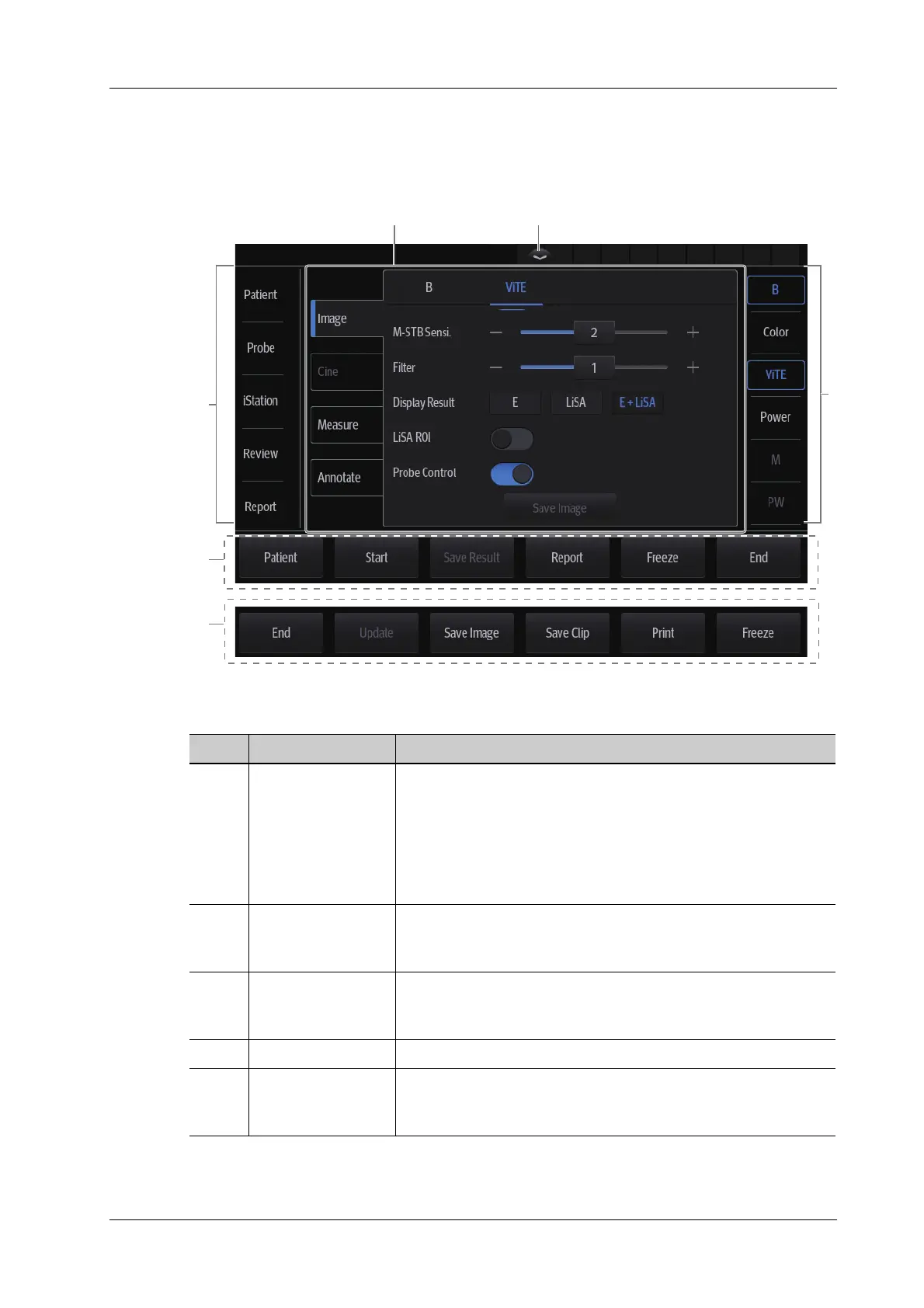2 System Overview
Operator’s Manual 2 - 9
2.10 Basic Operations
2.10.1 Control Panel
No. Name Function
1. Exam operating area Tap each button to enter the screen.
• Patient information;
• Exam mode and probe switching;
• iStation;
• Image review;
• Report review.
2. Functional buttons
(ViTE mode)
You can perform operations using those buttons, including
Patient, Start/Stop ViTE capturing, Save Result, Report, Freeze/
Unfreeze image and End exam.
3. Functional buttons
(other imaging
modes except ViTE)
You can perform operations using those buttons, including End
exam, Update, Save image, Save Clip, Print and Freeze/Unfreeze
image.
4. Imaging mode area Tap imaging buttons to start imaging.
5. Menu area show/
hide button (ViTE
mode)
In ViTE mode, tap to display or hide the Exam operating area.
1
2
3
4
56