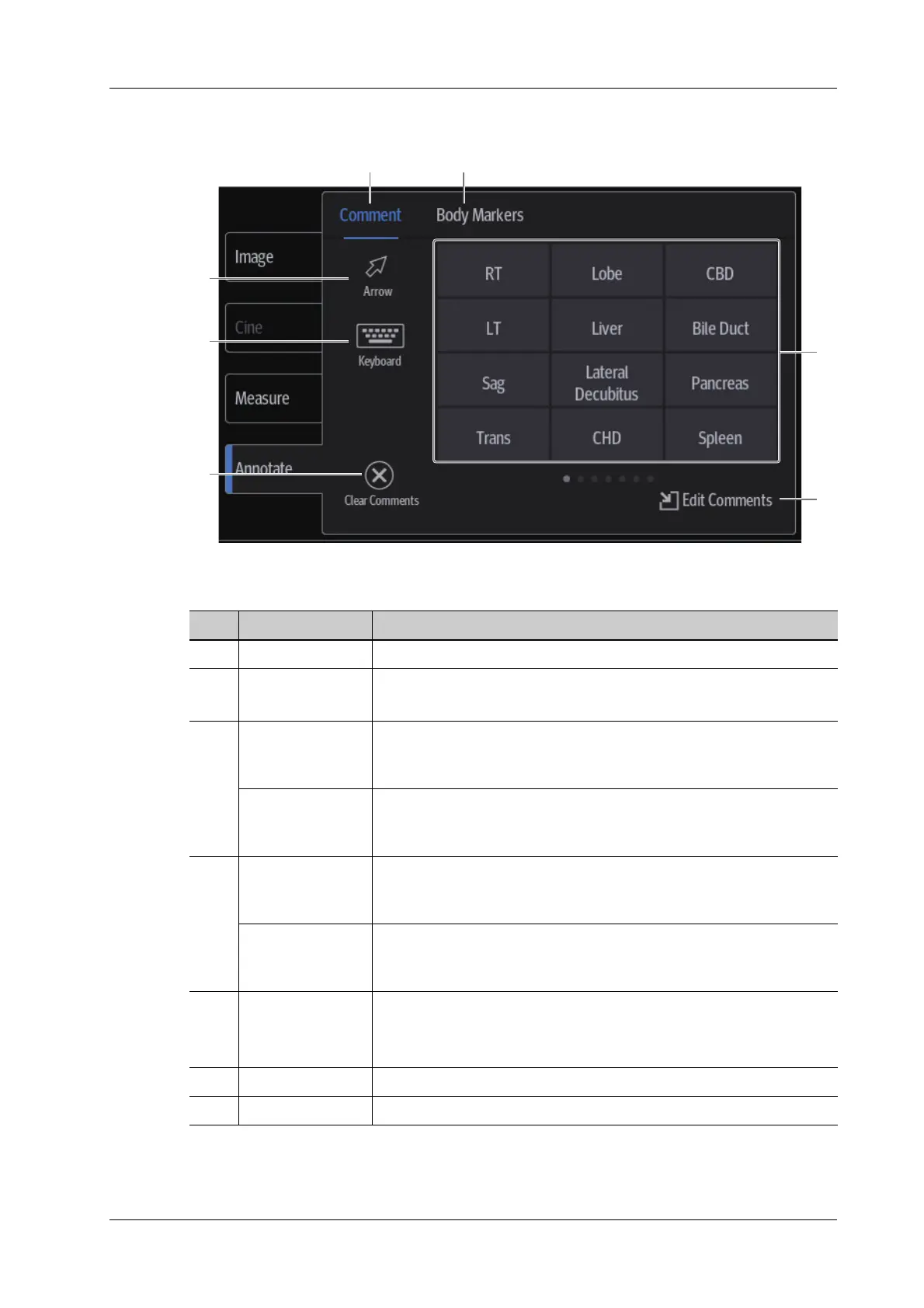2 System Overview
Operator’s Manual 2 - 11
2.10.3 Annotations and Body Marks
No. Name Function
1.
Arrow button Tap to add arrow a comment to the image.
2.
Keyboard button
Tap to activate the soft keyboard to type the alphanumeric
characters.
3. Clear Comments
button (on
Comment menu)
Tap to delete all the annotations.
Clear Markers
button (on Body
Markers menu)
Tap to delete the added body mark.
4. Edit Comments
button (on
Comment menu)
Tap to enter comment preset page, you can add custom comments and
change comment layout.
Edit Markers
button (on Body
Markers menu)
Tap to enter body mark preset page, you can change body mark
layout.
5. Annotation text
library
System preset comments.
If there is more than one page of comment texts for the current exam
mode, you can slide to view more.
6. Body Markers tab Tap to enter bodymark status.
7. Comment tab Tap to enter text/arrow comment status.
