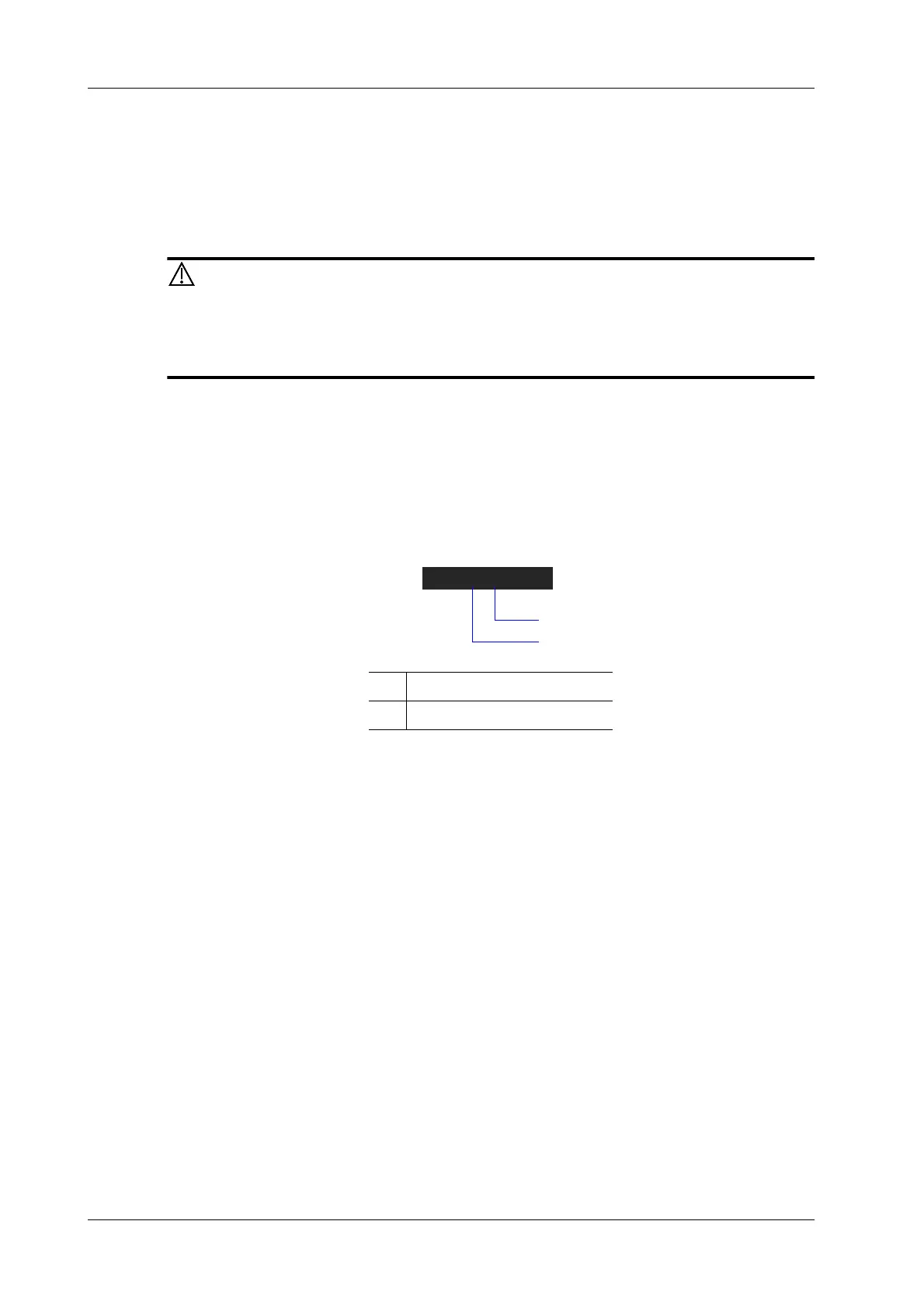11 - 12 Operator’s Manual
11 Measurement and Report
4. Tap on the screen to set the end point.
11.3.13HR
On M/Doppler image, measures the time interval of n (n≤8) cardiac cycles on the M Mode image
and calculates the heart rate.
The number of cardiac cycles “n” can be preset, see “4.1.4 Measure”.
During the measurement, the number of cardiac cycles between the
measurement start and end points must be exactly the same as preset.
Otherwise, misdiagnosis may occur.
Perform the following procedure:
1. Select [HR] in the measurement menu.
The cursor appears in the center of the screen.
2. Select n cardiac cycles.
The HR result in the results window displays the measured heart rate value and the preset
number of cardiac cycles, as shown in the figure below.
11.3.14Velocity
On Doppler image, measures the velocity, pressure gradient and correction angle of a certain point
on the Doppler spectrum.
Perform the following procedure:
1. Select [Velocity] in the measurement menu.
2. Move the cursor to the point to be measured for velocity.
3. Tap on the screen to fix it and the result displays in the results window.
11.3.15D Trace
Measures clinical indices using spectral Doppler tracing. Measurement methods available are
Trace, Auto, Spline, Vel. (Velocity) and 2 PT (Two Points).
A sketch of a Doppler spectrum is shown below:
A Number of Cardiac Cycles
BHeart Rate
