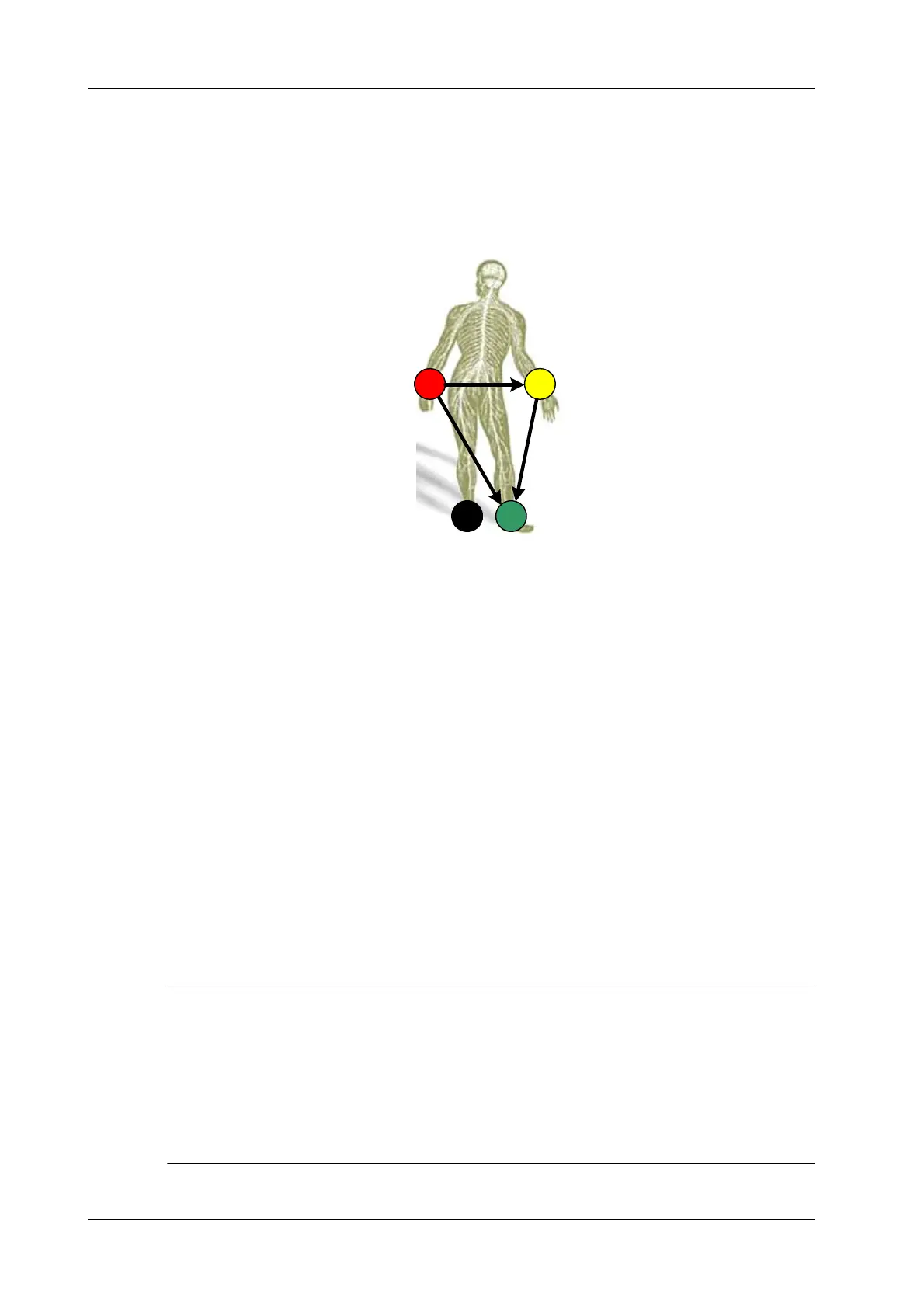9 - 2 Operator’s Manual
9 Physiological Unit Signal
1. Connect the ECG module to the serial port on the rear cover of the main unit. Place the ECG
electrodes on the patient’s body.
a. Turn off the power supply of the system, and connect the ECG module to the system.
b. Connect the ECG cable to the ECG module.
c. Turn on the power supply of the system.
d. Place the ECG electrodes on the patient’s body (as shown in the following figure).
2. Tap [Physio] on the right of the screen to enter physio operation status.
3. Switch the imaging modes and display formats. Adjust the parameters to obtain an optimized
image.
4. Parameter adjusting
In image menu, tap [ECG] on the right side of the operating panel to turn ON/OFF the ECG
wave display. Adjust the [Speed], [ECG Gain], [Position] and [Invert]
5. Trigger:
Tap[Trig Mode] to open the triggering function and sect the trigger time.
6. Freeze the image and review the image and waves.
7. Exit ECG mode, and remove ECG electrodes from the patient.
8. Tap [Physio] to exit the ECG mode.
ECG Triggering
ECG triggering means that image scanning is activated at some time points of ECG signals, thus
obtaining B images at these time points. In most cases, the triggered image are 2D-mode image.
When ECG triggering occurs, a mark appears on the ECG waveform, indicating the time points
when the B images are captured (corresponding to the delay time from R curve started).
• The triggering mark is displayed in both freeze mode and live mode
• Triggering function is unavailable if the ECG trace is disappeared. Only the live 2D image can
be triggered.
• No delay time or time interval shall be less than the time required to scan a single image.
• If the delay time is longer than a heart cycle, then the heart cycle in the delay time is omitted,
that is to say no trigger is occurred when R waveform is detected in the duration.
