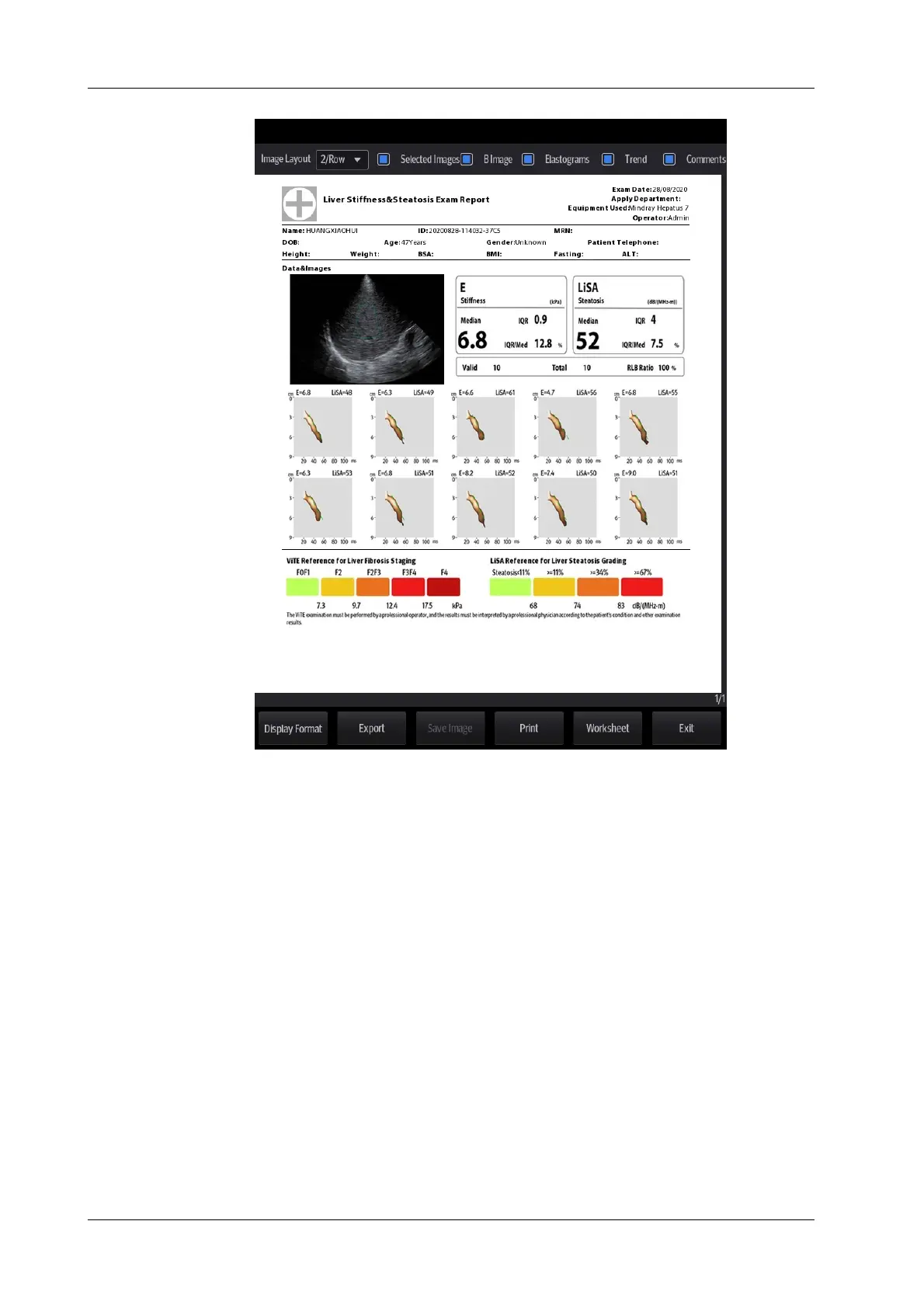11 - 28 Operator’s Manual
11 Measurement and Report
• Select ultrasound image layout: Select from the drag-down list of Ultrasound Image Layout.
• Print report: Tap [Print].
• Select Image/B Image/Elastograms/Trend/Comments: Tap the checkbox to select if the
selected image/B image/Elastograms/trend/comments are included when printing the report.
• Export report: Tap [Export] and select driver, path and file type, input file name. You can also
create, delete or rename the folder.
• Save image: Save the report as image for the non-anonymous patient (patient with ID). You
can view the saved images by tapping [Review] or [iStation] from the main screen.
• Enter report edit view: Tap [Worksheet] to enter the report edit page.
Viewing History Reports
If more than one exam is performed for a patient, an [Exam] drop-down list appears in the top-left
part on the report.
Select previous exams from the [Exam] drop-down list.
Perform the following procedure:
1. In iStation screen, tap to select a history exam.
2. Tap [Options] > [Report] to enter report preview page.
