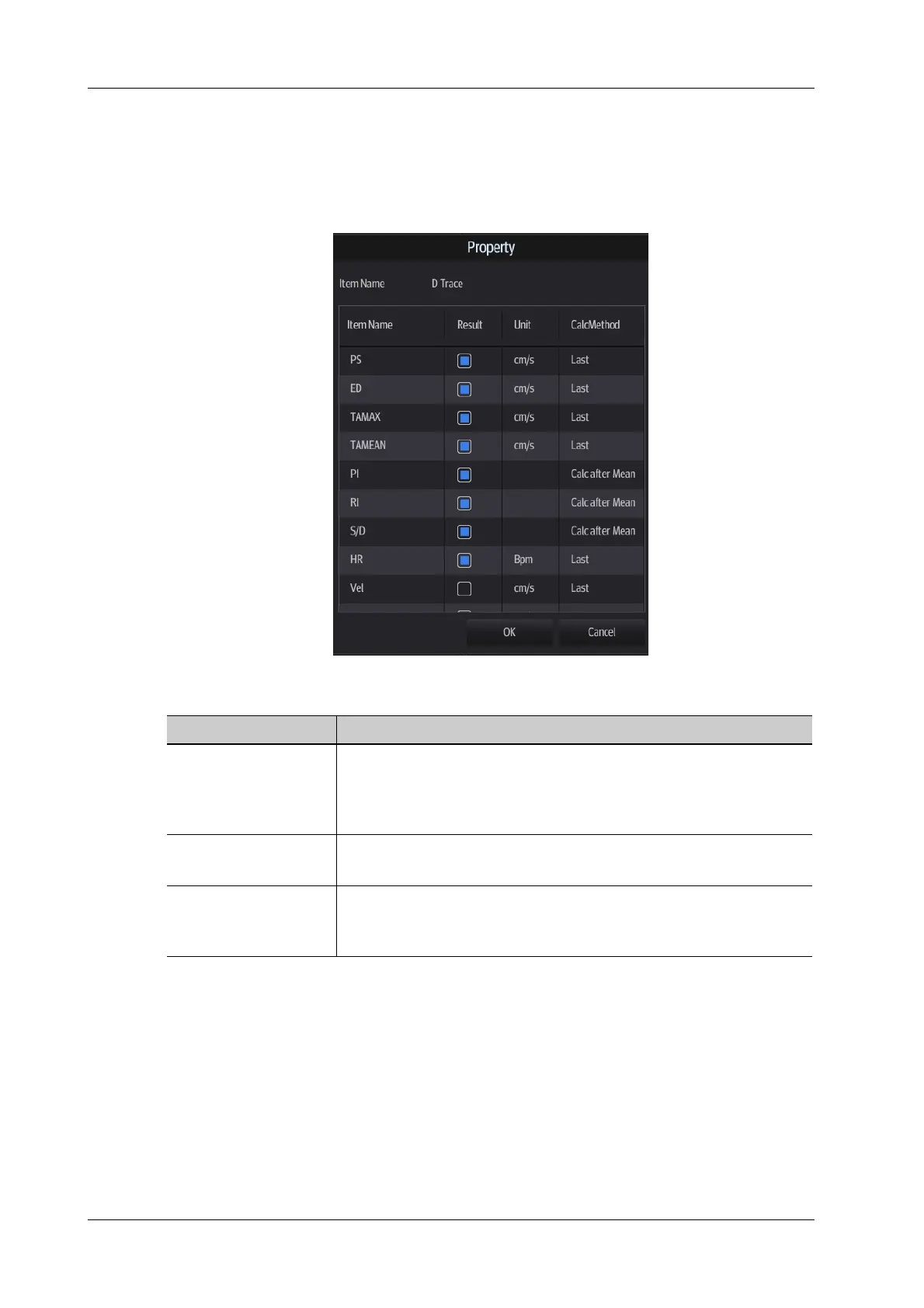4 - 16 Operator’s Manual
4 Setup
5. Modify the property of a measurement item.
The following takes D trace as an example to show how to set the property of a measurement
tool.
a. Select [D Trace] from the [Selected Items] and tap [Property] to bring up the following
dialog box.
Descriptions of the attributes are shown in the following table.
b. Tap [OK] to confirm the setting.
6. Select the measurement sequence.
– [Repeat]: after the current measurement is completed, the system automatically activates
the current tool again.
– [Next]: after the current measurement is completed, the system automatically activates the
next tool in the menu.
– [None]: after the current measurement is completed, the cursor returns to the end point of
the caliper.
7. Tap [Save] to confirm.
Attributes Descriptions
Item Name & Result Results obtained from D trace are listed. The selected items will be
displayed in the results window after measurement.
If PV is selected, other results become deselected (except the temporary
result “velocity”).
Unit Select the measurement unit shown in result windown and report.
Tap “Unit” column of each item to select.
Meas. Method Select the calculation method for the tool. The selected calculation tool
influences only the final result on the report.
Tap “CalcMethod” column of each item to select.
