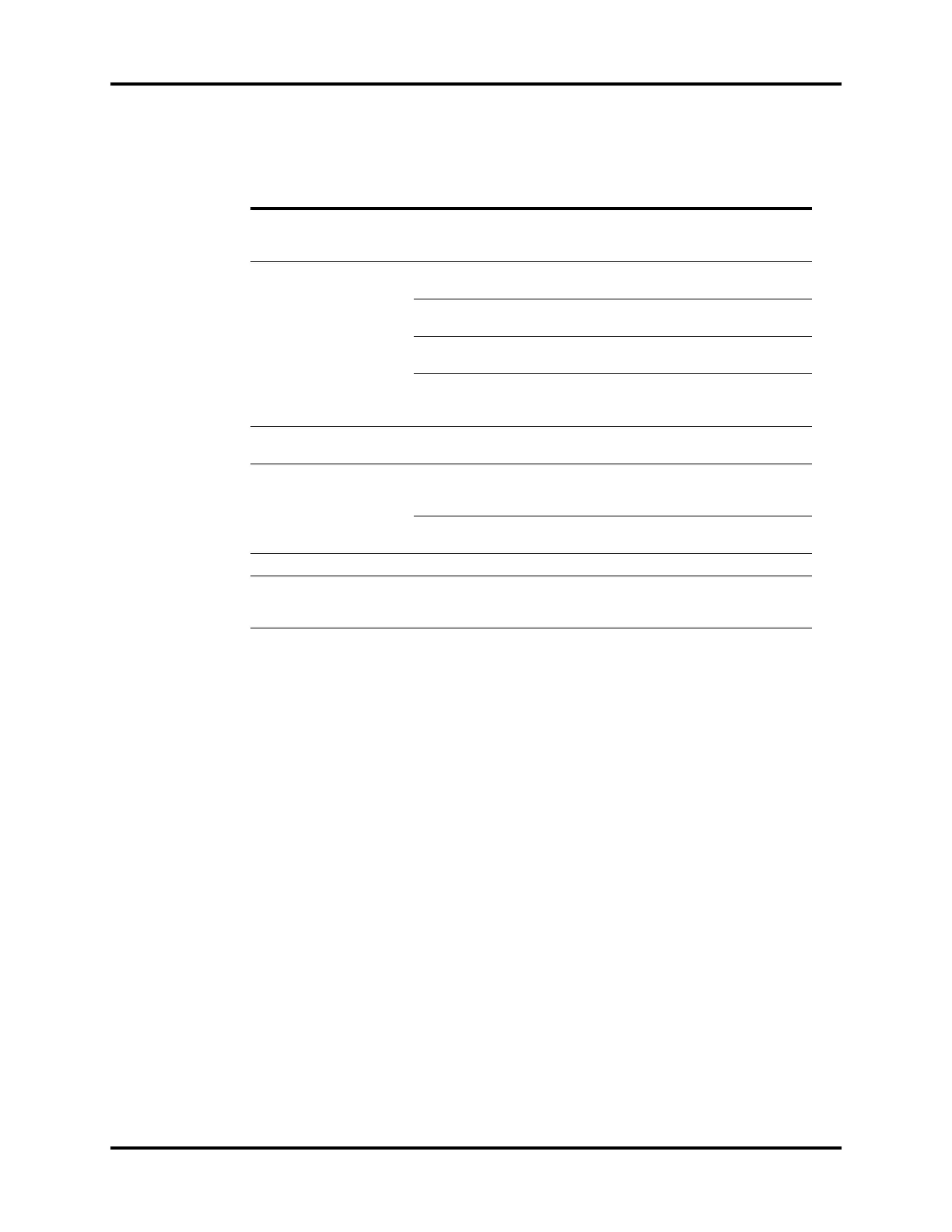Module Configuration Troubleshooting Module Configuration
5 - 8 V Series Operating Instructions
5.3 Module Configuration Troubleshooting
MESSAGE/PROBLEM REASON SOLUTION
You can’t select multi same
IBP channel or
temperature channel.
Cannot use the same label twice. Change the channel label to one
not currently in use.
Module indicator light is
amber
Module is only partially seated in V
Hub.
Remove module and insert again
with more force.
VPS is not installed and must be for
other modules to function.
Insert VPS into V Hub.
Module is resetting or was just
inserted.
Wait until indicator light displays
green.
Maximum number of modules was
exceeded.
Refer toTABLE 5-2 on page 5-5 to
determine if the maximum number
of modules was exceeded.
External V Hub is not
functioning.
Cable from or to V Hub is kinked or
not connected properly.
Remove kink in cable and/or re-seat
cable.
Internal V Hub (for V 12 only)
is not functioning.
Inspect internal V Hub connectors
to ensure that they intact and are
not damaged.
If connectors are not intact, contact
your System Administrator or Bio
Medical engineer for assistance.
Module may not be seated properly
in bay.
Re-seat module to see if module
indicator light illuminates.
VPS Storage Failure VPS is damaged. Replace VPS.
Patient ID Mismatch dialog
displays
System identified a patient ID
mismatch.
Refer to "VPS Synchronization:
Mismatched Patient IDs" on page 5-
6 for additional information.