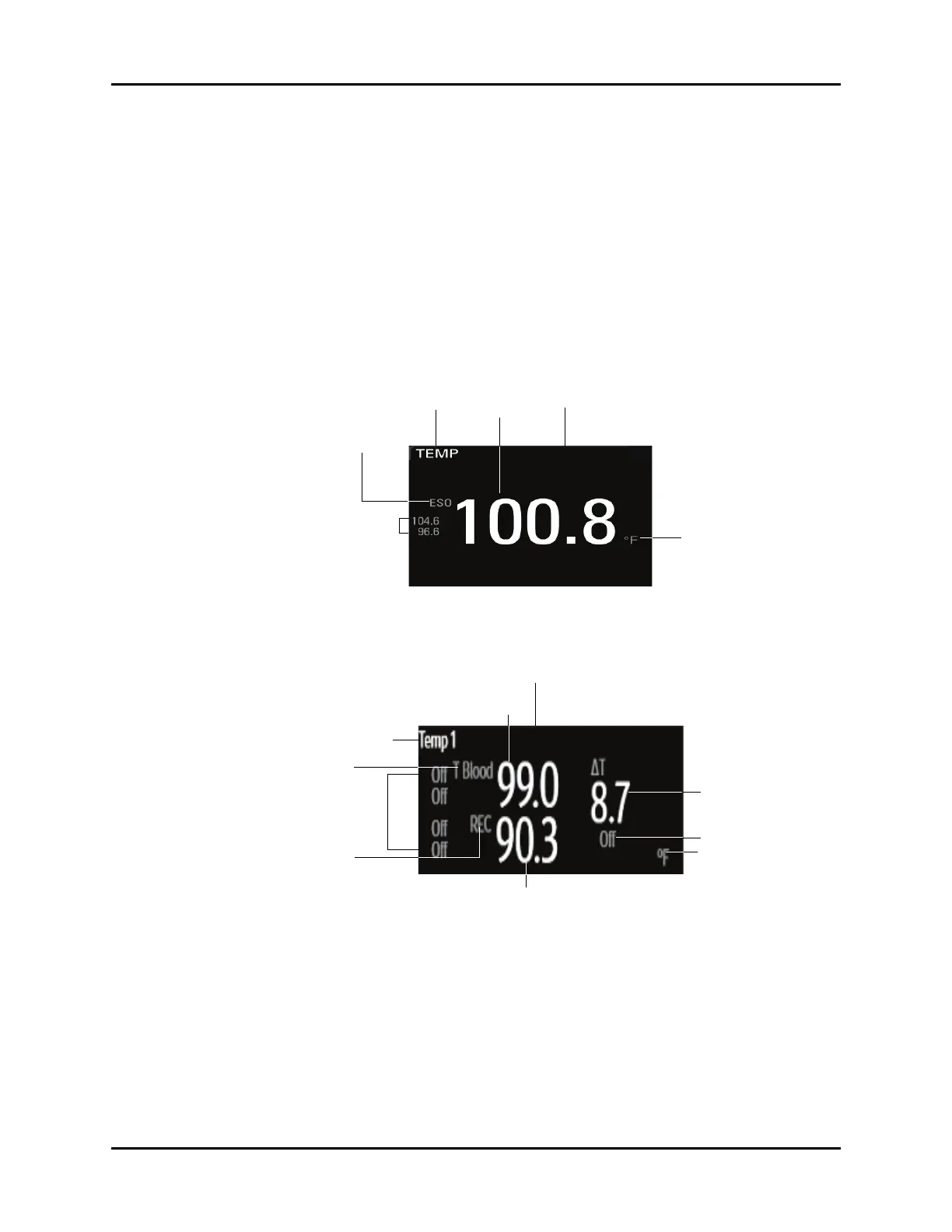V Series Operating Instructions 13 - 11
Temperature (Temp) Temperature Digital Tile Layout
13.5 Temperature Digital Tile Layout
The Temperature tile displays:
1. Temperature name
2. Tile label
3. Up to two (2) temperature values
4. Message area
5. Unit of measure
6. High and low alarm limits
7. Delta value
FIGURE 13-8 Example Digital Temp Tile with a single temperature
FIGURE 13-9 Example Digital Temp Tile with two temperatures and delta
NOTE: Delta Temperature displays if it is enabled and if at least two
temperatures are being monitored. Refer to "Configuring the
Temperature Parameter" on page 13-4 for additional information.