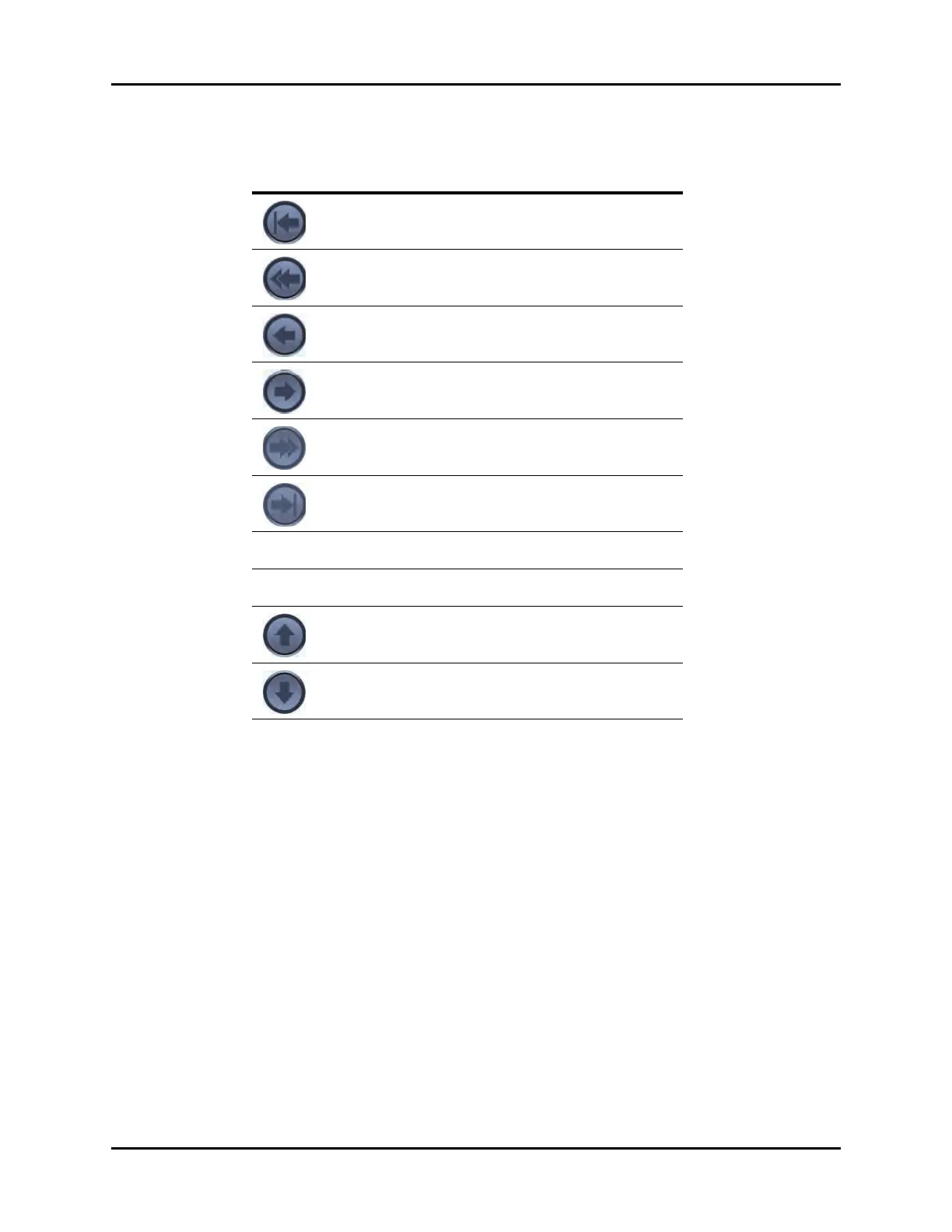Trends History Dialogs
21 - 4 V Series Operating Instructions
21.2.7 Configuring a List Trends Display Interval
Refer to "Configuring a Display Interval" on page 21-15 for additional information.
21.2.8 Configuring a List Trends Display Group
Refer to "Configuring a Display Group" on page 21-16 for additional information.
21.2.9 Configuring a List Trends Time Search
Refer to "Configuring a Time Search" on page 21-18 for additional information.
21.2.10 Printing from the List Trends Tab
Refer to "Printing from the Historical Dialogs" on page 21-22 for additional information.
21.2.11 Graphic Trends
The Graphic Trend display allows the user to view a graphic summary of stored patient vital signs.
TABLE 21-1
BUTTON FUNCTION
Moves the cursor to the oldest record from its current
position.
Moves the cursor one page back from its current position.
Moves the cursor one record back from its current position.
Moves the cursor one record forward from its current
position.
Moves the cursor one page forward from its current
position.
Moves the cursor to the newest record from its current
position.
Previous Event Moves the cursor to the previous event from its current
position.
Next Event Moves the cursor to the next event from its current
position.
Moves the cursor up one parameter from its current
position.
Moves the cursor down one parameter from its current
position.
