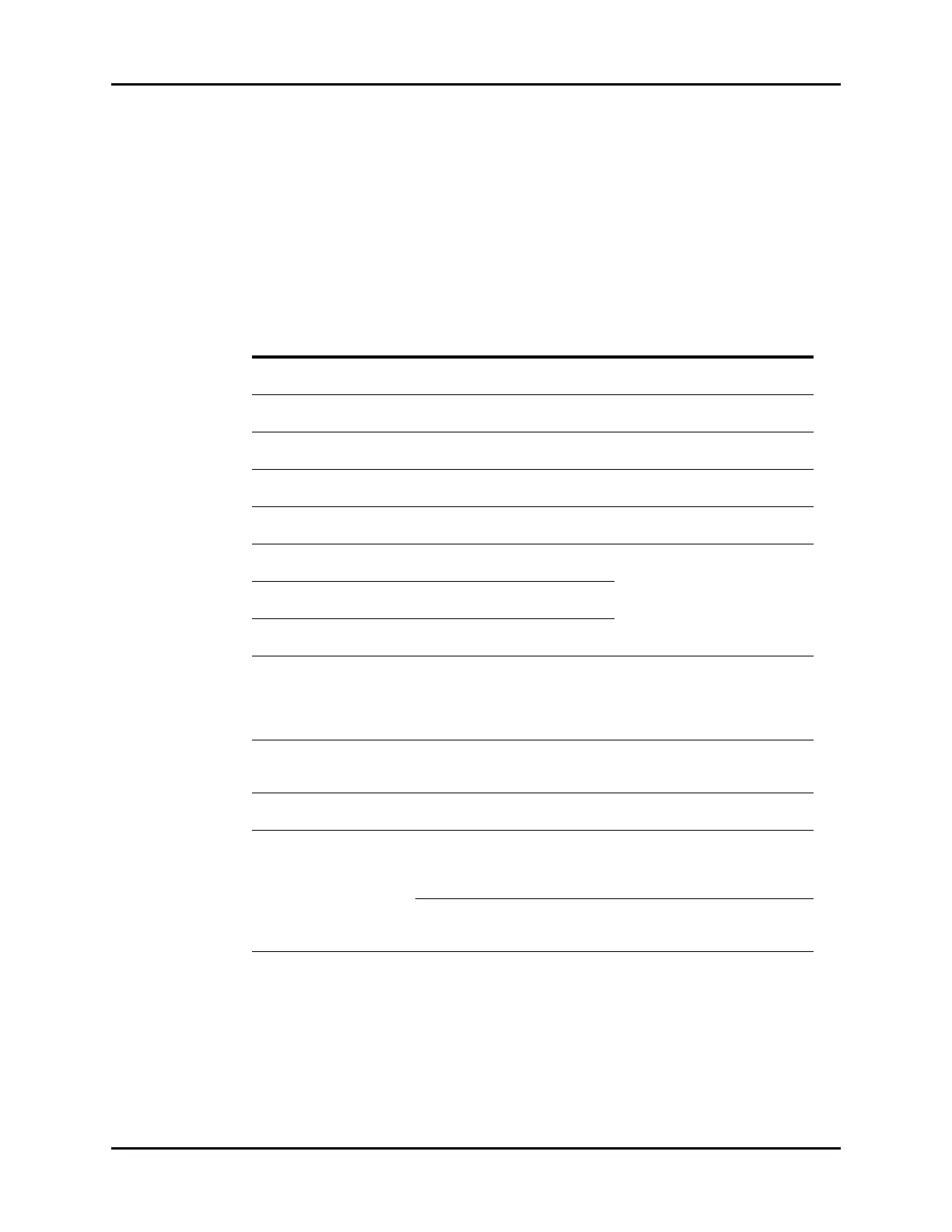V Series Operating Instructions 19 - 17
Bispectral Index (BIS) (Optional) BIS Troubleshooting
19.4.7 About the EEG Waveform Tile
• Provides a real-time waveform and an erase bar to provide a time indicator of oldest and new
data.
• The EEG waveform tile displays the EEG waveform in the configured EEG speed and EEG scale.
19.5 BIS Troubleshooting
The BIS tile message area displays messages indicating the current state of the BIS parameter. If there
is more than one message to display, the messages scroll.
MESSAGE/PROBLEM REASON SOLUTION
Dashes “- -” display in place
of numerics.
Measurement is invalid. Check the sensor placement, move
as necessary.
Do not see BIS parameter
tiles in display.
Parameter not configured to display Refer to "Display Options Dialog" on
page 3-2 for additional information.
No EEG waveform Waveform not selected to display Refer to "Display Options Dialog" on
page 3-2 for additional information.
“No Sensor” displays in the
digital tile.
The sensor not connected to the
BISx or BISx4 module.
Connect a sensor to the BISx or
BISx4 module with the patient cable.
“Sensor Expired” displays in
the digital tile.
The sensor is expired and its
performance is compromised.
Use a good sensor to replace the
expired sensor.
“Sensor Invalid” displays in
the digital tile.
The sensor is not usable anymore. Replace the sensor.
“Sensor Too Many Uses”
displays in the digital tile.
The sensor has been used too many
times.
“Sensor Unknown” displays
in the digital tile.
The sensor cannot be recognized.
“Sensor Type Unknown”
displays in the digital tile.
The connected sensor type is not be
identified.
Check the sensor type and replace
the wrong sensor type with correct
sensor type.
Check the sensor connection and
reconnect the sensor.
“Communication Error”
displays in the digital tile
The BIS module cannot
communicate with the BISx or BISx4
module.
Correctly reconnect the BISx or
BISx4 module to the BIS module
with the monitor cable.
“Artifact Detected” displays
in the digital tile
Artifact is detected by the BIS
module.
Attach the electrode patch correctly.
“Check PIC” displays in First
Line Message Area of the
Sensor dialog.
Broken, dirty or worn-out patient
interface cable (PIC) exhibits high
impedance, shorts circuit or open
circuit conditions.
Replace bad patient interface cable
(PIC) with a good patient interface
cable (PIC).
Poor connection between the
patient interface cable and the
sensor.
Disconnect and then reconnect the
patient interface cable and the
sensor.
