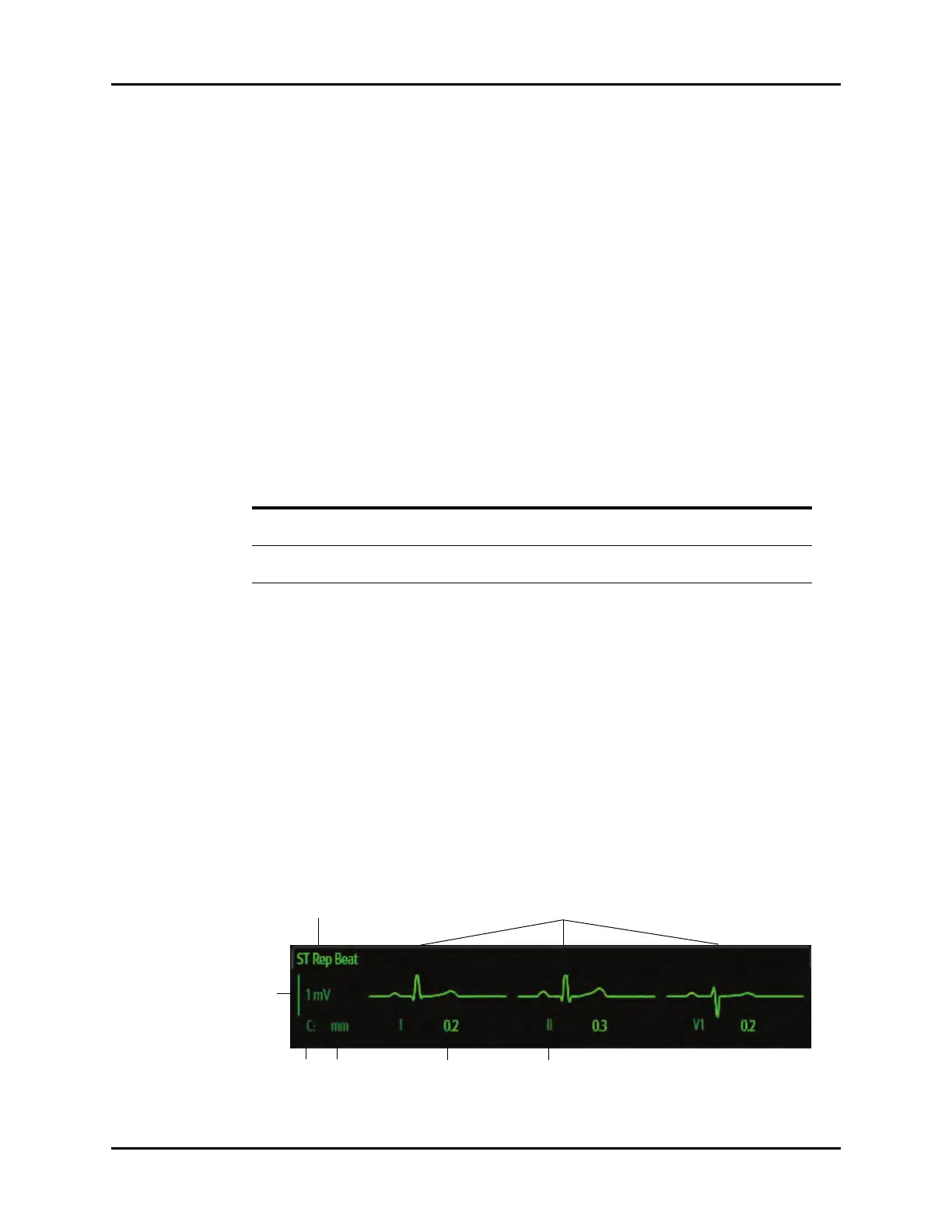V Series Operating Instructions 16 - 9
ST ST Tile Layouts
16.3.2 About the ST Tile
• Displays reference data when configured to include reference data in the Setup tab.
• Supports 3-lead, 5-lead, and 12-lead ECG configurations.
• When using a 3-lead set, one of vector I, II, or III display.
• When using a 5-lead set, vectors I, II, III, aVR, aVL, aVF, and V display in that order.
• When using a 12-lead set, vectors I, II, III, aVR, aVL, and aVF display, in that order, when configured
to display non-chest leads.
• When using a 12-lead set, vectors V1, V2, V3, V4, V5, and V6 display, in that order, when configured
to display chest leads.
• When using a 12-lead set, vectors I, II, III, aVR, aVL, aVF, V1, V2, V3, V4, V5, and V6 display, in that
order, when configured to display in expanded mode.
16.3.3 Message Area
The message area provides information about the current state of the ST parameter. If there is more
than one message to display, the messages scroll.
16.3.4 ST Rep Beat Tile
The ST Rep (Representative) Beat tile displays the beats of the most deviated leads or the three
selected leads.
The ST Rep Beat tile displays:
1. Tile name
2. Representative beat
3. Lead identifier
4. Current and reference values
5. Unit of measure
6. Current and reference labels
7. ST markers (ISO, J/ST)
8. Scale label
FIGURE 16-8 Example ST Rep Tile Layout (without Markers)
MESSAGE DETAILS
ST Single Alarm Violation Indicates that the current value is either equal to, higher, or
lower than the set alarm limits.
ST Dual Alarm Violation Indicates that the current value is either equal to, higher, or
lower than the set alarm limits.