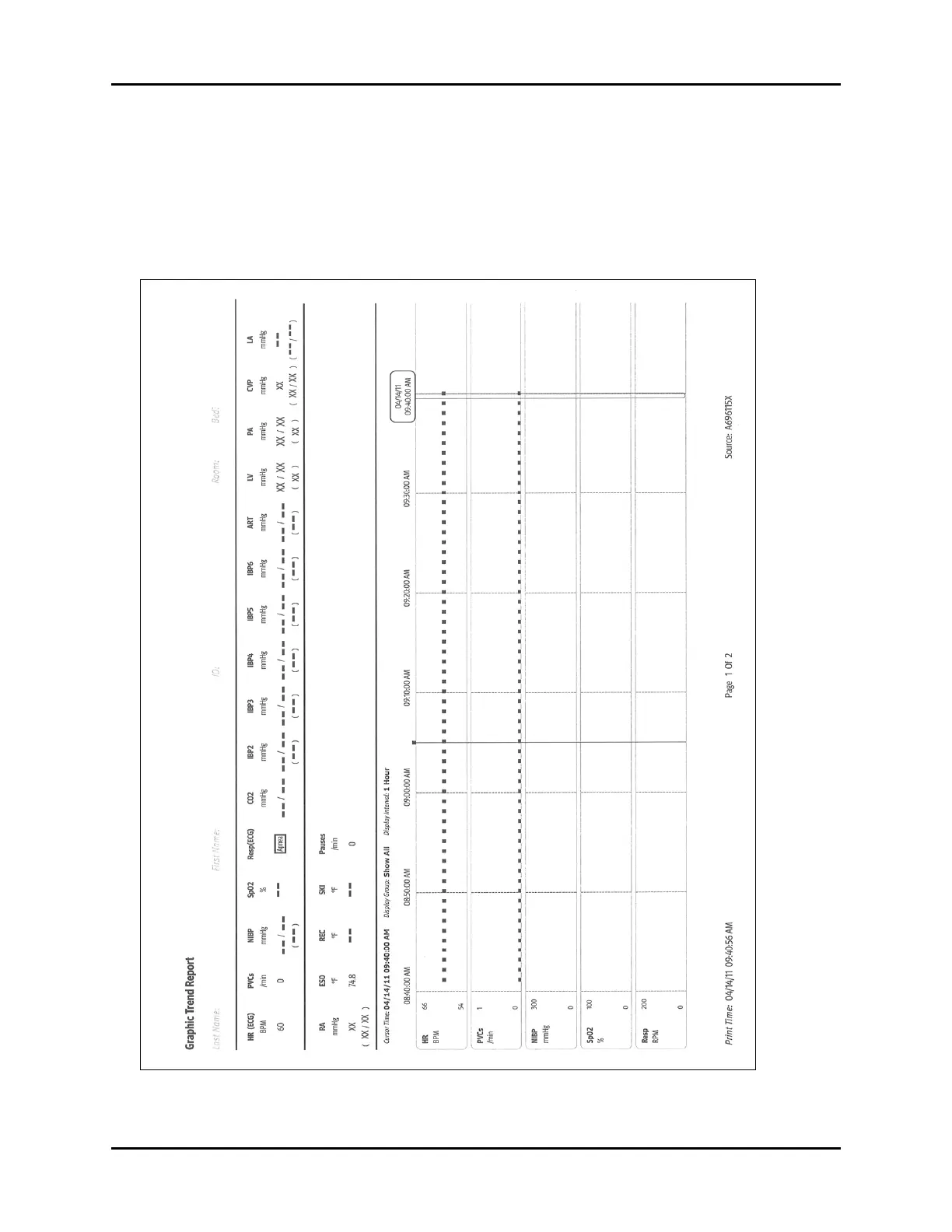Laser Printer Reports Reports
20 - 28 V Series Operating Instructions
20.5.8 Graphic Trend Report
The Graphic Trend Report (as shown in FIGURE 20-17 and FIGURE 20-18) displays the trends in a
graphical format. This report includes a header, digital data, graphic data, and a footer.
NOTE: This report may also be printed from the thermal printer. Refer to
"Configuring the Print Destination" on page 20-5 for additional
information.
FIGURE 20-17 Example Graphic Trend Report (Page 1) (Laser Printer Output)