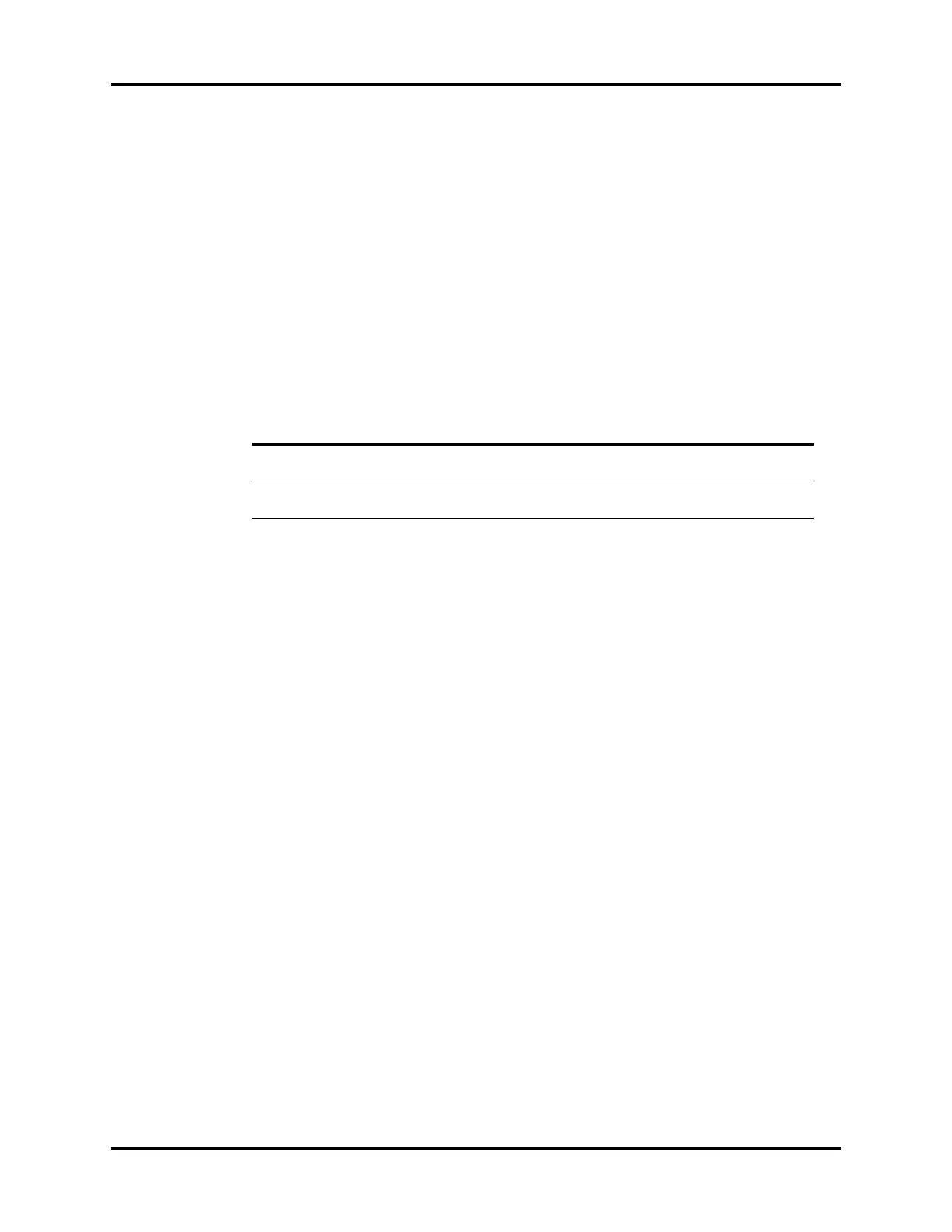Printing Troubleshooting Reports
20 - 46 V Series Operating Instructions
20.5.15.1 Printing the System Settings Report
1. Select the Setup tab from the Navigation Area.
2. Select the System button.
3. Enter the password.
The System dialog opens.
4. Select the System tab.
5. Select the Print System Settings button.
The report prints.
6. Select the Accept button.
20.6 Printing Troubleshooting
MESSAGE/PROBLEM REASON SOLUTION
Printer overheats Printer has not had ample time to
recover between print requests.
Do not use printer again until
temperature reduces.
Printer paper jam Paper is stuck in printer. Try to clear jam. If unable to clear
jam, contact service personnel.
