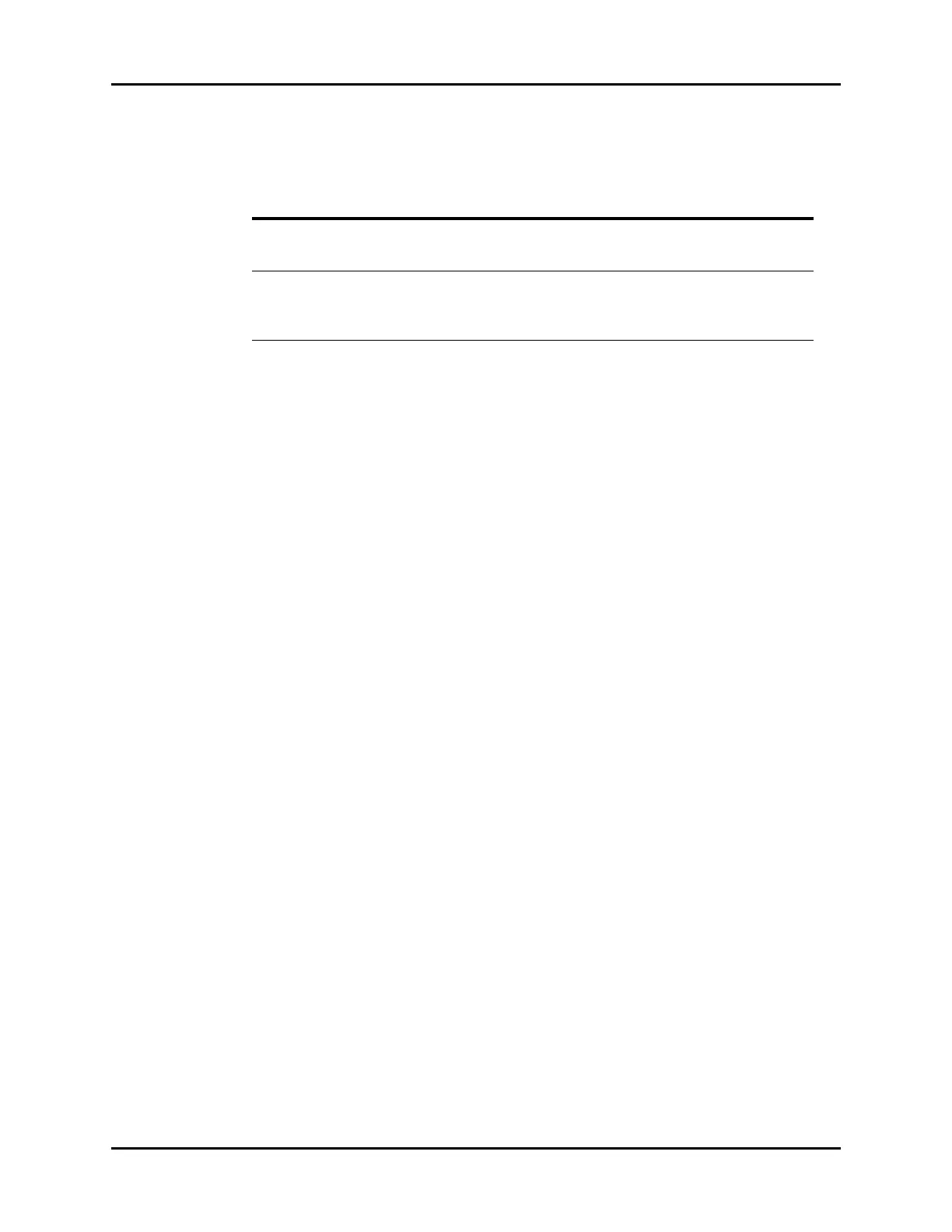Hemodynamic Calculations Troubleshooting Calculators
22 - 6 V Series Operating Instructions
22.4 Hemodynamic Calculations Troubleshooting
22.5 Drug Calculations
The V 12/V 21 has the ability to calculate and display IV drug infusion rate and concentration based
upon patient weight and/or drug dosage.
WARNING: Before performing drug calculations, check the patient’s current
weight.
Patient Sizes
Intended patient types: Adult.
VPS
Drug calculations are part of the V 12/V 21 and do not function as part of the VPS.
22.6 Drug Calculator Dialog
The Drug Calculator dialog (as shown in FIGURE 22-2) contains a Calculator tab and a Titration
Table tab. A description of each tab follows.
22.6.1 Navigating to the Drug Calculator Dialog
1. Select the Tools tab from the Navigation Area.
2. Select the Calculators button.
3. Select the Drug button.
The Drug Calculator dialog displays (as shown in FIGURE 22-2).
MESSAGE/PROBLEM REASON SOLUTION
Dashes “- -” display in place
of numerics.
All the required information was not
entered.
Height and weight are required to
calculate indices.
Value out of range An invalid value was entered in the
keypad.
The acceptable range displays
above the text box. Observe the
range, then enter a value within the
range.
