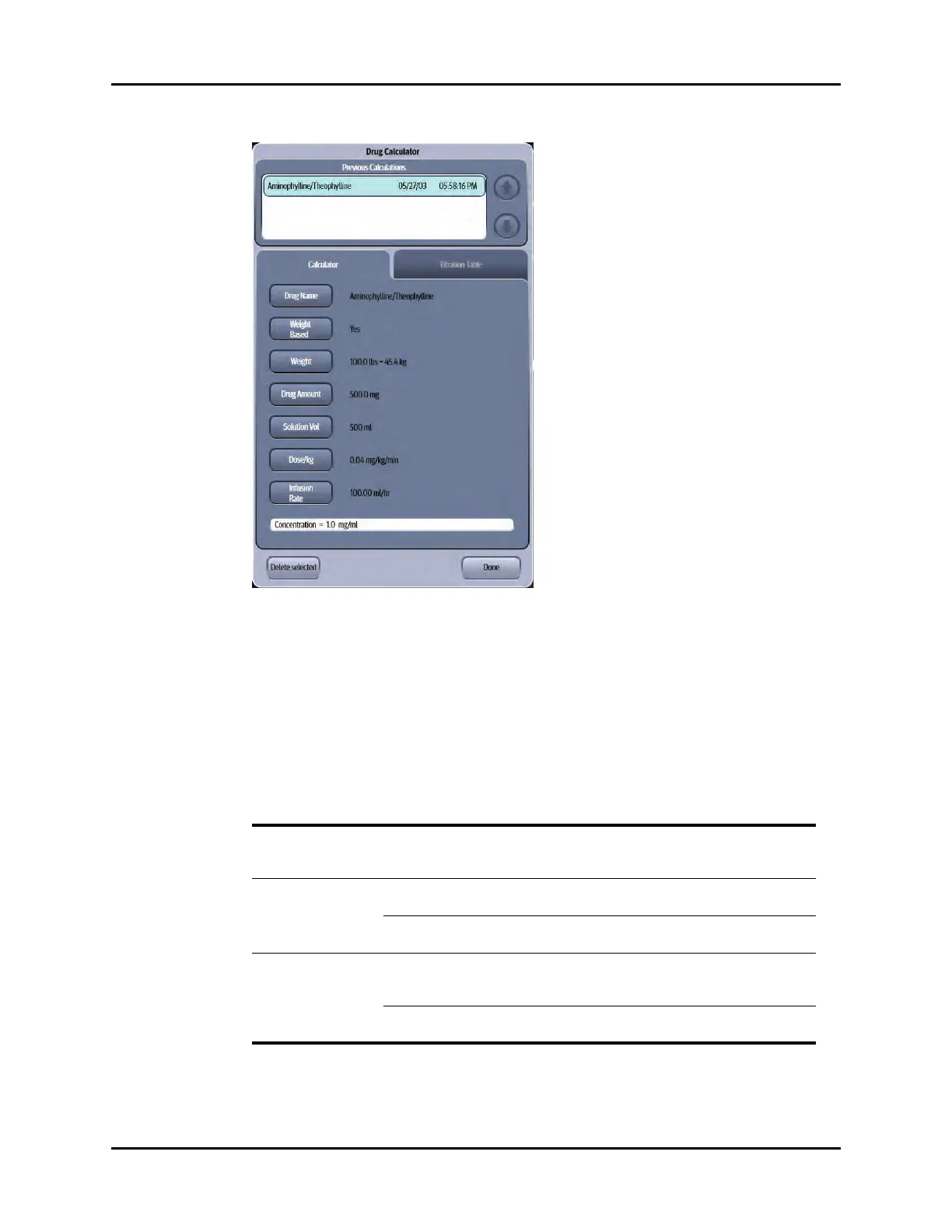V Series Operating Instructions 22 - 7
Calculators Drug Calculator Dialog
FIGURE 22-2 Example Drug Calculator
22.6.2 Configuring a Drug Calculation
1. Select the Tools tab from the Navigation Area.
2. Select the Calculators button.
3. Select the Drug button.
4. Select the buttons described in TABLE 22-3 to configure the tab.
TABLE 22-3
BUTTON DESCRIPTION / COMMENTS CHOICES*
Drug Name Select a drug from the list. Refer to TABLE 22-4 for a full list of
drug names.
Unspecified
Weight Based Configure whether the drug calculation is
weight based or not.
Yes, No
NOTE: The weight based choices are only available
after selecting the drug name.
Weight If the Weight Based button is enabled, enter
the patient’s weight.
N/A
Accepts entered weight in
pounds (lbs) or kilograms (kg).
NOTE: Refer to "" on page 22-9 for additional
information.
* The factory default configuration settings are in bold.