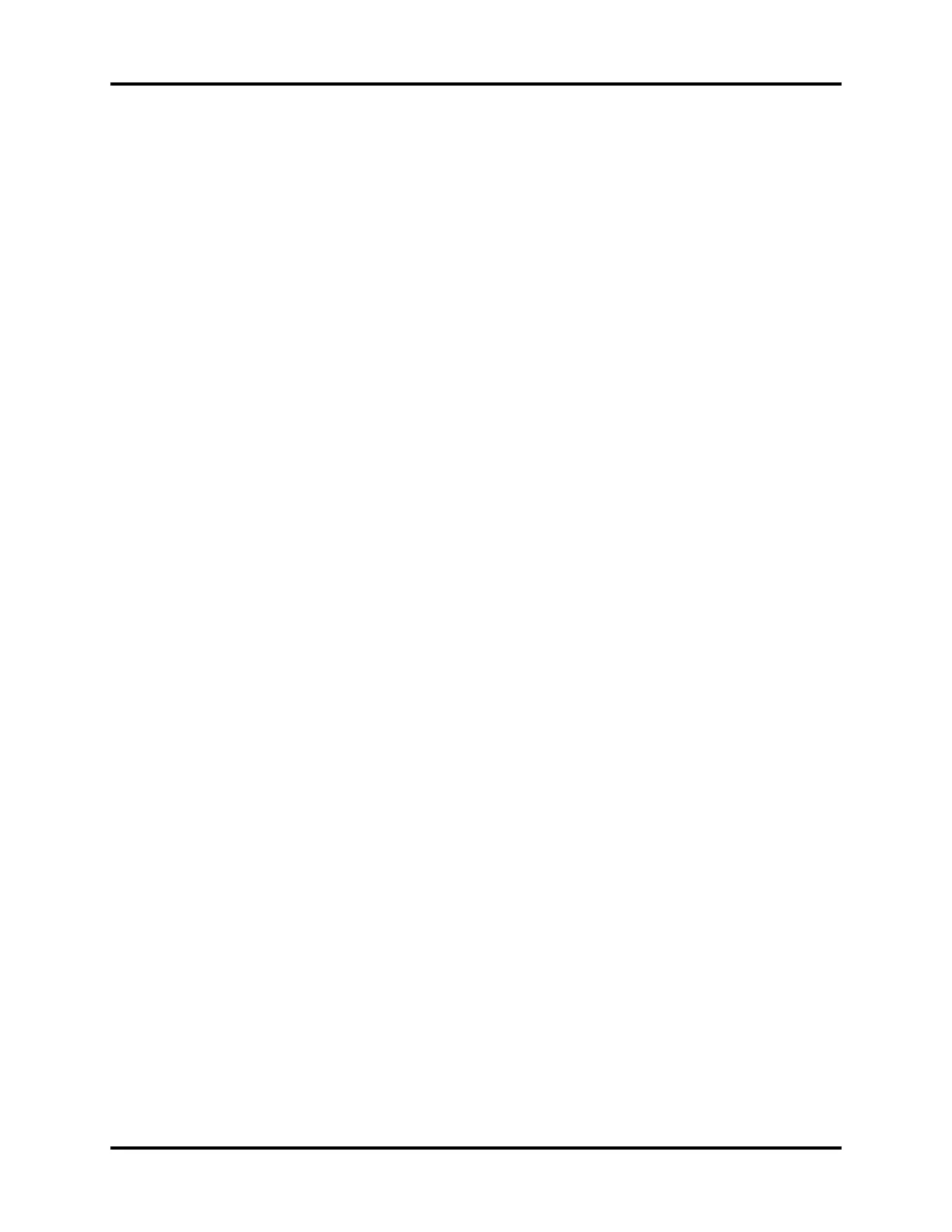Introduction Product Maintenance
27 - 2 V Series Operating Instructions
27.1 Introduction
This section of the manual outlines routine monitor maintenance guidelines.
The V 12/V 21 monitor is designed for stable operation over long periods of time. Under normal
circumstances the monitor should not require technical maintenance beyond that described in this
section. However, routine maintenance, calibration and safety checks are recommended at least once
a year or more often as required by local statutory or hospital administration practice.
27.2 Care and Cleaning of Monitor, Modules and
Racks
NOTE: Only use the following approved cleaning solutions. The system may
become inoperable or halted because of contamination or damage
caused by use of unapproved cleaning solution.
Clean with a lint-free cloth, moistened with warm water (40°C/104°F maximum) and soap, diluted in
any of the approved cleaning solutions.
• 70% isopropyl alcohol
• 10% sodium hypocholride (bleach) solution
•Water
•Virkon
• Super Sani-cloth (0.5% Quaternary ammonium chloride and 55% Isopropyl alcohol)
Apply cleaning solution to the cloth, not directly onto the monitor. DO NOT apply large amounts of
liquid. DO NOT use abrasive cleaning agents or organic solvents.
Clean any spillage of blood or solutions on the monitor as soon as possible. Dried blood is very
difficult to remove. Use a lint-free absorbent towels for spill cleanups. Dampen the towel with one of
the approved cleaning solutions to aid in cleaning.
To prevent scratches on the screen carefully brush dust and dirt particles with a soft sponge
moistened with cleaning solution or a fine, soft-hair brush. DO NOT use abrasive cleaning materials
such as acetone or trichloroethylene. Remove fingerprints and stains with a liquid lens cleaner and a
soft cloth. DO NOT wipe a dry screen or use alcohol or solvents containing chlorinated hydrocarbon.
Take extra care when cleaning the monitor screen because it is more sensitive to rough cleaning
methods than the housing. Do not permit any liquid to enter the monitor case and avoid pouring it
on the monitor while cleaning. Do no allow water or cleaning solution to enter the measurement
connectors. Wipe around, not over, connector sockets.
After cleaning, dry all areas except the monitor screen with an absorbent paper towel.
27.2.1 Monitor Sterilization
Sterilization is not recommended for this monitor, related products, accessories or supplies unless
otherwise indicated in the Operating Instructions that accompany the accessories or supplies.
