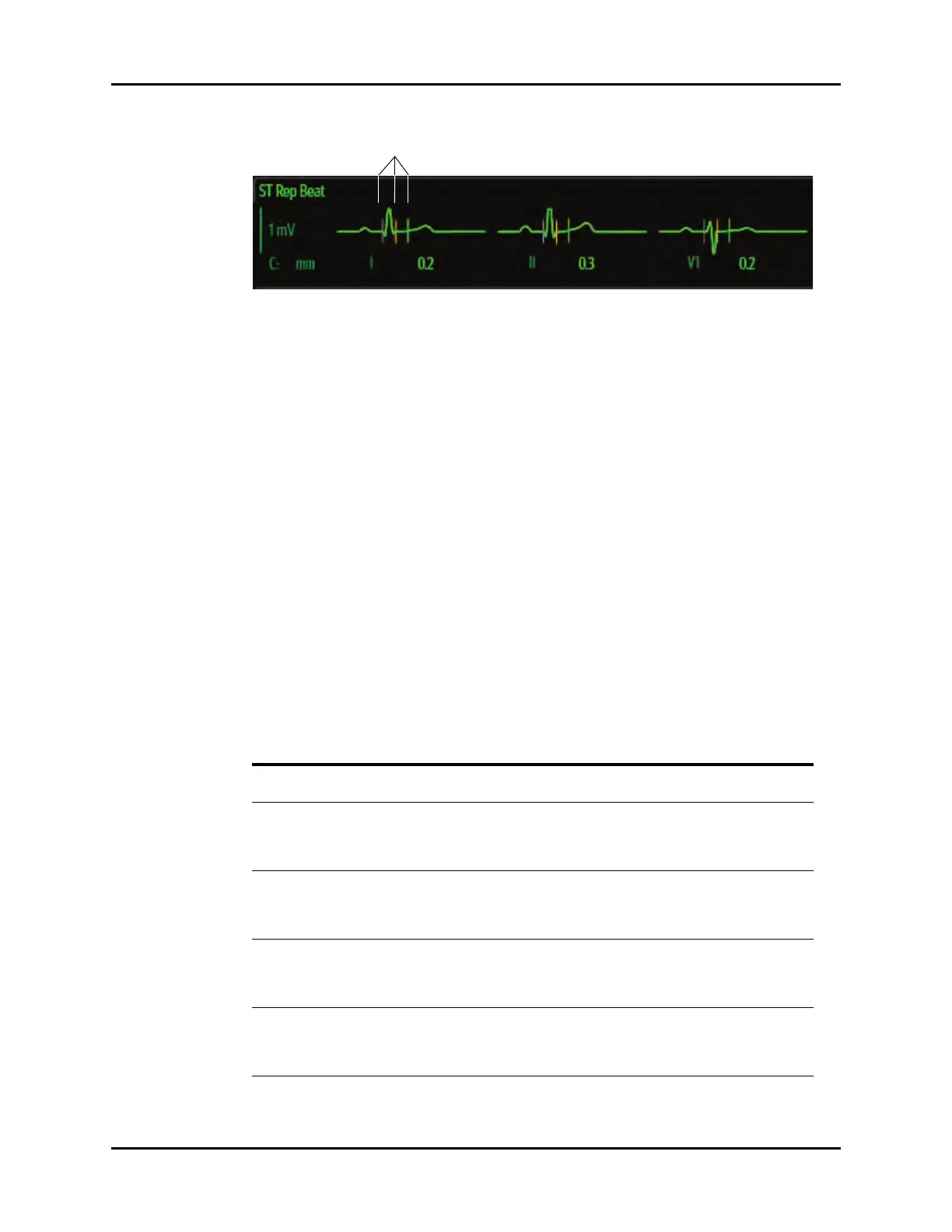ST Troubleshooting ST
16 - 10 V Series Operating Instructions
FIGURE 16-9 Example ST Rep Tile Layout (with Markers)
16.3.5 About the ST Rep Beat Tile
• The current numerics field indicates the most recent reading for each lead.
• The reference numerics field indicates the initial reading for each lead.
• The ST beat layout displays one (1) ST beat for 3-lead cable set.
• The ST beat layout displays three (3) ST beats for all cable sets excluding 3-lead.
• When the Representative Beat Display button (in the ST Setup tab) is set to Auto, the left most
beat in the tile is the most deviated lead, with the second most deviated in the middle, followed
by the third most deviated lead to the far right.
• When the Representative Beat Display button (in the ST Setup tab) is set to Manual, the left most
beat in the tile is beat 1, followed by beat 2 in the middle, followed by beat 3 to the far right.
16.3.6 ST Alarms
Refer to the "Factory Default Alarm Limits" on page 8-5 for additional information.
16.4 ST Troubleshooting
The ST tile message area displays messages indicating the current state of the ST parameter. If there is
more than one message to display, the messages scroll.
MESSAGE/PROBLEM REASON SOLUTION
Do not see ST parameter tiles
in display.
Parameter not configured to display. Refer to "Display Options Dialog" on
page 3-2 for additional information.
Ref (reference) values not
displaying
ST Mode is set to Current. Change ST Mode from Current to
Curr. (Ref). Refer to "Configuring the
ST Parameter" on page 16-3 for
additional information.
ST is configured to display in
Main Screen but no ST values
display in ST tiles.
ST Analysis is disabled. Enable ST Analysis. Refer to
"Configuring the ST Parameter" on
page 16-3 for additional
information.
ISO and J/ST arrow buttons
are disabled in the ST dialog
Adjust tab.
The ISO, J Adjust setting is
configured for Auto.
Change the ISO, J Adjust setting to
Manual. Refer to "Adjusting the ISO
and J/ST Points" on page 16-5 for
additional information.
The ST dialogs Relearn ST
button is disabled.
ST Analysis is disabled. Enable ST Analysis. Refer to
"Configuring the ST Parameter" on
page 16-3 for additional
information.
