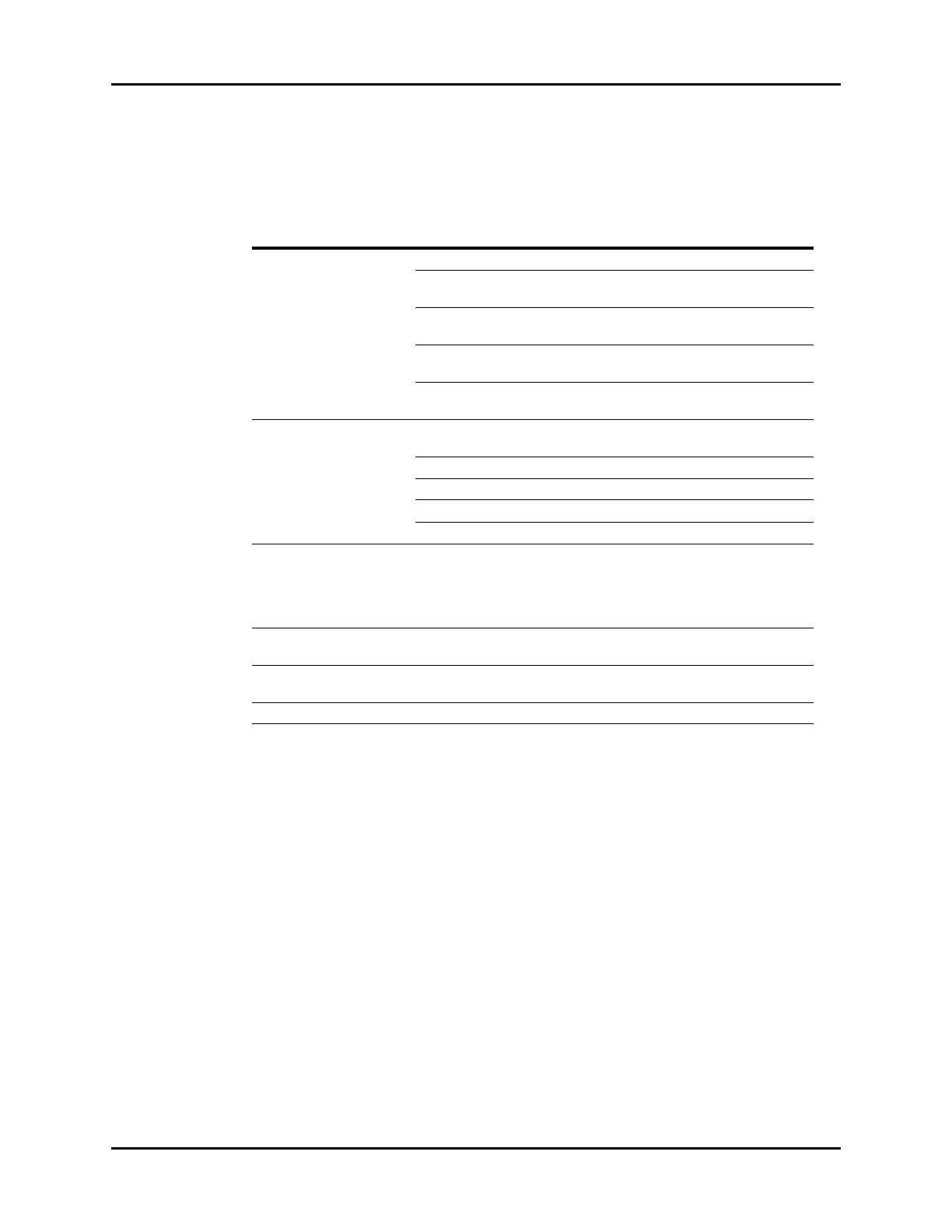IBP Troubleshooting Invasive Blood Pressure (IBP)
11 - 18 V Series Operating Instructions
11.8 IBP Troubleshooting
The IBP tile message area displays messages indicating the current state of the IBP parameter. If there
is more than one message to display, the messages scroll.
MESSAGE/PROBLEM REASON SOLUTION
Damped invasive waveform Air bubbles in tubing. Eliminate air from tubing.
Kinked catheter. Change position of catheter, check
patient.
Catheter against wall of blood
vessel.
Check for leaks at connector, flush
catheter.
Blood in tubing. Pump pressure bag up to 300
mmHg.
Catheter partially occluded with
clot.
Consult physician.
IBP not displayed / no IBP
waveform
Improper setup. Check display setup in monitor
setup.
Cable not plugged in. Check cable.
Transducer not connected. Check transducer connection.
Stopcock turned improperly. Check transducer.
Transducer not zeroed. Check and zero the transducer.
Dashes “- -” display in place
of numerics.
The measured result is invalid or out
of range.
IBP might be set to non-pulsatile
labels like CVP, LA, RA, and ICP.
Change to a pulsatile label.
Abnormally high or low
readings
Transducer too HIGH or to LOW. Check patient, adjust transducer,
rezero.
Unable to Zero Stopcock not open to atmosphere. Check transducer.
PAWP button disabled One IBP channel must be labeled PA. Label an IBP channel as PA.