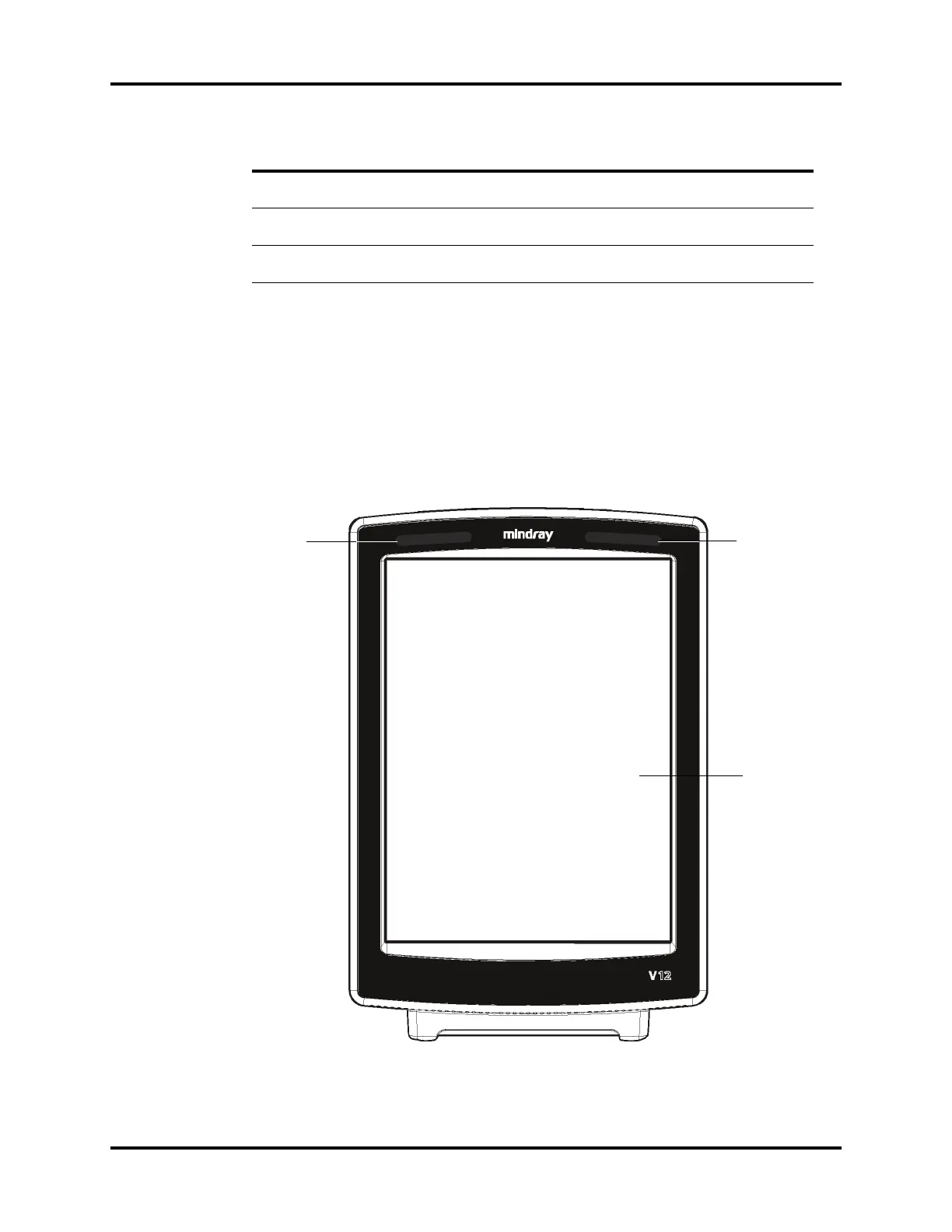V 12/V 21 Physical Views General Product Description
1 - 4 V Series Operating Instructions
1.3 V 12/V 21 Physical Views
1.3.1 Front View
The front view contains:
1. Alarm lights/indicators
2. Display
3. Touch Pad
FIGURE 1-1 Example V 12 Front Panel
External
Interfaces
Ethernet network Connectivity to Panorama Central Station
and Laser Printer
Calculations IV drug calculations and hemodynamic
calculations
Other Soft Grip Handle - Applicable to V 12
only
Arm Mounts
Rolling stand - Applicable to V 12 only
FEATURES STANDARD OPTIONAL