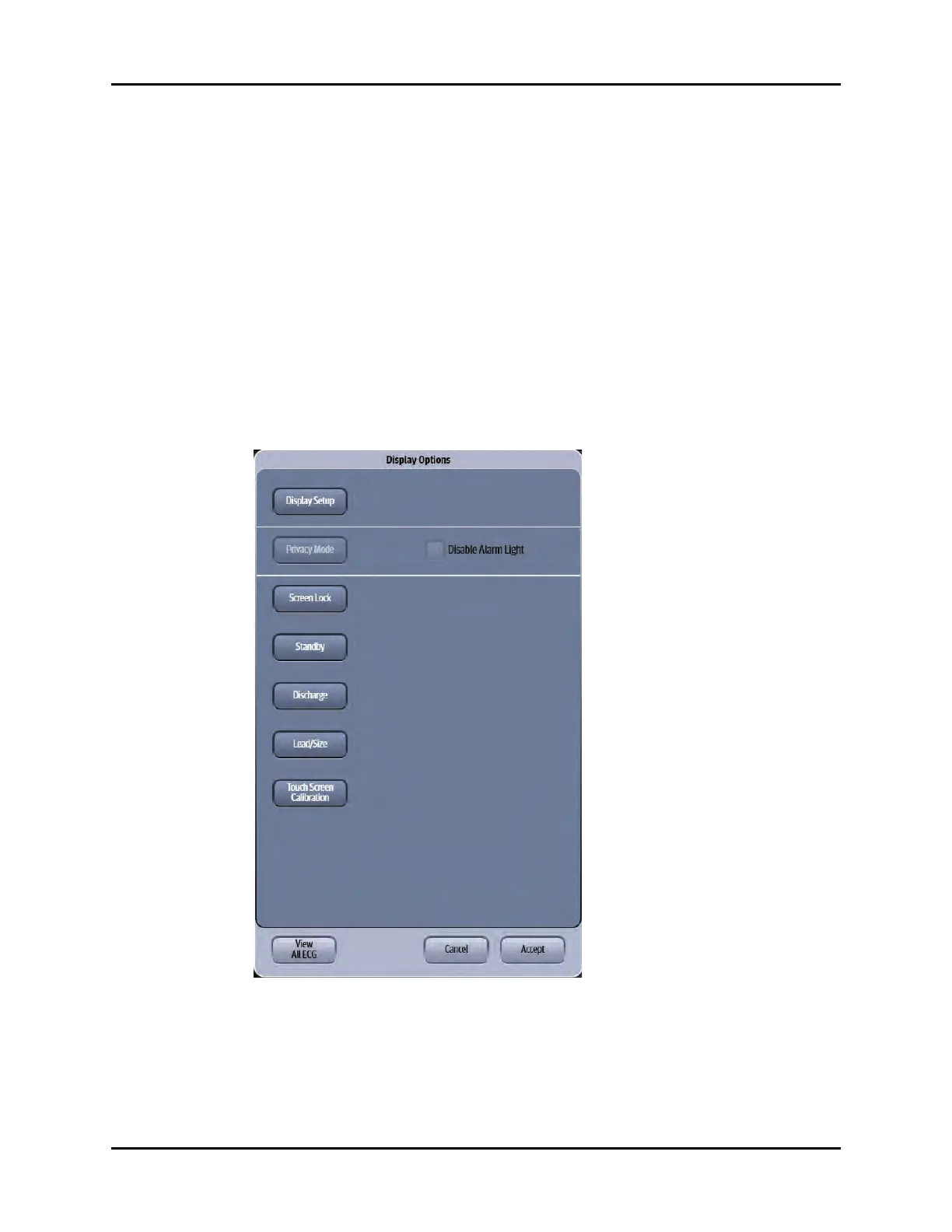Introduction Display Setup
3 - 2 V Series Operating Instructions
3.1 Introduction
The chapter describes all the functions in the Display Options dialog (as shown in FIGURE 3-1). This
dialog provides access to display configuration, patient Standby, patient Discharge, and touch screen
calibration among other things.
3.2 Display Options Dialog
The Display Options dialog provides access to display configuration, privacy mode, screen lock,
patient standby, patient discharge, various display modes, display lead size, and touch screen
calibration.
3.2.1 Navigating to the Display Options Dialog
1. Select the Setup tab from the Navigation Area.
2. Select the Display button.
The Display Options dialog displays (as shown in FIGURE 3-1).
FIGURE 3-1 Example Display Options Dialog
