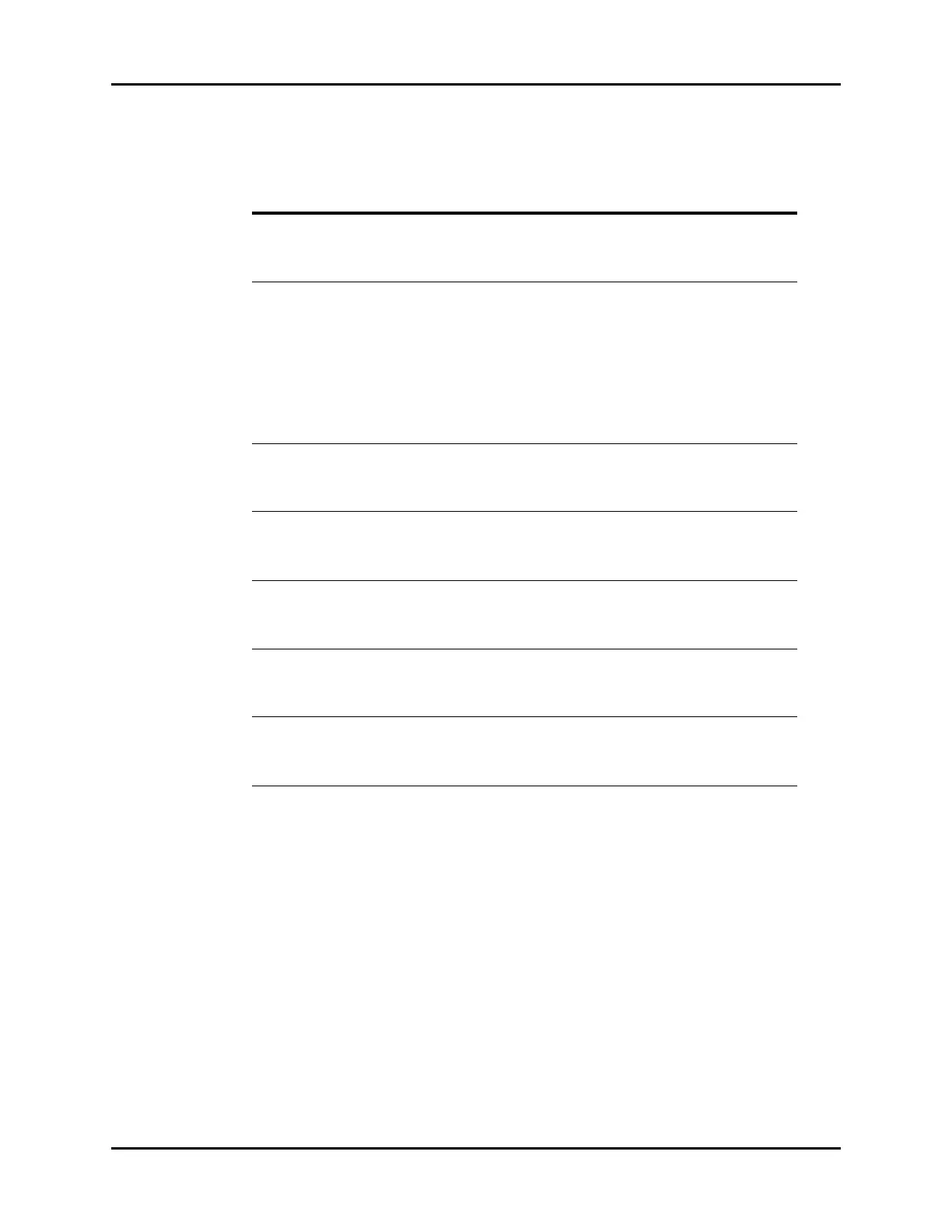V Series Operating Instructions 3 - 3
Display Setup Display Options Dialog
3. Select the buttons described in TABLE 3-1 to configure the tab.
TABLE 3-1
BUTTON DESCRIPTION / COMMENTS
Display Setup Opens the Display Setup dialog where the display configurations are set.
NOTE: Refer to "Configuring Display Presets" on
page 3-4 for additional information.
Privacy Mode Hides the patient data and suppresses alarm notification at the monitor.
The purpose of Privacy Mode is to have virtually NO alarm notification at
bedside, unless LED is active at bedside.
NOTE: This button is only available when the
patient is being monitored at a central
monitoring station.
NOTE: Refer to "Privacy Mode" on page
3-17 for additional information.
Screen Lock Disables the touch screen for a 10 second period for cleaning purposes.
NOTE: Refer to "Screen Lock Mode" on page 3-17
for additional information.
Standby Places the monitor in the Standby mode.
NOTE: Refer to "Standby Mode" on page 3-17 for
additional information.
Discharge Discharges the patient.
NOTE: Refer to "Discharge Mode" on page 3-17 for
additional information.
Lead/Size Opens the Lead/Size dialog.
NOTE: Refer to "Changing Lead/Size" on page 3-18
for additional information.
Touch Screen Calibration Activates touch screen calibration.
NOTE: Refer to "Touch Screen Calibration" on page
3-18 for additional information.
