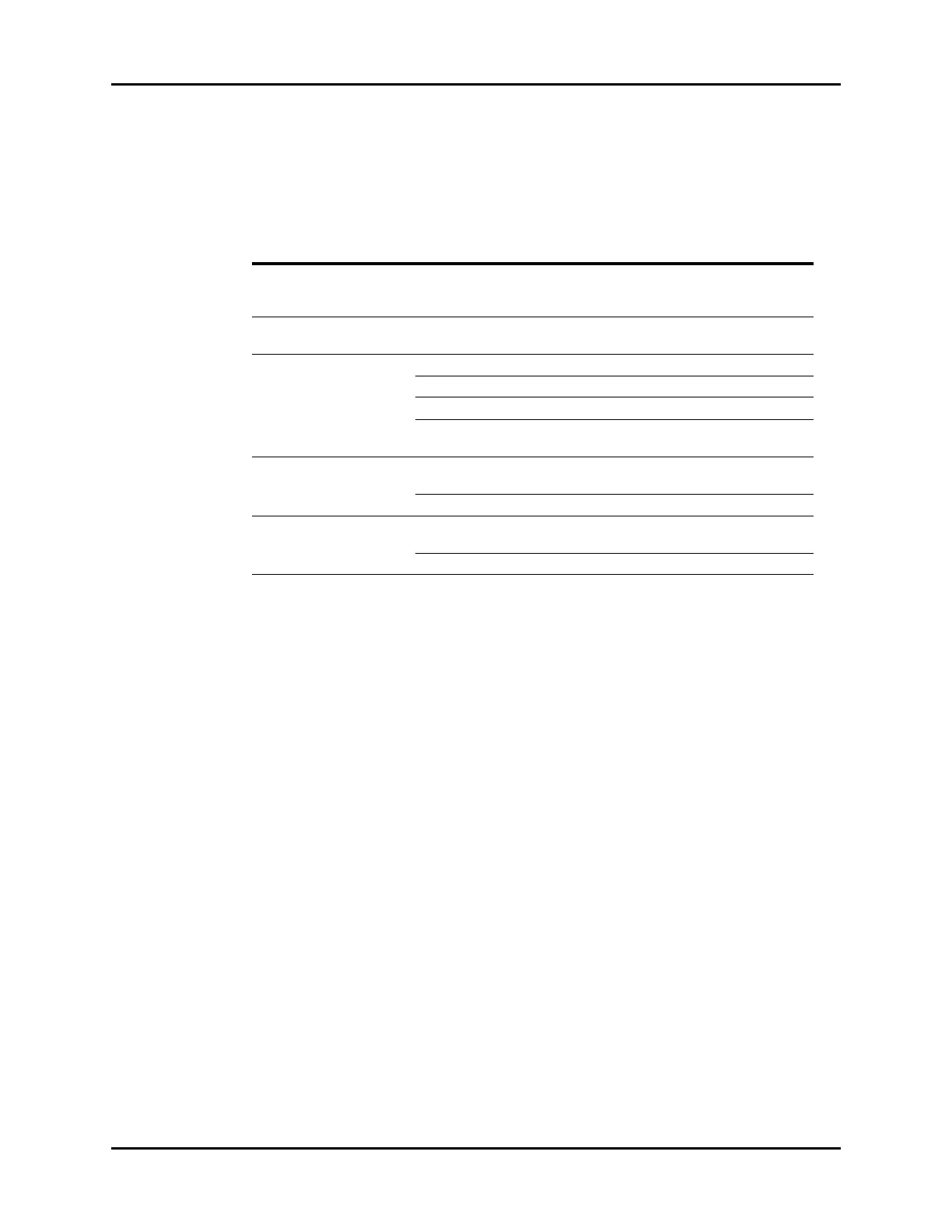V Series Operating Instructions 15 - 13
Pulse Oximetry (SpO2) SpO2 Troubleshooting
15.6 SpO
2
Troubleshooting
The SpO
2
tile message area displays messages indicating the current state of the SpO
2
parameter. If
there is more than one message to display, the messages scroll.
MESSAGE/PROBLEM REASON SOLUTION
Dashes “- -” display in place
of numerics.
Measurement is invalid. Check sensor placement, move as
necessary. Switch limb/notify
physician.
Do not see SpO
2
parameter
tiles in display.
Parameter not configured to display. Refer to "Display Options Dialog" on
page 3-2 for additional information.
Unable to obtain SpO
2
reading
Patient has poor perfusion. Switch limbs/notify physician.
Sensor not on patient. Reapply sensor.
Cables loose / not connected. Check connections, switch cable.
Ambient light. Switch limbs and cover sensor with
opaque material.
No SpO
2
waveform Waveform not selected to display. Refer to "Display Options Dialog" on
page 3-2 for additional information.
Cable or sensor not plugged in. Check cable and sensor.
Low amplitude SpO
2
signal SpO
2
sensor on same limb as cuff. Check sensor placement, move as
necessary.
Patient has poor perfusion. Switch limb/notify physician.