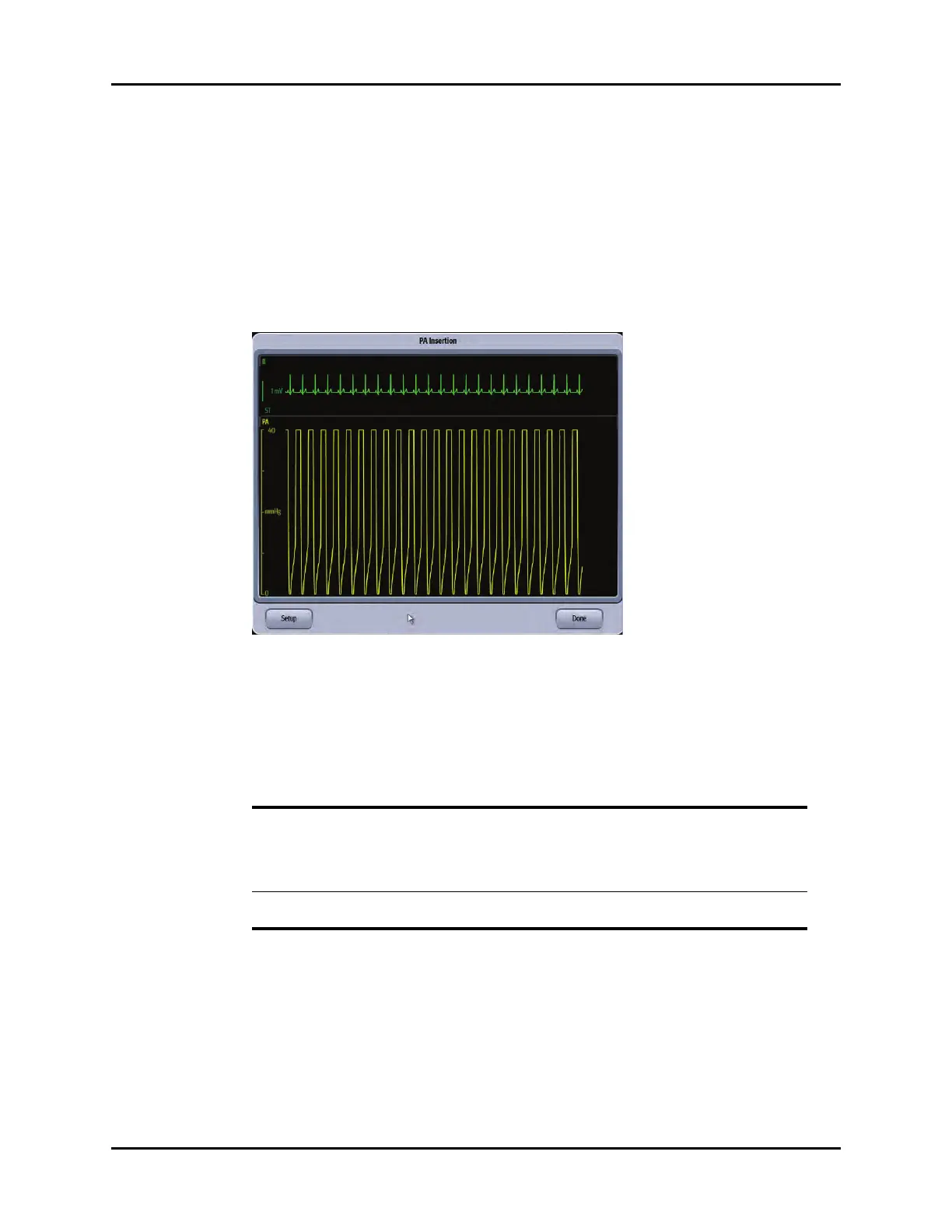Inserting the PA Catheter Invasive Blood Pressure (IBP)
11 - 14 V Series Operating Instructions
11.6 Inserting the PA Catheter
NOTE: One of the IBP channels must be labeled PA to use the PA Insertion
dialog.
1. Prepare the catheter for insertion into the patient.
2. Select the Procedures tab from the Navigation Area.
3. Select the PA Insertion button.
The PA Insertion dialog displays (as shown in FIGURE 11-13).
FIGURE 11-13 Example PA Insertion Dialog
4. Select the Setup button.
5. Select the buttons described in TABLE 11-4 to configure the tab.
.
6. Continue with catheter installation following hospital protocol.
7. Use the dialog to help insert the catheter into the patient. The PA Insertion dialog reflects
waveform changes as the PA catheter progresses during the installation procedure.
NOTE: Use the PA Insertion dialog as an adjunct. It is not meant to replace
proper clinical technique, fluoroscopy, and other methods used to
verify proper insertion criteria.
TABLE 11-4
FUNCTION DESCRIPTION SETTINGS*
PA Scale Configures the PA waveform height in
the PA Insertion dialog.
-10 to 10 mmHg, 0 to 20 mmHg, 0 to
40 mmHg, 0 to 60 mmHg, 0 to 80
mmHg, 60 to 140 mmHg, 0 to 160
mmHg, 0 to 225 mmHg, 0 to 320
mmHg
PA Speed Configures the PA waveform speed in
the PA Insertion dialog.
6.25 mm/sec, 12.5 mm/sec, 25 mm/
sec
* The factory default configuration settings are in bold.