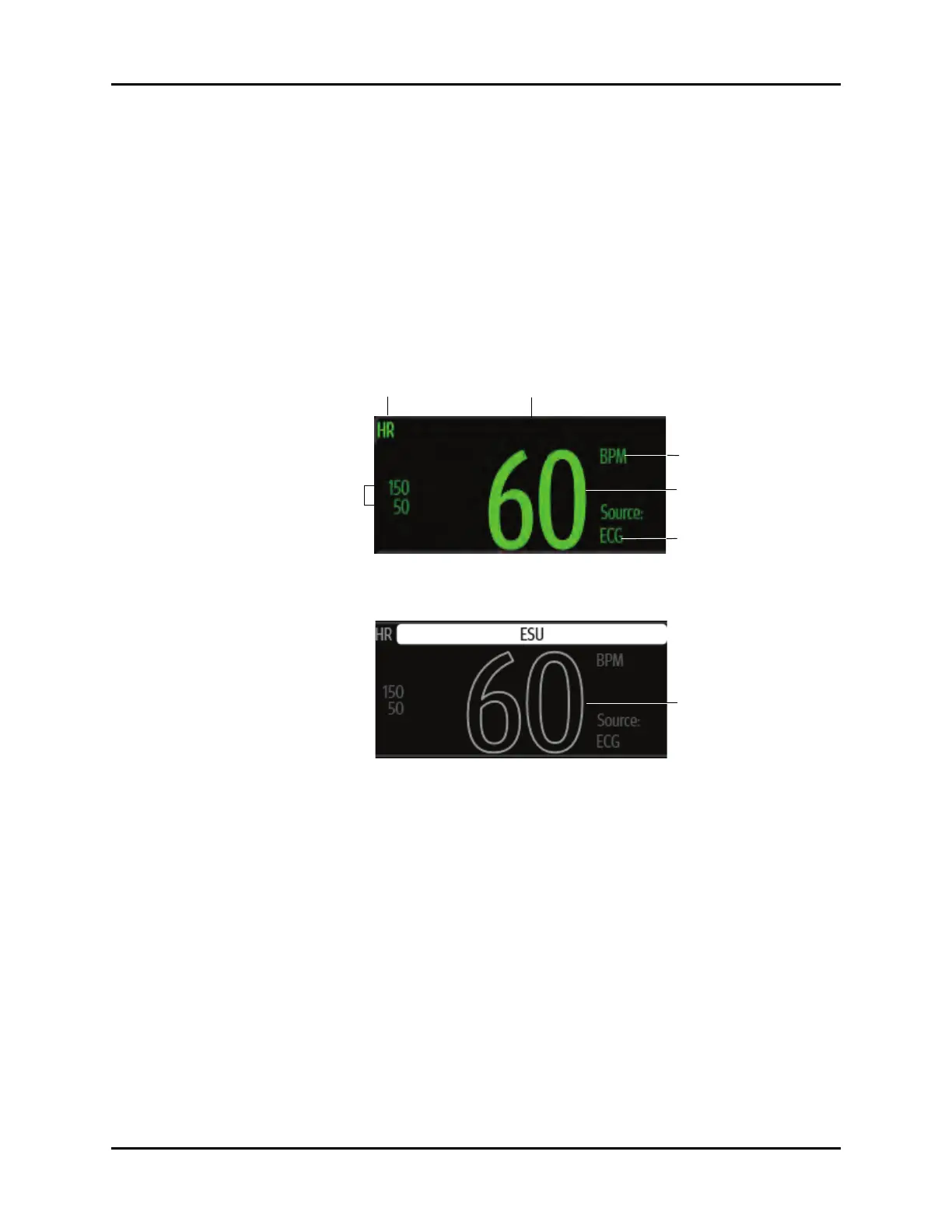V Series Operating Instructions 12 - 5
Heart Rate (HR) Heart Rate Digital Tile Layout
12.3 Heart Rate Digital Tile Layout
The HR digital tile displays:
1. Tile name
2. Message area
3. Units of measure
4. HR value
5. HR Source
6. High and Low alarm limits
7. HR value (hollow font)
FIGURE 12-4 Example HR Digital Tile
FIGURE 12-5 Example HR Digital Tile (during an ESU event)
12.3.1 About the HR Tile
• The HR tile displays heart rate in units of BPM with a resolution of 1 BPM.
• If the measurement is invalid, “- -” displays in place of digits.
• The HR tile displays the value in a hollow font (as shown in FIGURE 12-5) during an ECG Noise, ESU
event, or when the reliability of the measurement value is compromised.
• Non-alarming text displays:
• In the ECG color when the HR source is invalid or the HR source is ECG.
• In the IBP <channel> color when the HR source is an IBP <channel>.
•In the SpO
2
color when the HR source is SpO
2
.
• In the NIBP color when the HR source is NIBP.
12.3.2 HR Alarms
Refer to "Factory Default Alarm Limits" on page 8-5 for additional information.
