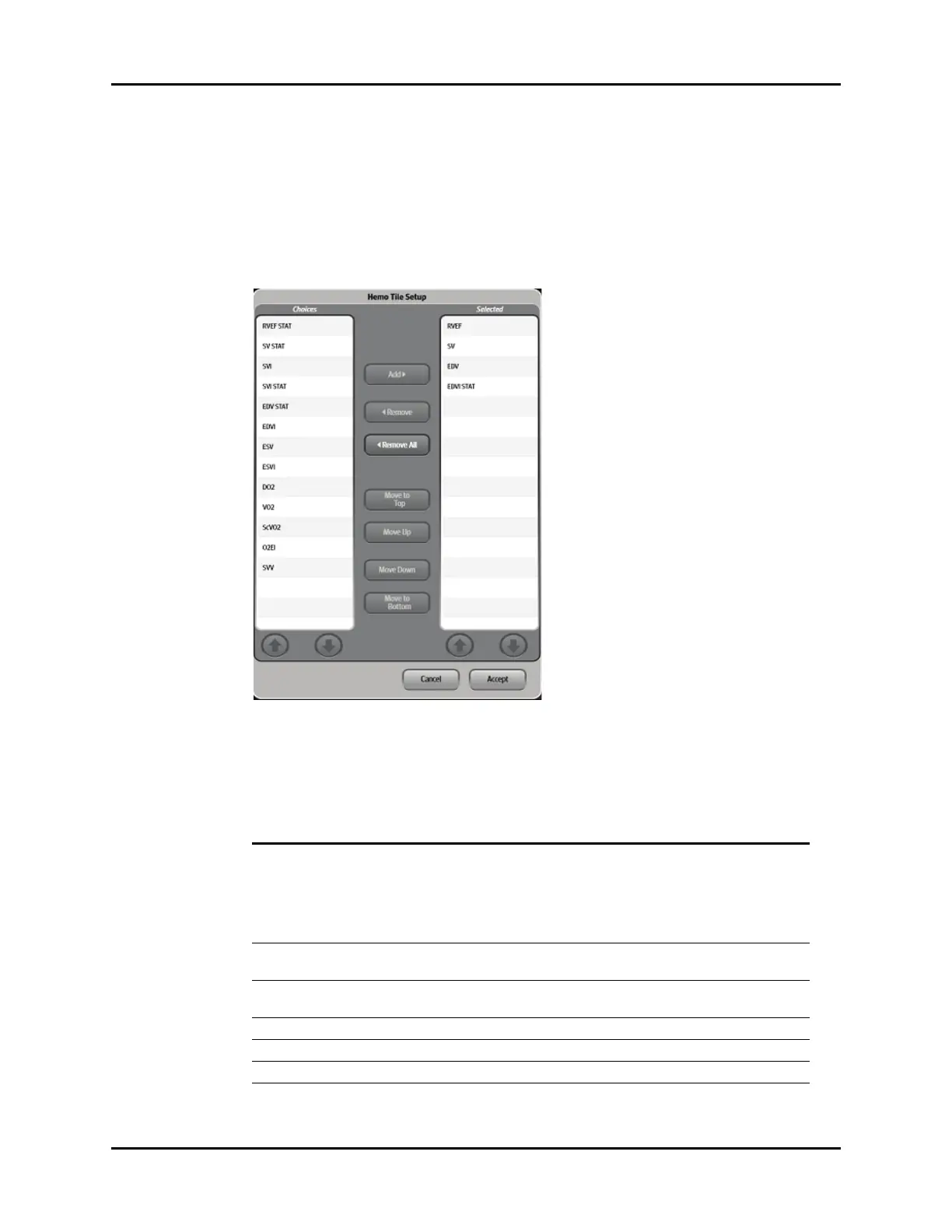Digital Tiles Continuous Cardiac Output (CCO) & Continuous Hemodynamics (Optional)
1 - 14 Addendum to V Series Operating Instructions
1.4.11 Hemo Tile Setup
To configure the parameters that display in the Hemo tile:
1. Select the Hemo tile.
2. Select the Setup tab.
3. Select the Hemo Tile Setup button.
The Hemo Tile Setup dialog displays (as shown in FIGURE 1-10).
FIGURE 1-10
4. Navigate in this dialog by using the buttons described in TA
BLE 1-4.
TABLE 1-4
BUTTON DESCRIPTION
Add Adds the highlighted parameter(s) to the Sel
ected list (located on the
right side of the dialog).
NOTE: A maximum of six (6) parameters may be
highl
i
ghted in the list before selecting the
button.
Remove Removes the highlighted parameter(s) from the Sel
e
cted list and
moves them to the Choices list.
Remove All Removes all the selected parameters from the Sel
ected list and moves
them to the Choices list.
Move to Top Moves the selected parameter to the top position in the Sele
cted list.
Move Up Moves the selected parameter up one position in the Sel
ected list.
Move Down Moves a parameter from the Sele
cted list down one position.
