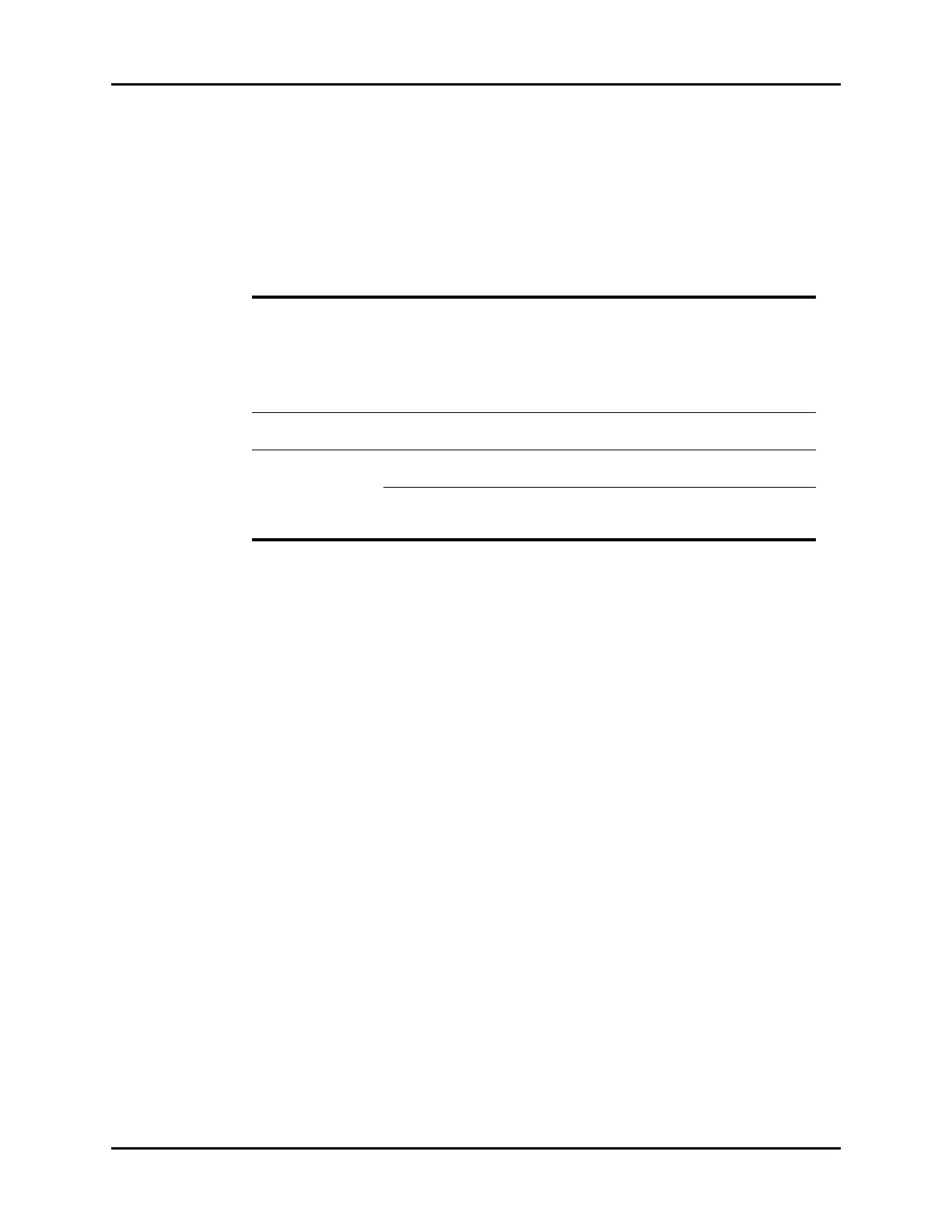V Series Operating Instructions 20 - 3
Reports Print Setup
20.2.2 Configuring the Print Setup
1. Select the Print tab from the Navigation Area.
2. Select the Print Setup button.
3. Select the buttons described in TABLE 20-1 to configure the tab.
4. Select the Cancel or Accept button.
•The Cancel button closes the dialog without saving the settings.
•The Accept button saves the settings and closes the dialog.
TABLE 20-1
BUTTON DESCRIPTION / COMMENTS CHOICES*
Configure Waveforms Selects which waveforms print and in which
order the waveforms print in the waveform
reports.
ECG 1, ECG II, ECG III, ECG aVR, ECG
aVF, ECG aVL, ECG V/Vx/V1, ECG
Vy/V2, ECG V3, ECG V4, ECG V5,
ECG V6, SpO2, Resp, CO2, IBP1-8.
Refer to "Configuring the
Waveforms to Print" on page 20-4
for additional information.
Mode Determines if the reports are printed by a set
interval or by the clock.
Interval, Clock
Interval Determines how often a waveform report will
automatically be printed.
Off, 30 min, 1hr, 2hrs, 4hrs, 8hrs,
12hrs
NOTE: The Interval setting does not limit the ability
to print on demand or interfere with the
Print on Alarm feature.
* The factory default configuration settings are in bold.