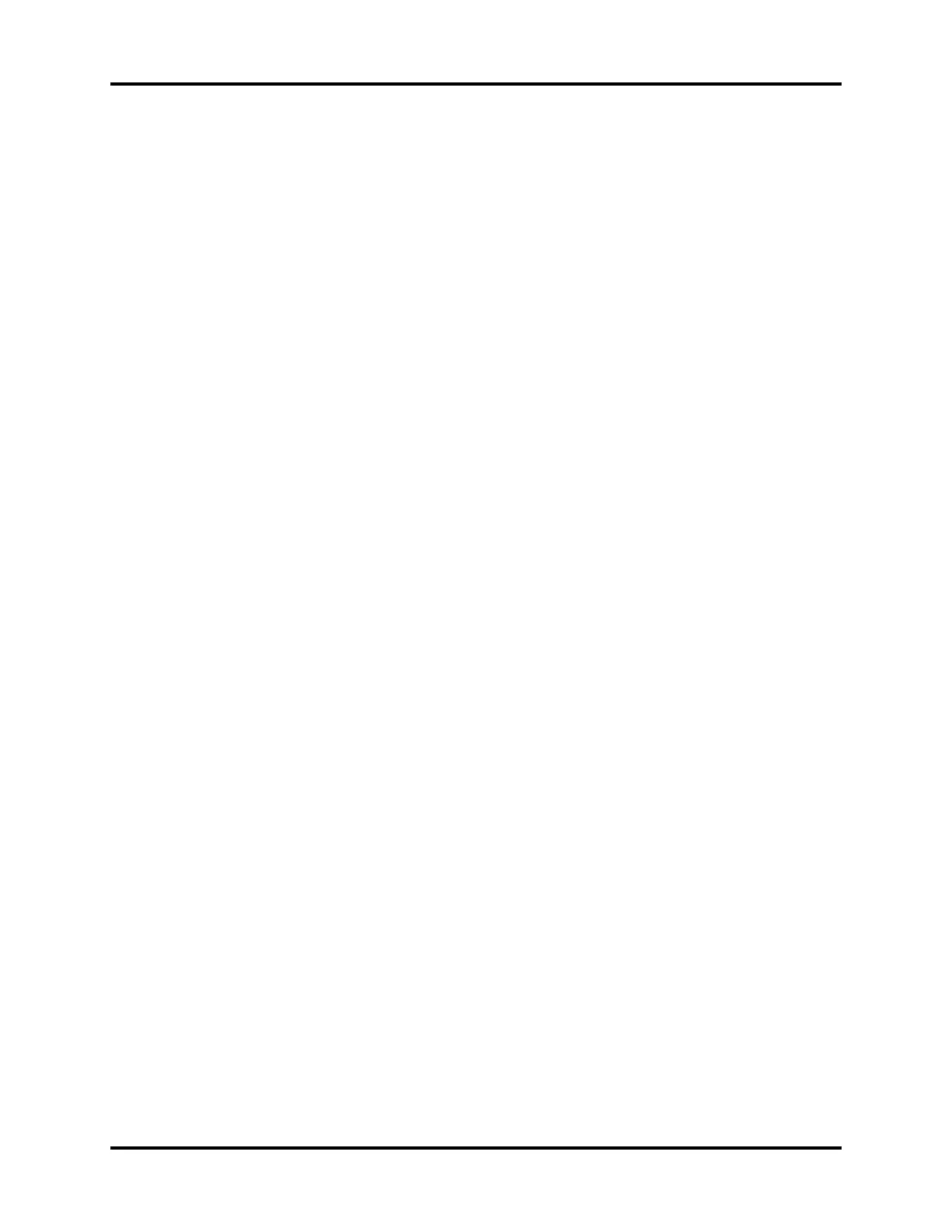Addendum to V Series Operating Instructions i
Table of Contents
Foreword .................................................................................................................................................................................................................................viii
About this Addendum...............................................................................................................
.........................................................................................viii
Warnings...........................................................................................................................
.......................................................................................................viii
Cautions............................................................................................................................
.......................................................................................................viii
Notes...............................................................................................................................
.......................................................................................................... viii
Indications for Use .................................................................................................................
.............................................................................................. ix
Continuous Cardiac Output (CCO) & Continuous Hemodynamics (Optional) .......................................................1 - 1
Introduction .............................................................................................................................................................................................................................1 - 2
CCO/Hemo Configuration.............................................................................................................
......................................................................................1 - 2
Navigating to the CCO Dialog..............
...................................................................................................................................................................1 - 2
Configuring CCO/Hemo Alarms........................................................................................................
.....................................................................1 - 4
Alarm Responses: CCO/Hemo Tab.....................................................................................................
...................................................................1 - 6
Configuring the CCO Parameter.......................................................................................................
.....................................................................1 - 6
CCO Setup..........................................................................................................................
.......................................................................................................1 - 8
Edwards Lifesciences Monitors ......................................................................................................
........................................................................1 - 8
Connecting to an Edwards Monitor..................................
....................................................................................................................................1 - 8
Configuring the Edwards Monitor Serial Port....................
...............................................................................................................................1 - 9
Digital Tiles ......................................................................................................................
.........................................................................................................1 - 9
CCO Digital Tile Layout.............................................................................................................
.................................................................................1 - 9
About the CCO Tile .................................................................................................................
....................................................................................1 - 10
CCO Alarms.........................................................................................................................
...........................................................................................1 - 10
Message Area.......................................................................................................................
.........................................................................................1 - 10
CCO STAT Digital Tile Layout.............
......................................................................................................................................................................1 - 11
About the CCO STAT Tile ...........................................................................................................
...............................................................................1 - 11
CCO Alarms.........................................................................................................................
...........................................................................................1 - 11
Message Area.......................................................................................................................
.........................................................................................1 - 12
Hemo Digital Tile Layout ...........................................................................................................
...............................................................................1 - 12
About the Hemo Tile.................................................................................................................
.................................................................................1 - 13
Hemo Tile Setup.....................................................................................................................
......................................................................................1 - 14
Saving Hemo Calculations .........................................
..............................................................................................................................................1 - 15
Hemo Alarms........................................................................................................................
.........................................................................................1 - 16
Message Area.......................................................................................................................
.........................................................................................1 - 16
CCO Troubleshooting................................................................................................................
...........................................................................................1 - 17
Gases (Optional)..........................................................................................................................................................2 - 1
Introduction .............................................................................................................................................................................................................................2 - 2
Gas Dialog ..........................................................................................................................
.......................................................................................................2 - 3
Navigating to the Gas Dialog....................................
..............................................................................................................................................2 - 3
Configuring Gases Alarm Limits.....................................................................................................
........................................................................2 - 3
Configuring the Gases Parameter Setup...............................................................................................
..............................................................2 - 4
Calibrating Gases...................................................................................................................
......................................................................................2 - 6
Zeroing Manually...................................................................................................................
......................................................................................2 - 7
Restarting the monitoring.........................................................................................................
...............................................................................2 - 7
MAC Values........................................................................................................................
.......................................................................................................2 - 8
Gas Monitoring with Gas Module 3 ..................................................................................................
...............................................................................2 - 9
Measurement Limitations ............................................................................................................
............................................................................2 - 10
Gases Tile Layouts ..................................................................................................................
................................................................................................2 - 10
Gases Digital Tile Layout..........................................................................................................
.................................................................................2 - 10
About the Gases Digital Tile ........................................................................................................
............................................................................2 - 11
Gases Alarms......................................................................................................................
...........................................................................................2 - 11
Message Area.......................................................................................................................
.........................................................................................2 - 11
CO2 Waveform Tile Layout ............................................................................................................
..........................................................................2 - 12
Gases Troubleshooting .............................................................................................................
...........................................................................................2 - 12
