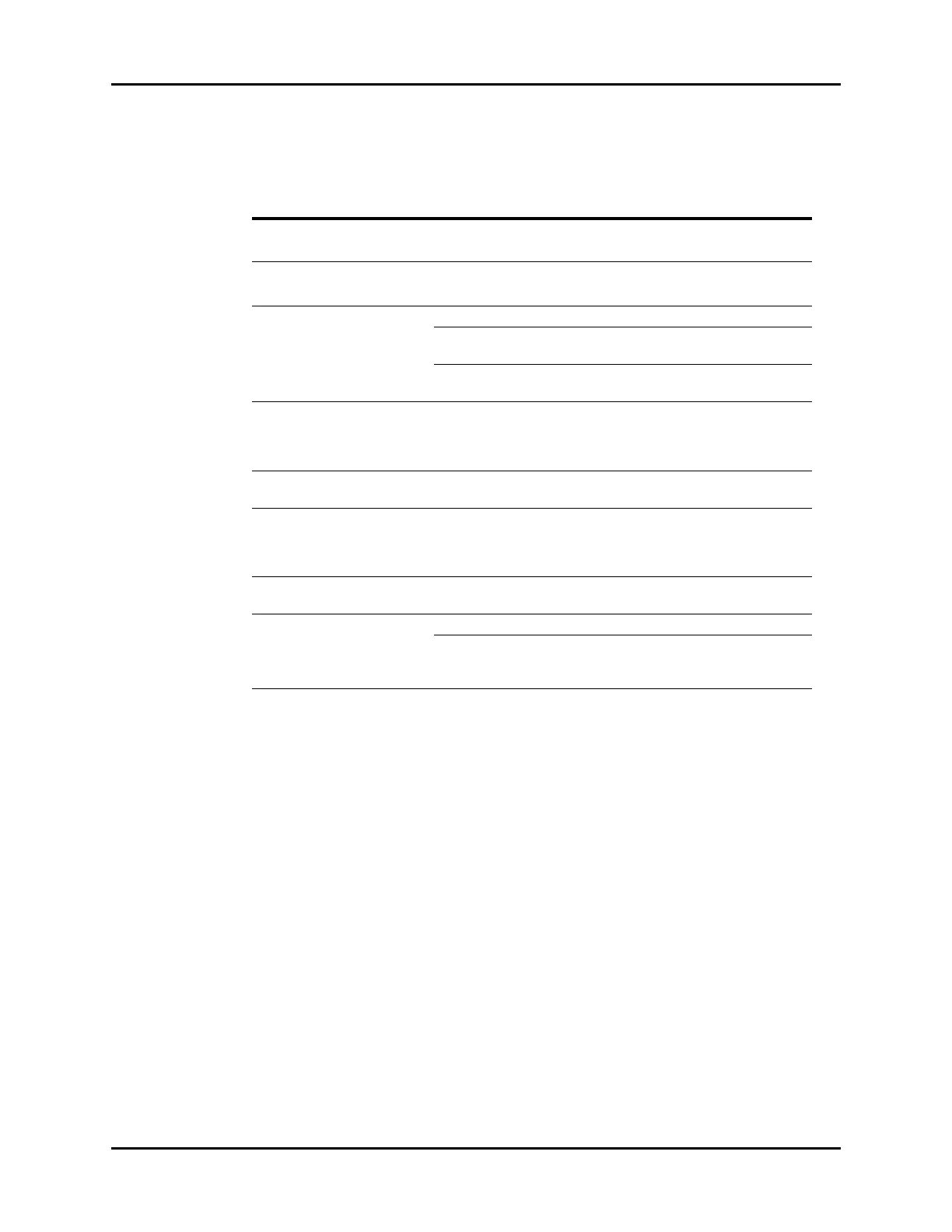Display Options Troubleshooting Display Setup
3 - 20 V Series Operating Instructions
3.3 Display Options Troubleshooting
MESSAGE/PROBLEM REASON SOLUTION
Cannot copy display preset. An Empty preset was selected. Select a configured preset.
The Copy button is disabled
when the preset is selected.
An Empty preset was selected. Select a configured preset.
There is no image on the display. Monitor is off. Turn monitor on.
Monitor is not properly seated in
V Dock.
Reseat monitor in V Dock.
Monitor is not plugged into
power source.
Plug monitor into power source.
Desired parameters do not
display on monitor.
Parameter(s) not included in
Display Preset.
Refer to "Configuring Display
Presets" on page 3-4 for
instructions on modifying the
preset.
Monitor is blank and reads
“Standby mode.”
The Standby button was selected
in the Display Options dialog.
Touch the display to resume
monitoring.
Touch screen is difficult to
maneuver.
Display needs to be calibrated. Refer to "Configuring Display
Presets" on page 3-4 for
instructions on touch screen
calibration.
Only see ECG leads in the
waveform tiles.
Display is in the View All ECG
mode.
Select the View All ECG button in
the Display Options dialog.
Overlap button in Display Setup
dialog not enabled.
A digital parameter tile is selected. Select a waveform tile.
A waveform tile is selected but it
is not directly above or below
another IBP waveform channel.
Select a waveform tile that is
directly above or below an existing
IBP waveform channel.