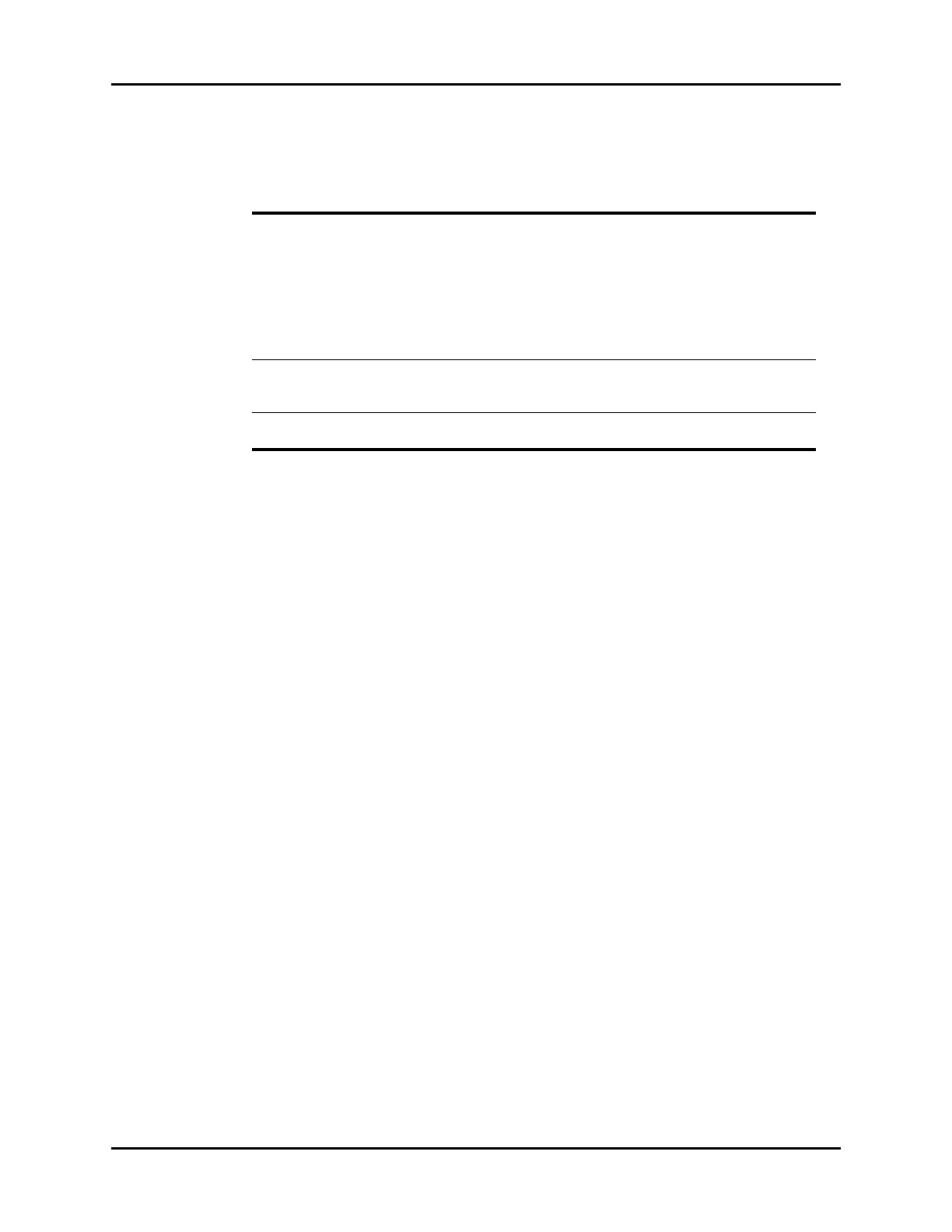V Series Operating Instructions 11 - 17
Invasive Blood Pressure (IBP) Pulmonary Artery Wedge Pressure (PAWP)
4. Select the buttons described in TABLE 11-5 to configure the tab.
5. Select the Cancel or Accept button.
•The Cancel button closes the dialog without saving the settings.
•The Accept button saves the settings and closes the dialog.
TABLE 11-5
BUTTON DESCRIPTION / COMMENTS CHOICES*
PA Scale Configures the waveform height and width. -10 to 10 mmHg
0 to 20 mmHg
0 to 40 mmHg
0 to 60 mmHg
0 to 80 mmHg
60 to 140 mmHg
0 to 160 mmHg
0 to 225 mmHg
0 to 320 mmHg
PA Speed Configures the waveform sweep speed. 6.25 mm/sec
12.5 mm/sec
25 mm/sec
Display ART Configures whether or not to display the ART
waveform in the PAWP dialog.
On, Off
* The factory default configuration settings are in bold.
