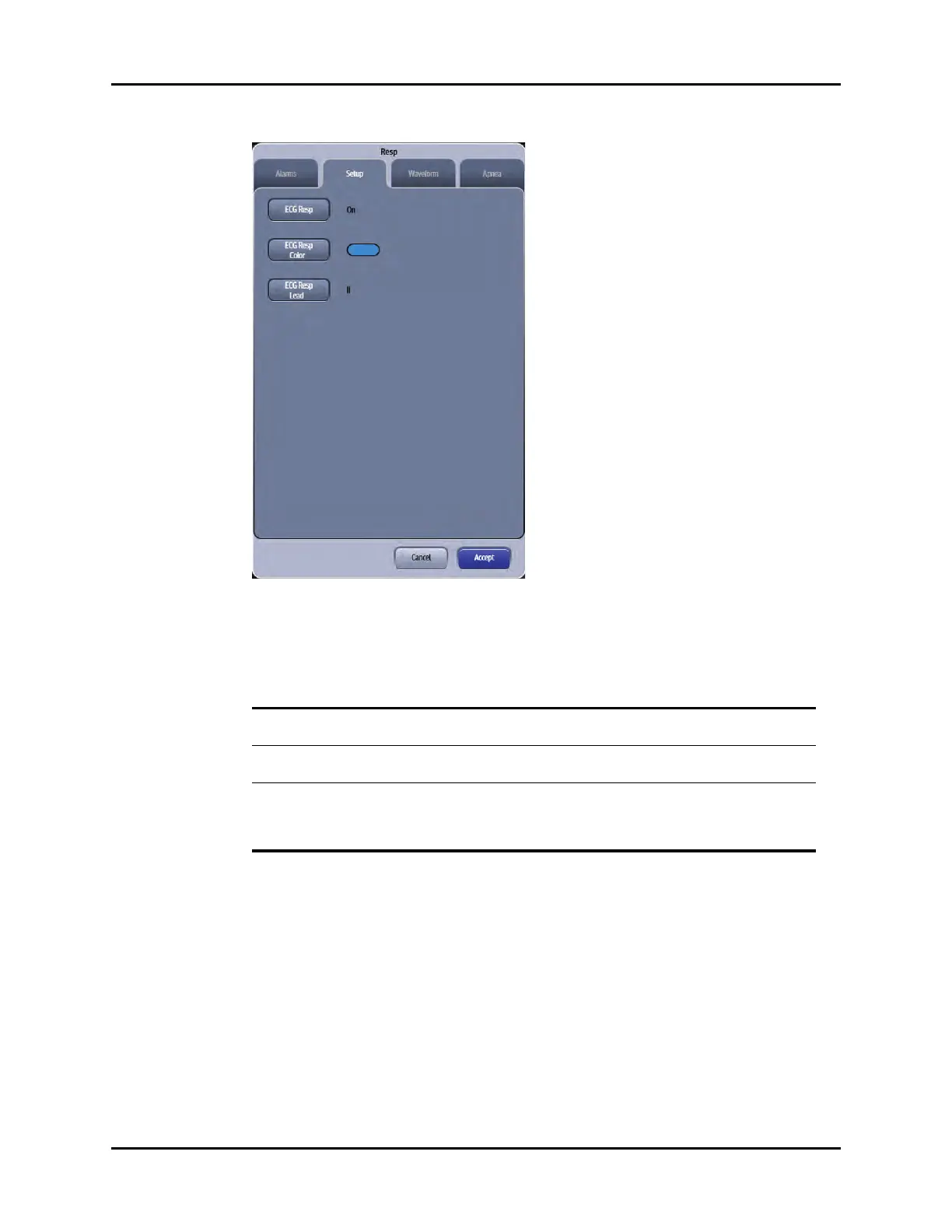Resp Dialog Respiration (Resp)
10 - 4 V Series Operating Instructions
FIGURE 10-2 Example Resp Dialog (Setup Tab)
3. Select the buttons described in TABLE 10-1 to configure the tab.
4. Select the Cancel or Accept button.
•The Cancel button closes the dialog without saving the settings.
•The Accept button saves the settings and closes the dialog.
TABLE 10-1
BUTTON DESCRIPTION / COMMENTS CHOICES*
ECG Resp Configures whether respiration is enabled or
disabled.
On, Off
ECG Resp Color Configures the Resp parameter digital tile and
waveform color.
16 distinct colors
Default color is blue.
ECG Resp Lead Configures which lead the respiration
parameter uses to calculate the
measurement when ECG is the respiration
source.
Lead I, and II
* The factory default configuration settings are in bold.
