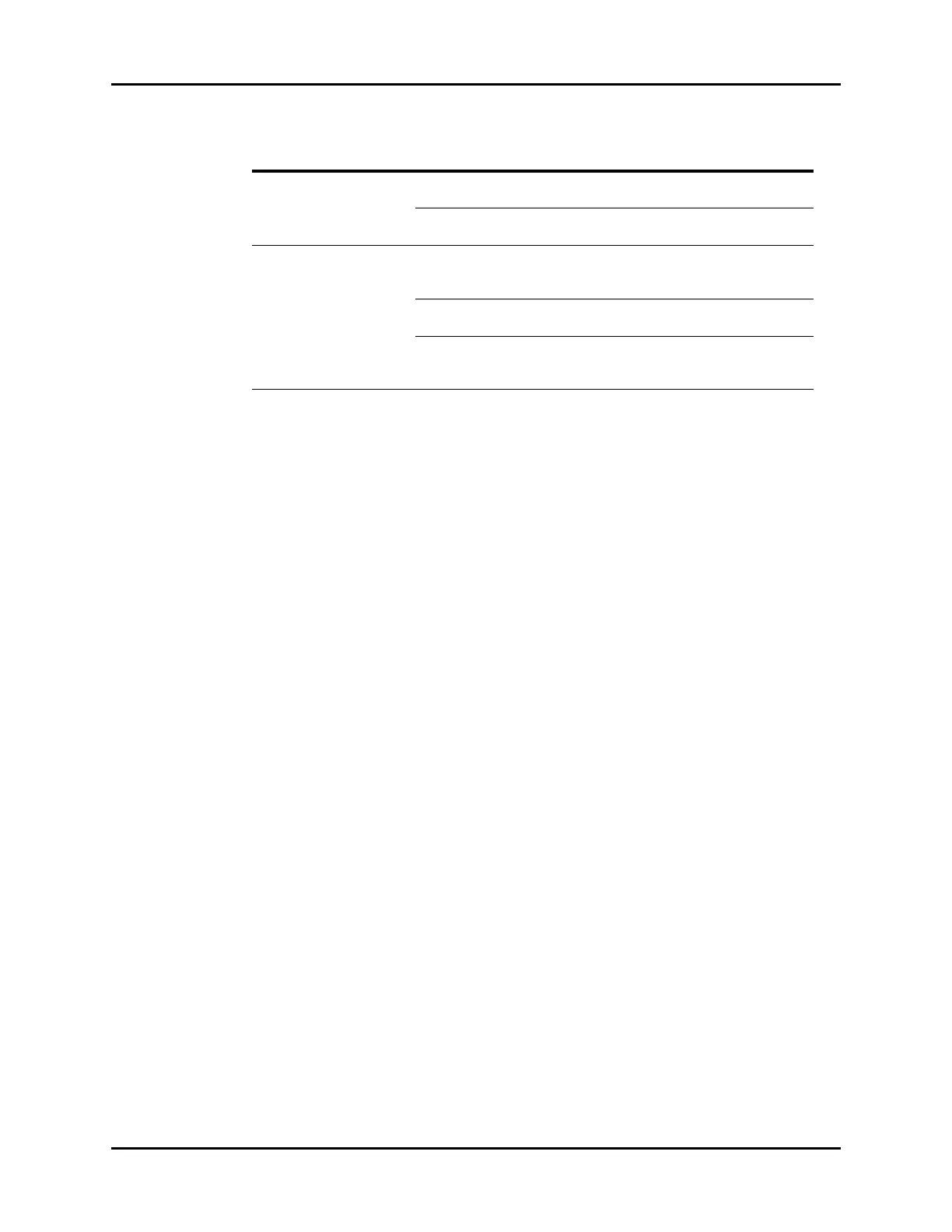NIBP Troubleshooting Non-Invasive Blood Pressure (NIBP)
14 - 14 V Series Operating Instructions
Reading too high or too low Incorrect cuff size Measure patient limb, use correct
cuff.
Patient movement Wait until patient is calm or gently
hold limb.
The Start NIBP and NIBP
Stat are disabled in the NIBP
dialog.
NIBP or NIBP list tile not configured
to display.
Refer to "Configuring Display
Presets" on page 3-4 for instructions
on modifying the preset.
There is an NIBP measurement in
progress.
Wait until the measurement is
complete.
The NIBP cuff is deflating. Wait until the cuff deflates before
attempting to begin another
measurement.
MESSAGE/PROBLEM REASON SOLUTION