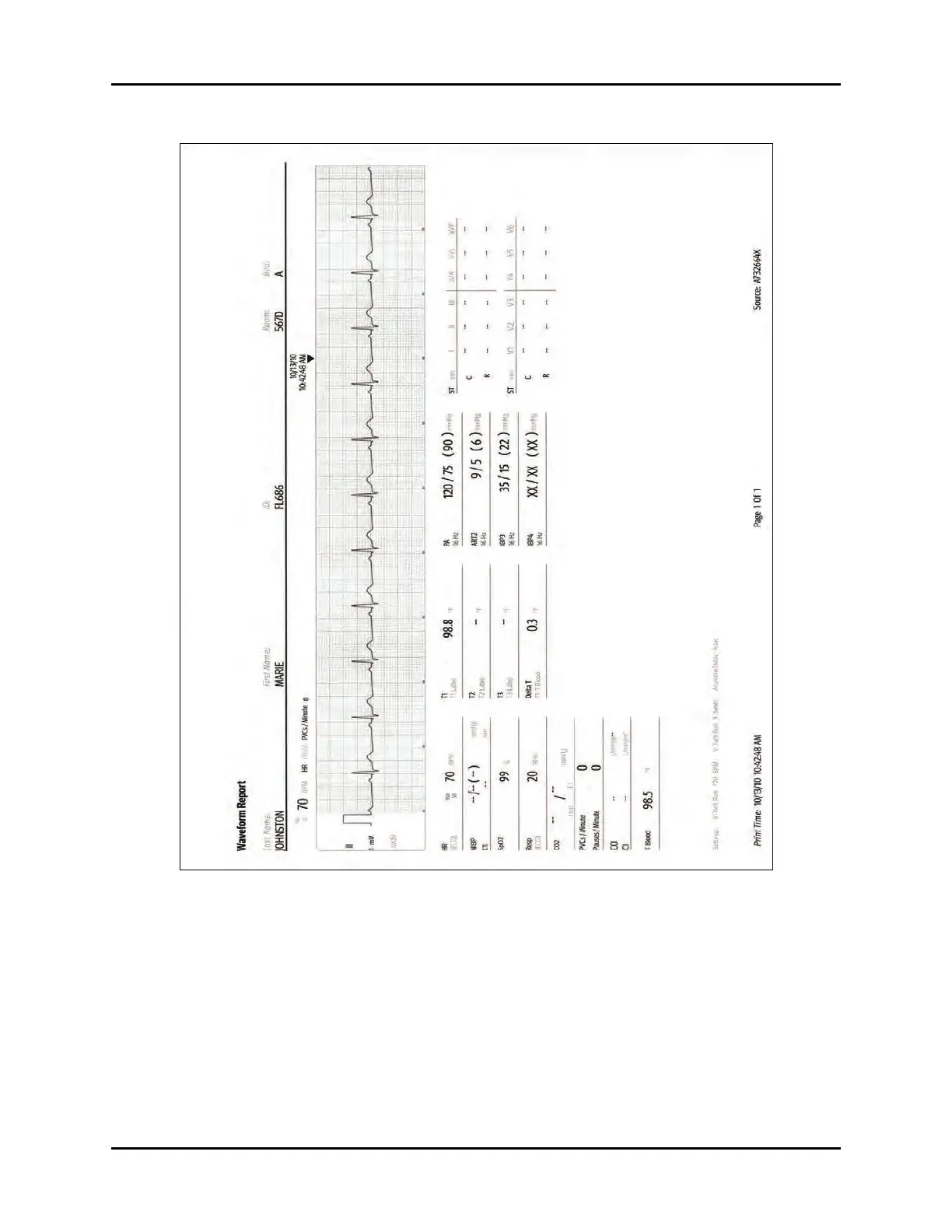V Series Operating Instructions 20 - 9
Reports Laser Printer Reports
FIGURE 20-5 Example Waveform Report (Laser Printer Output)
20.5.1.1 Printing a Waveform Report
1. Select the Strip button in the Navigation Area.
A pop-up menu displays.
2. Select Waveform to print the Waveform Report.
The report prints.