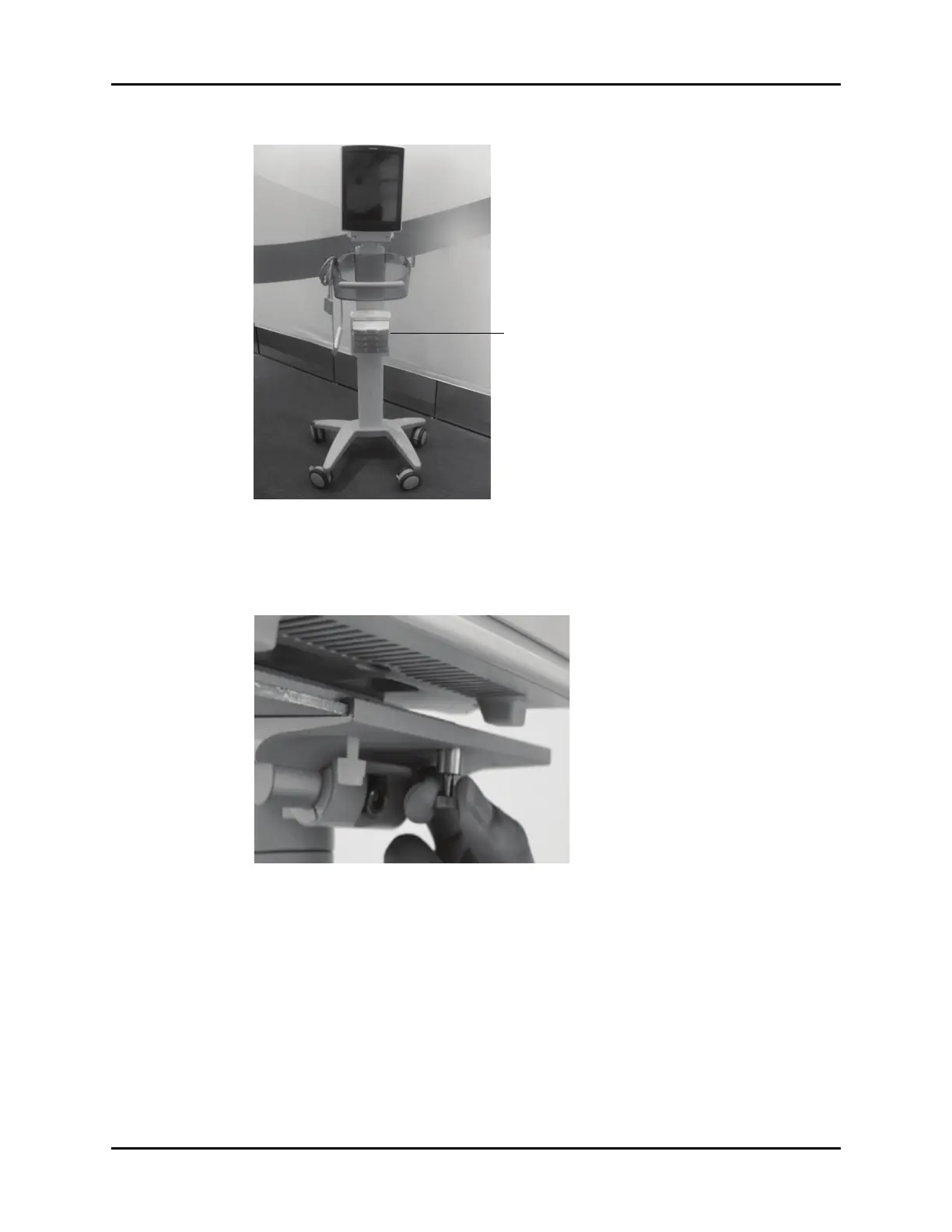V Series Operating Instructions 4 - 13
Mechanical Functions V Dock
FIGURE 4-20 V Series Rolling Stand
2. Pull down on the spring-loaded plunger near the front of the mounting channel, and slide the V
Dock sideways, ensuring that the front and back edges remain caught under the flanges of the
channel.
.
FIGURE 4-21 Removal from Wall Mount