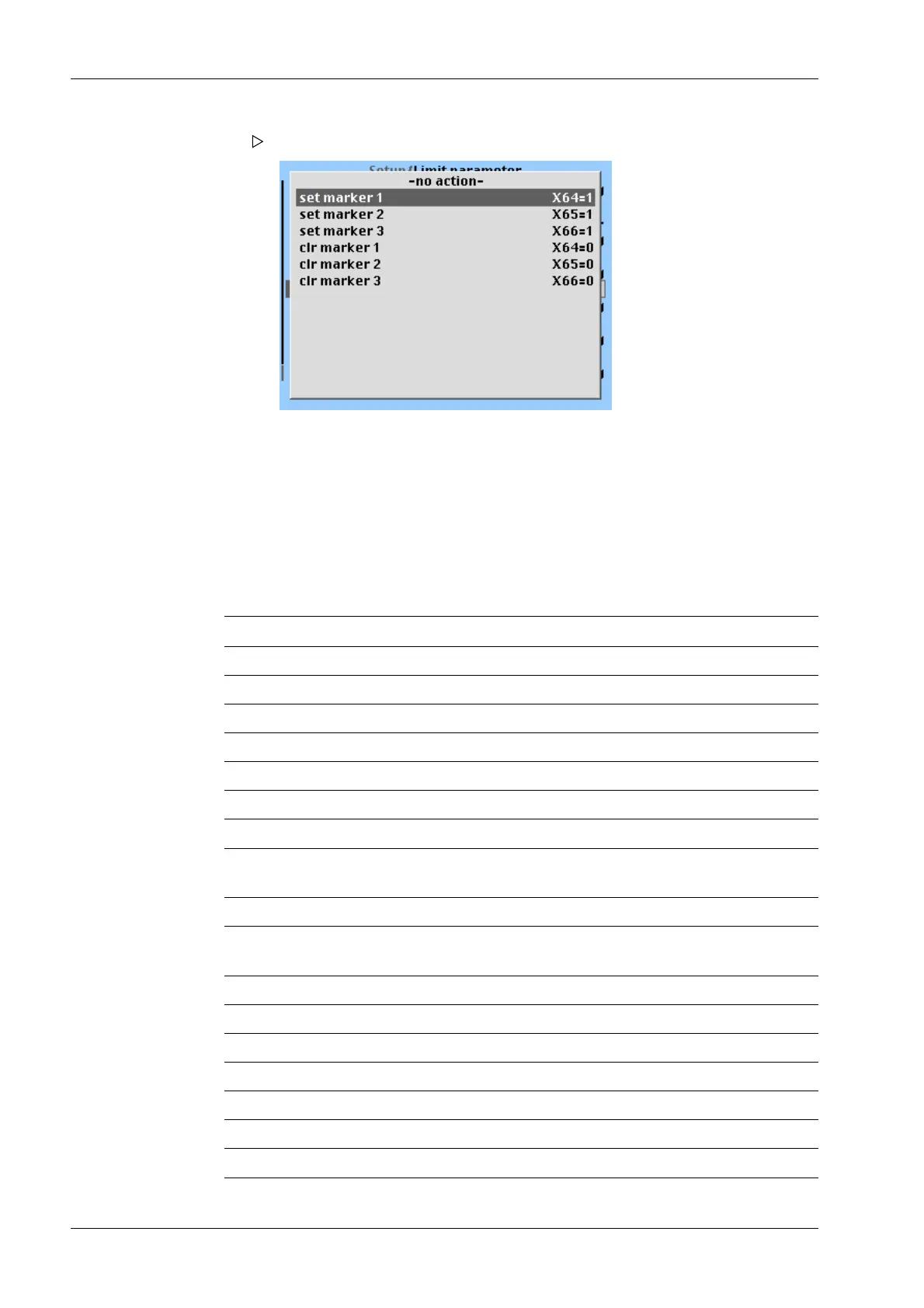7.17.7.3 Determining a condition
Additionally, a [Condition] can be assigned to the marker.
The possible conditions are listed in the following table.
Selection list for [conditions]
Function SPM Bit Description
no condition --- No condition
actual diginp1 X00 = 0 digital input 1: not active
actual diginp2 X01 = 0 digital input 2: not active
actual diginp3 X02 = 0 digital input 3: not active
actual limit 1 X16 = 0 Limiting signal 1: not active
actual limit 2 X17 = 0 Limiting signal 2: not active
actual limit 3 X18 = 0 Limiting signal 3: not active
ADC error X32 = 0 General error in weighing point: not ac-
tive (no error)
above Max X33 = 0 Weight above Max: not active
overload X34 = 0 Weight above Max plus the 'overload'
value: not active
below zero X35 = 0 Weight not below zero
center zero X36 = 0 Weight not within ¼ d of zero
inside ZSR X37 = 0 Weight not within zero-setting range
standstill X38 = 0 Standstill not active
out X39 = 0 Weight not below zero or above Max
command error X48 = 0 For internal use only.
command busy X49 = 0 For internal use only.
A selection window opens.
2. Select and conrm the appropriate line to set the marker for the corresponding limit
(in this case, Marker 1 is set when 900 g is exceeded).
3. If applicable, set additional markers and conrm.
X3 Process Indicator PR 5410 7 Commissioning
Minebea Intec EN-228
