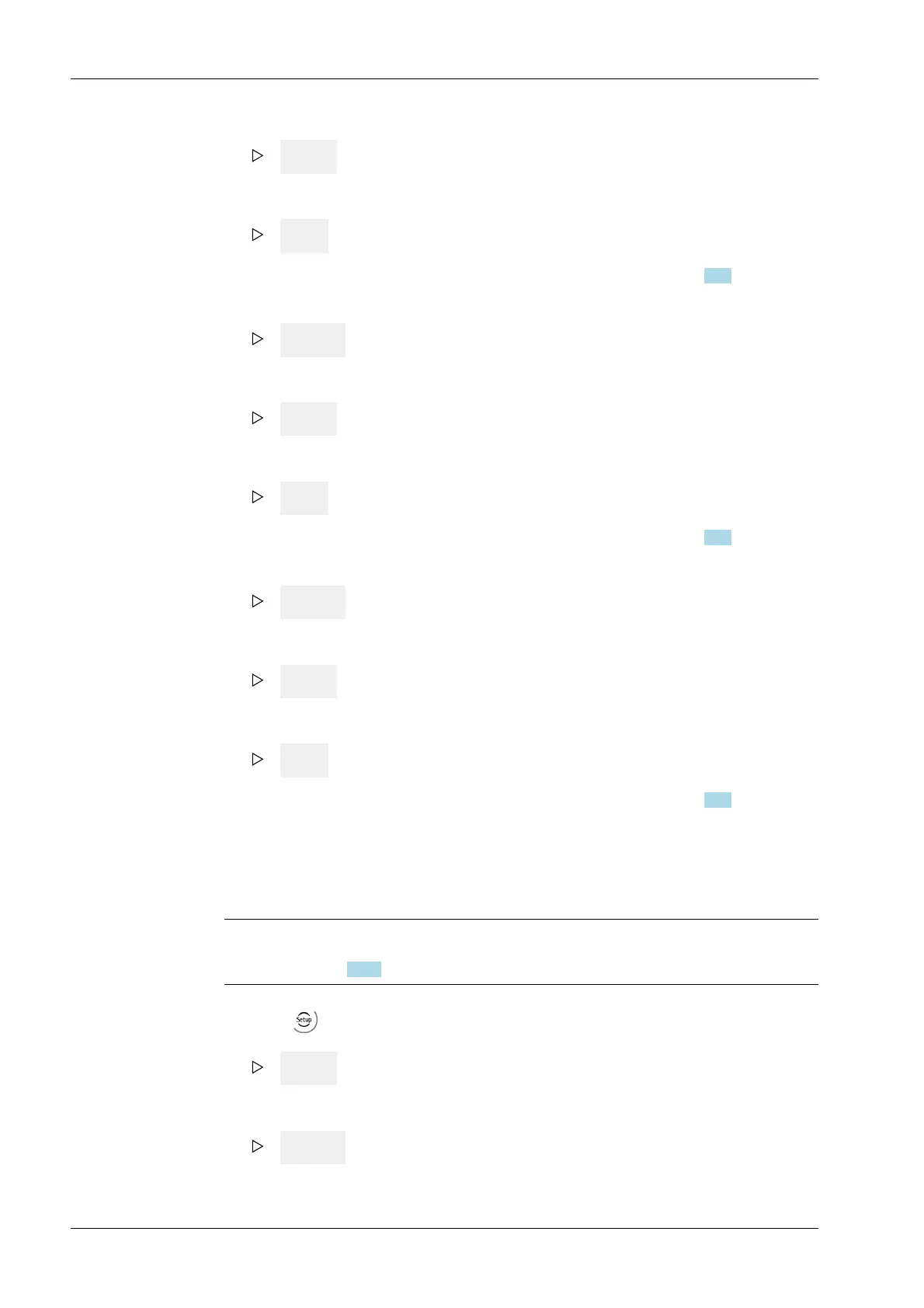8.2.4 Conguring printout using the front-panel keys
The printout can be congured using the front-panel keys.
Note:
See also Chapter 8.4.4.
out 1 appears on the display.
20. Press OK.
0001 appears on the display.
21. Press the cursor keys to enter the desired SPM address (see Chapter 13.4).
22. Press OK.
do 171 appears on the display.
23. Press OK.
out 2 appears on the display.
24. Press OK.
0001 appears on the display.
25. Press the cursor keys to enter the desired SPM address (see Chapter 13.4).
26. Press OK.
do 172 appears on the display.
27. Press OK.
out 3 appears on the display.
28. Press OK.
0001 appears on the display.
29. Press the cursor keys to enter the desired SPM address (see Chapter 13.4).
30. Press "Exit" to exit the Setup menu.
1. Press .
SEtuP appears on the display.
2. Press OK.
The "Cd" calibration menu ashes.
Cd 000 appears on the display.
X3 Process Indicator PR 5410 8 Production
Minebea Intec EN-250
