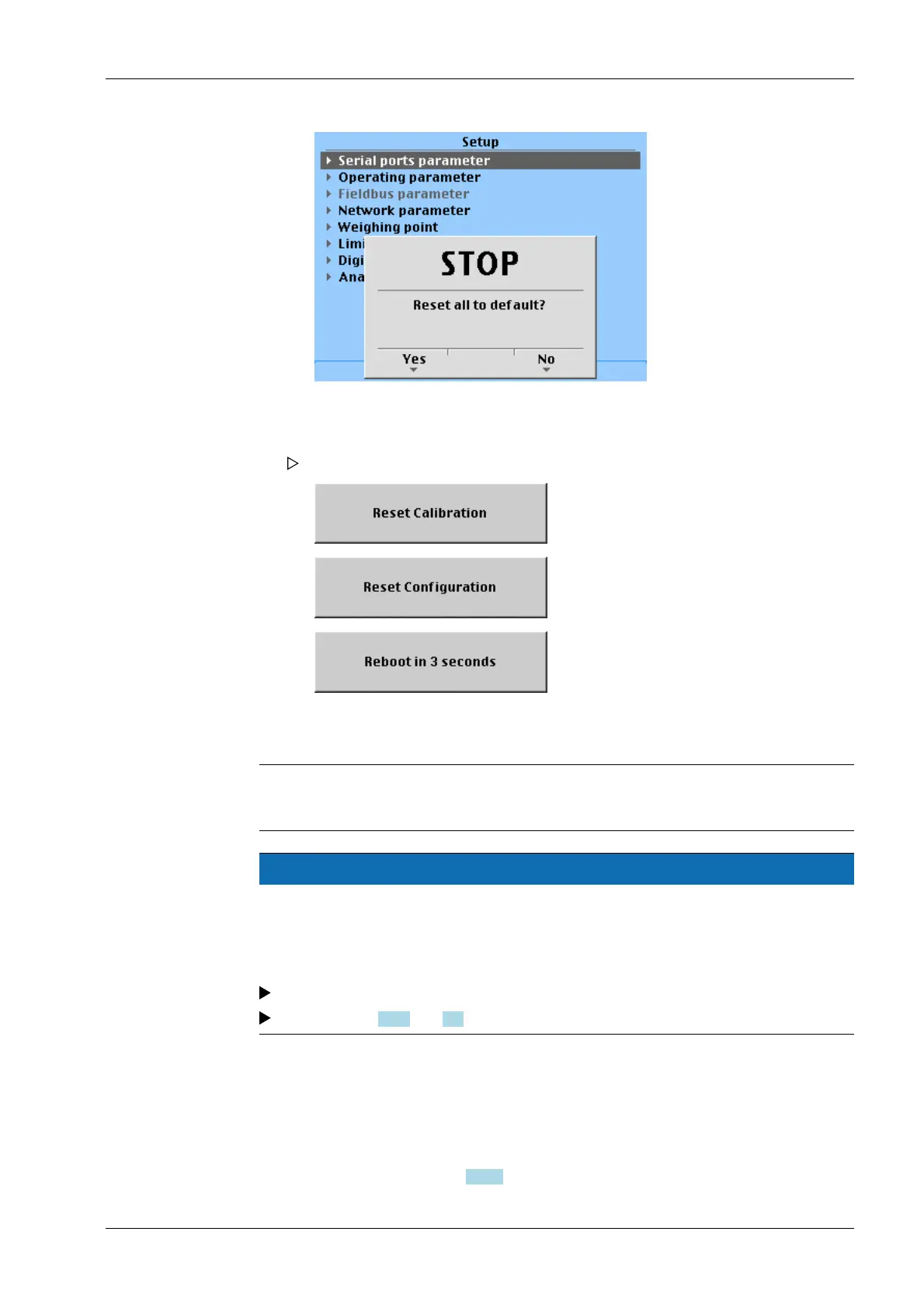Press [No] if you want to keep the entered values unchanged.
9.5 Updating new software with FlashIt
Note:
Always ash/load the BIOS into the device rst, and then the rmware&application.
NOTICE
Once the device has been updated from version <4.00 to >4.00, it must be reset to
the factory settings.
Before updating, save the conguration printout as a TXT le if necessary. This allows for
the parameters to be re-entered manually in the device.
A backup of version <4.00 cannot be loaded onto a device with version >4.00.
See Chapters 9.2.3 and 9.4.
9.5.1 Updating in network with a DHCP service
Requirements:
- Device and Notebook/PC are connected to the network.
- The automatic address assignment "DHCP" is activated in the device and in the
notebook/PC, see Chapter 7.17.6.
3. Press the [Yes] softkey to reset to the factory settings.
The following messages show the respective progress:
9 Extended functions X3 Process Indicator PR 5410
EN-281 Minebea Intec
