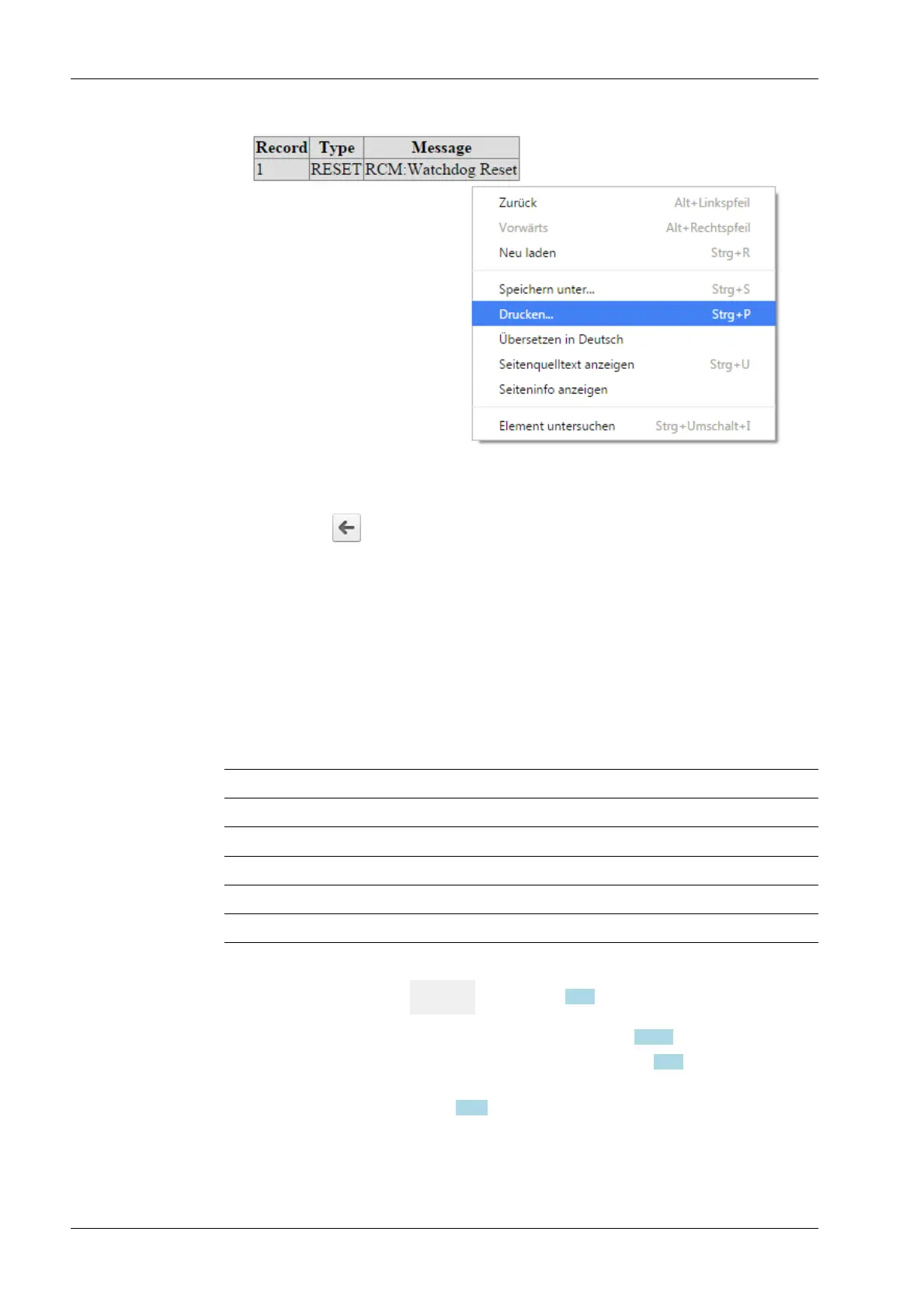9.2.7 Alibi memory
9.2.7.1 General information
The device is equipped with an alibi memory for approx. 80,000 entries. Once this
number has been reached, the oldest entries are overwritten.
No license is required to use the alibi memory.
Each time a print command is executed, a data record with a sequence number is
automatically stored, which can consist of up to 3 entries (gross, net, and tare).
Each entry contains:
Sequence number 1–999999
Date YYYY/MM/DD
Time hh:mm:ss
Scale address Always A
Weight type G = gross, N = net, T = tare, PT = preset tare
Weight with unit
Depending on the conguration, the gross and/or net and/or tare weight are saved
(using the front-panel keys: oP 063 see Chapter 7.5.1).
To view the data records using the VNC program, see Chapter 7.18.4.
To view the data records using the front-panel keys, see Chapter 7.6.1.
The alibi memory can be completely deleted, as long as the CAL switch is open, using the
front-panel keys only (see Chapter 7.6.2).
7. Click on [Print].
8. Select the connected printer and click [Print].
9. Click on the symbol in the Internet browser to return to the WEB menu.
X3 Process Indicator PR 5410 9 Extended functions
Minebea Intec EN-276
