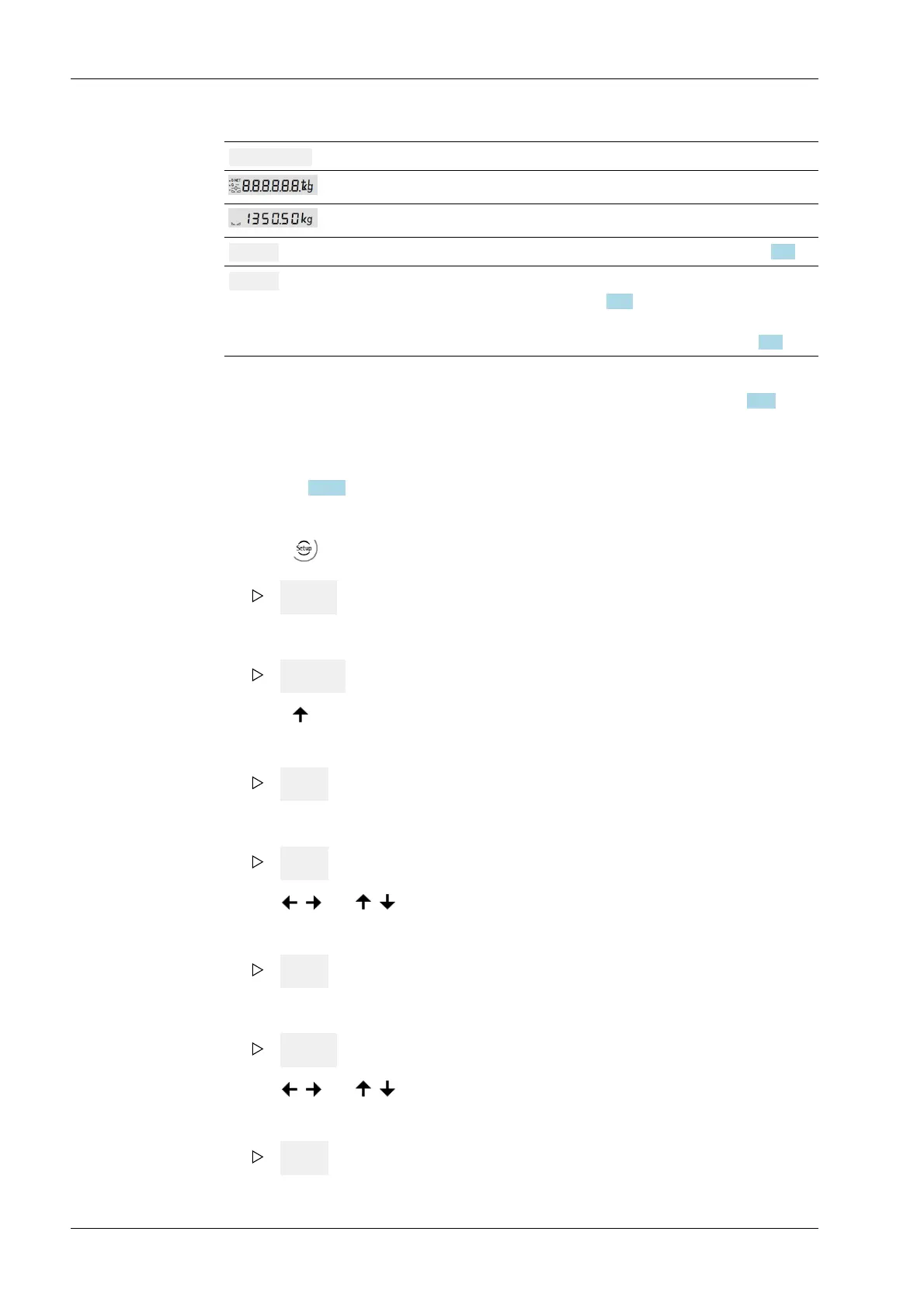F 1.00.00. Firmware version
Automatic display test
Weight display
Error6 Error message: no sense voltage, see also Chapter 16.1.
Error9 Error message: if there is no communication with the xB-
PI scale (see also Chapter 16.2).
Error message: unable to read weight values from the
ADC (analog-digital converter); see also Chapter 16.1.
The weight display appears.
Set the date and time after turning on the device for the rst time; see Chapter 7.2.1.
7.2.1 Setting the date and time
Entering the date and time via Notebook/PC (VNC/WEB browser)
See Chapter 7.17.2.
Entering the date and time using the front-panel keys
1. Press .
SEtuP appears on the display.
2. Press "OK."
Cd 000 appears on the display ("Cd" ashes).
3. Press repeatedly (9×) until "dt 086" appears.
4. Press "OK."
YEAr appears on the display.
5. Press "OK."
2007 (YYYY) is displayed.
6. Use / and / to make changes accordingly.
7. Press "OK."
dAtE appears on the display.
8. Press "OK."
05/15 (MM/DD) appears on the display.
9. Use / and / to make changes accordingly.
10. Press "OK."
tIME appears on the display.
X3 Process Indicator PR 5410 7 Commissioning
Minebea Intec EN-122
