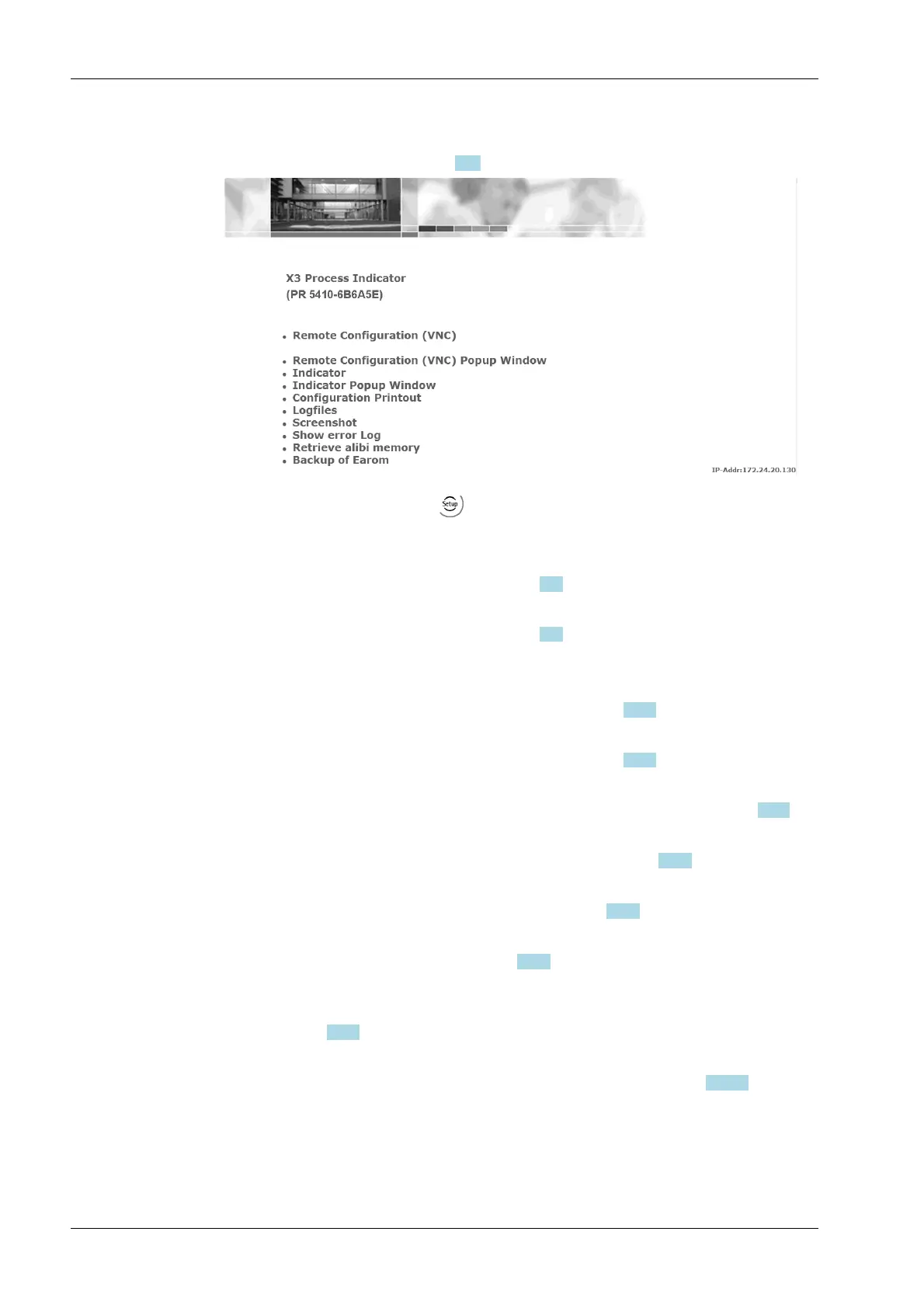Double-click the device icon to open the WEB menu (in English only) in the available
Internet browser (see also Chapter 7.12).
The device name entered under -[Network parameter]- [Hostname] is shown under
the header in brackets.
[Remote Conguration (VNC)]
Operation using the VNC program, see Chapter 7.11.
[Remote Conguration (VNC) Pop-up Window]
Operation using the VNC program, see Chapter 7.11.
[Indicator]
Displays the weighing point in a status window, see Chapter 9.2.2.
[Indicator pop-up window]
Displays the weighing point in a status window, see Chapter 9.2.2.
[Conguration printout]
Display conguration printout, saving and printing out as a text le, see Chapter 9.2.3.
[Log les]
Display logles, saving and printing out as a text le, see Chapter 9.2.4.
[Screenshot]
Displaying, saving and printing a screenshot, see Chapter 9.2.5.
[Show error Log]
Display and save the error logs, see Chapter 9.2.6.
[Retrieve alibi memory]
This alibi memory can be used to save approx. 80,000 entries and to retrieve them, if
necessary; see 9.2.7.
[Backup of Earom]
Saving and restoring the conguration and calibration data, see Chapter 9.2.8.1.
9.2.2 Displaying weighing points in a table
1. Click on the [Indicator] menu item in the WEB menu.
X3 Process Indicator PR 5410 9 Extended functions
Minebea Intec EN-272
