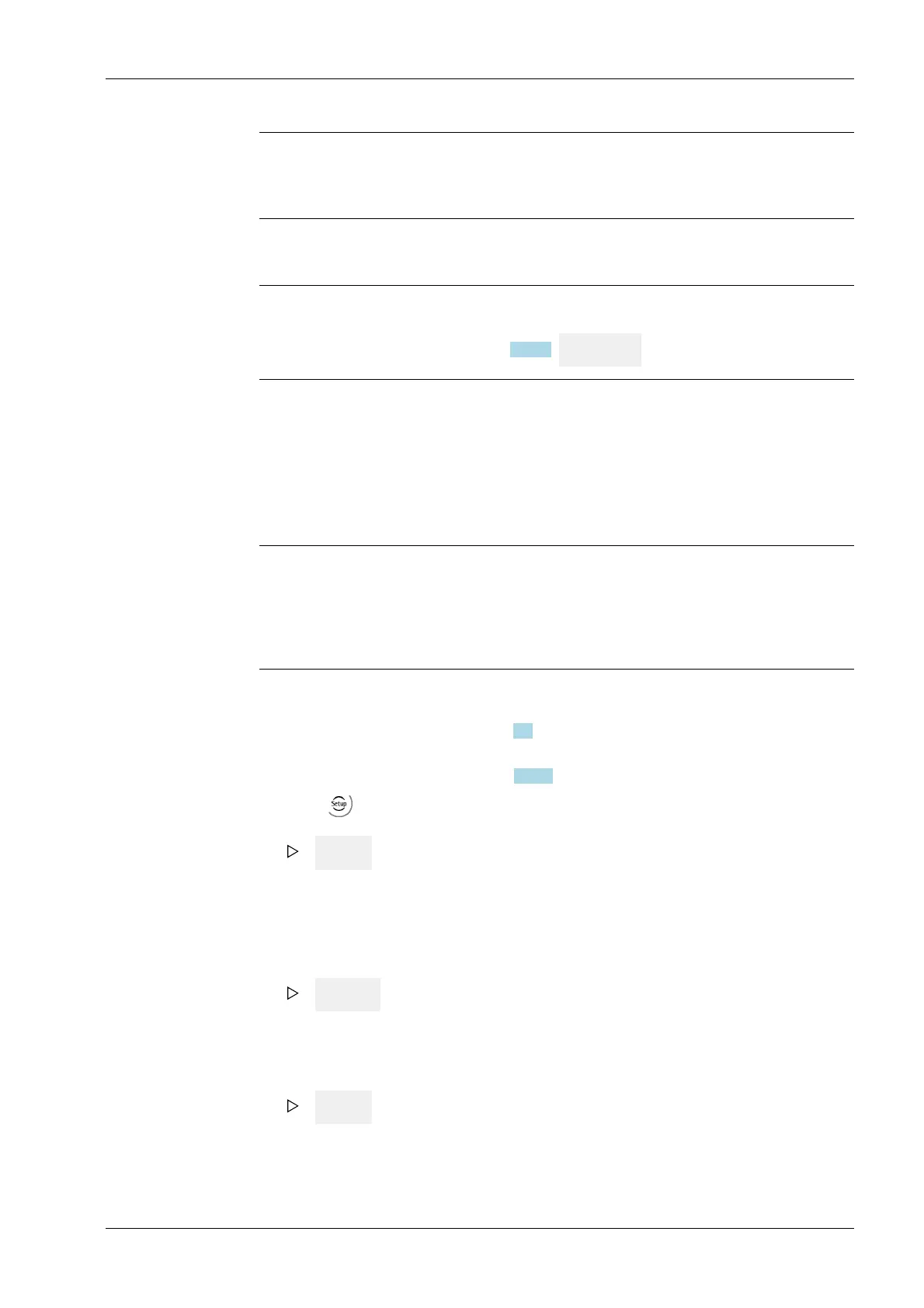Note:
The meaning of the individual data and parameters and the associated value ranges can
be found in the description of operation via Notebook/PC.
7.5.2 Recalibrating the internal weighing point using the front-panel keys
Note:
If linearization is active (see Chapter 7.14.11), Error 91 appears on the display.
Example:
Max (maximum load) 2000.0 g
Scale interval 0.5 g
Set the dead load with empty scale.
Note:
The device has the following default setting when recalibration is started:
Max 3000 kg
Scale interval 1 kg
Start
Recalibrating (Cd 000)
1. Switch on the device; see Chapter 7.2. Allow for the warm-up phase for the device to
be completed.
2. Open the CAL switch; see Chapter 7.1.3.1.
3. Press .
SEtuP appears on the display.
4. Press OK.
The "Cd" calibration menu ashes.
Cd 000 appears on the display.
5. Press OK to select the menu item.
CALIb appears on the display.
6. Press OK.
7 Commissioning X3 Process Indicator PR 5410
EN-127 Minebea Intec
